Answer the question
In order to leave comments, you need to log in
Strange keyboard glitch after replacing HDD with SSD?
Hello cheaters! There is a laptop ASUS X450CC, recently purchased. Used for two days, everything is fine. Yesterday I changed my native HDD to a Plextor PX-128M5S SSD, and instead of a DVD drive, I installed my native HDD through an adapter like this one: www.espada-tech.ru/pr_-12393.shtml .
With the help of AOMEI Partition Assistant Professional Edition, I cloned my native Windows 8 on the SSD, and now the “F” “V” “P” buttons periodically do not work. I have to press 3-4 times, if this does not help, I press with force. It’s not exactly possible to understand whether this is a hardware or software problem: the malfunction is “floating”. The keyboard is new, before replacing the HDD with an SSD, there was no problem. The loop appears to be intact.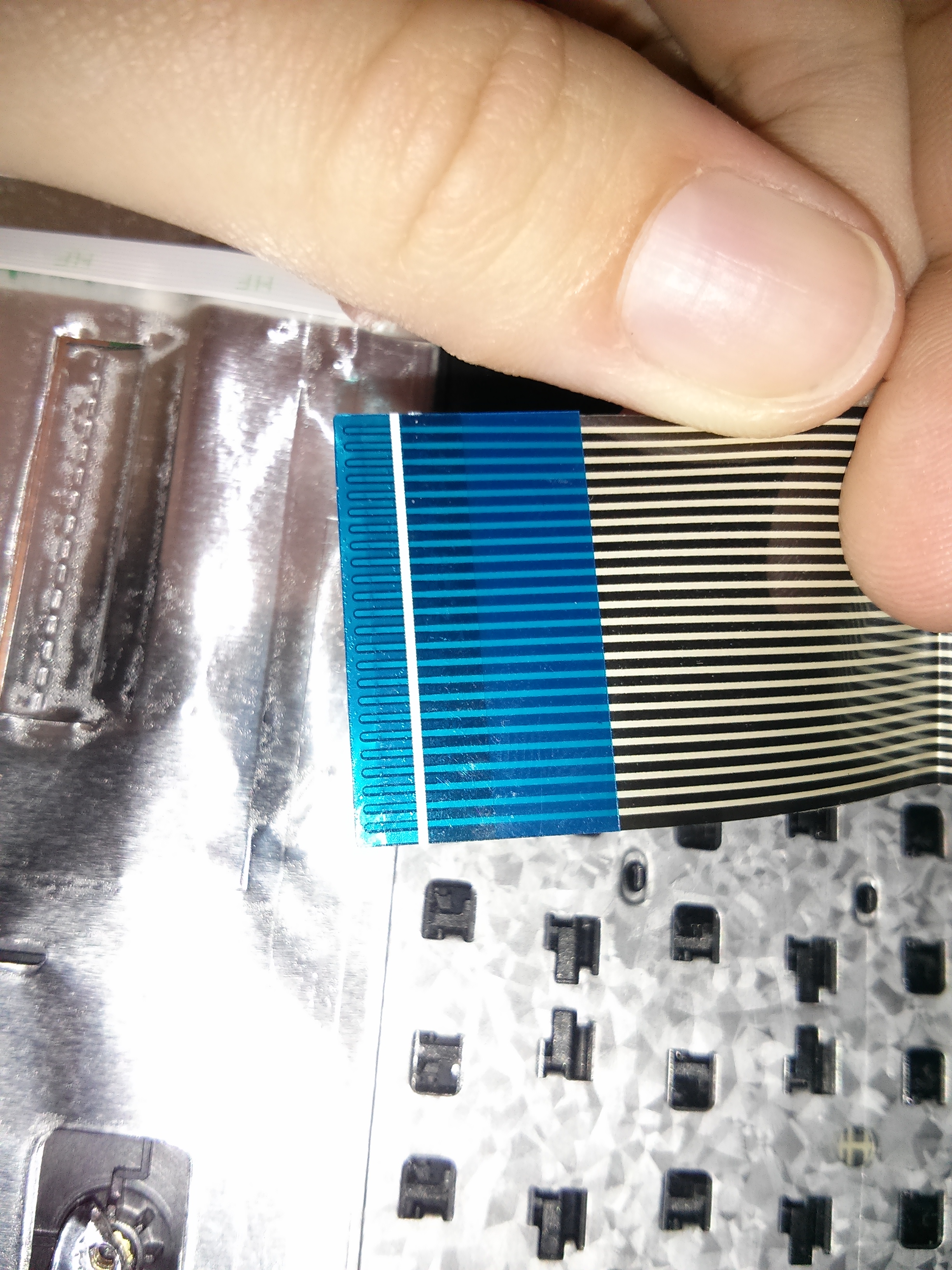
At the same time, the adapter, in which the HDD now stands, is slightly larger than the drive in size and the keyboard sticks out a little. I deleted the keyboard drivers, Windows automatically detected 2 devices: “PS / 2 PC / AT extended keyboard (101/102 keys)” and “HID keyboard”
What could be the matter? Thanks in advance!
Answer the question
In order to leave comments, you need to log in
Faced similar, though on a different laptop model. The problem was a bad cable contact in the connector after assembly.
After I took it apart, wiped the contacts of the cable with alcohol and assembled it again, everything became normal.
Perhaps yours is similar.
At the same time, the adapter, in which the HDD now stands, is slightly larger than the drive in size and the keyboard sticks out a little.
Return everything back, and check again - if there is no glitch, then the problem is bulging Claudia. perhaps, most likely, some inter-film connections, or just under the buggy button there is too much gap ...
Well, return the old disk and see if there is a hardware problem or not.
Try it without a drive adapter. If you removed the keyboard driver, reinstall the ATKACPI driver and hotkey-related utilities from the Asus website for your model. Good luck.
Check the power supply. You have added a consumer. It is possible that the power supply is failing. If it's not new, check its capacitors. Measure the output parameters with an ammeter. They must match those written on the BP. Lack of current can cause artifacts with any internal devices.
Didn't find what you were looking for?
Ask your questionAsk a Question
731 491 924 answers to any question