Answer the question
In order to leave comments, you need to log in
Store menu operation with Virtuemart?
On the online store, the left menu is implemented using Virtuemart.
When you click on a category, subcategories go down. And I need to make it so that the subcategories do not go down directly in the menu, but links to them appear on the right in the content area. Here is an example on another site: 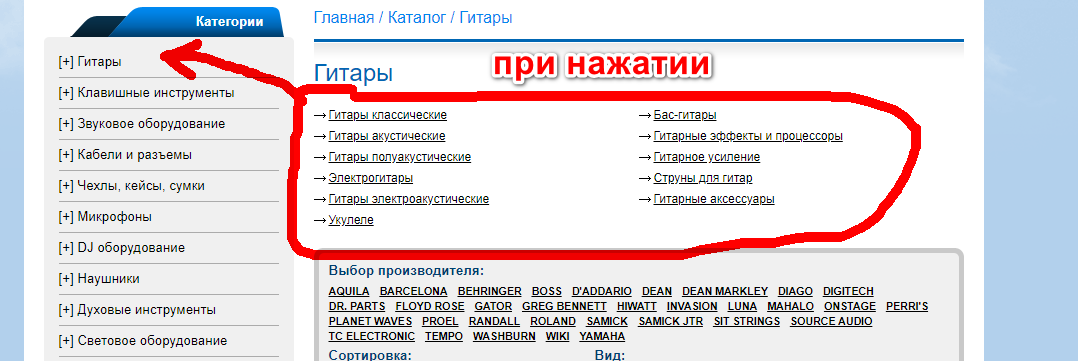
Question: is it possible to do this in the settings or do I have to rummage through the code and if so where is it implemented?
Answer the question
In order to leave comments, you need to log in
To do this, you need to remove the JS code that handles opening on click, then hide the nested blocks using css, for example - .menu li ul {display none}, and display when hovering over the context item, for example - .menu li:hover ul {display :block}
Use a third-party module to display categories of the VM menu, it is paid, it allows you to customize the output of categories as you need.
Didn't find what you were looking for?
Ask your questionAsk a Question
731 491 924 answers to any question