Answer the question
In order to leave comments, you need to log in
Stopped opening files in IDEA 12 on Mac?
In the project tree, the files turned gray with a red circle and do not open
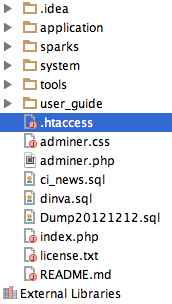
How to fix it?
Answer the question
In order to leave comments, you need to log in
Delete idea-markdown. It just won't work, you need to exit the project to the main screen. I have already created a ticket , and it has even been fixed.
Or what leoru suggested, but this is a tougher option.
Faced the same problem. I managed to overcome this problem only by uninstalling the application, clearing its data in ~/Library/Preferences/ and then installing the latest version from the site.
Didn't find what you were looking for?
Ask your questionAsk a Question
731 491 924 answers to any question