Answer the question
In order to leave comments, you need to log in
Spontaneous change of date and time in Windows. What to do?
For some time now, the system time and date on a nettop running Windows 7 began to spontaneously change. 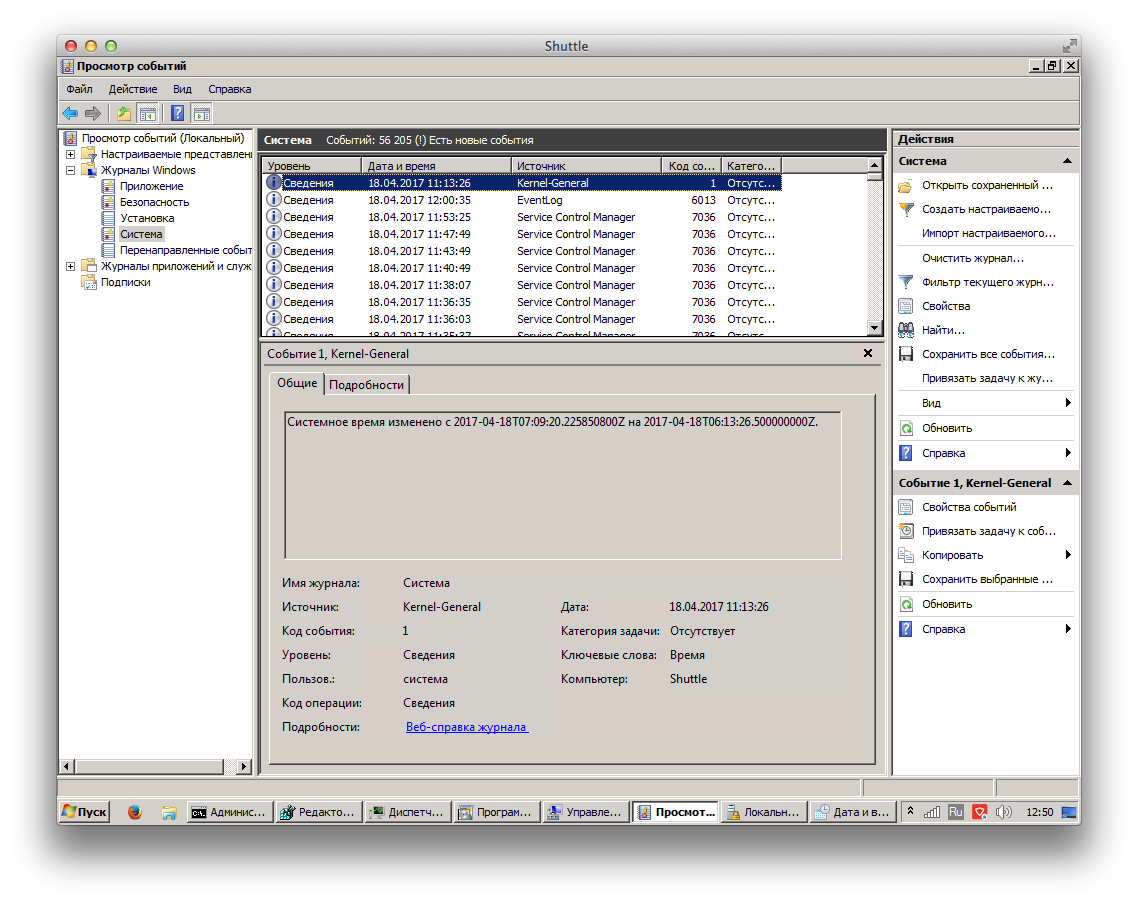
Approximately one day, an hour and a few minutes ago. Occurs on a running system once every two hours somewhere. The belt is correct (update is installed), synchronization is disabled.
Previously, the computer was in a domain, now it is in a workgroup.
Here's what I already tried (didn't work):
1. bcdedit /set {default} USEPLATFORMCLOCK on
2. Enable/disable synchronization
3. Enable/disable "Windows Time Service"
4. Install time zone update
5. Uninstall all unnecessary programs
6. Prohibition to change the time for Local Service in local policies
7. Antivirus check
8. Configuring Windows to work according to UTC
UPD:
Today, the clock in the BIOS stopped running altogether.
Answer the question
In order to leave comments, you need to log in
I solved the problem by updating the BIOS with the latest firmware from the manufacturer's website.
Just in case, I also replaced the battery (I didn’t know that they differ in height), although it was not the case (I checked it by turning off the PC from the power supply - time passed).
See if there is a time synchronization task in the "Scheduled Tasks" that your admins at the time of AD could stick there
register an NTP server and check the time zone
And maybe you have a battery problem
Didn't find what you were looking for?
Ask your questionAsk a Question
731 491 924 answers to any question