Answer the question
In order to leave comments, you need to log in
Sound not working in Windows 10, what to do?
It seems that this will soon become a typical problem for Windows 10 users.
In general, an update came out recently, and for a long time I refused to install my laptop, but he was still persistent and installed it. and as a result - no sound. More precisely, it is, but in the headphones, but not in the speakers. 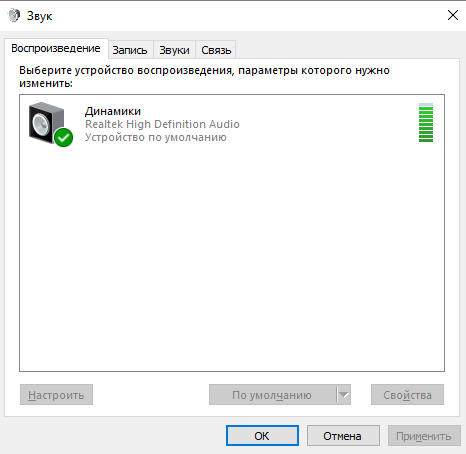
As we can see here, he recognizes the dynamics, but refuses to reproduce through them.
In the device manager in general, except for this Realtek, there is nothing else. Delivered drivers from site does not help. Before rebooting the laptop, when installing the driver, the sound appears, after the reboot, the installation is completed and the sound flies again.
In general, when installing Windows, this problem was initially, but I solved it by demolishing all drivers, deleting devices through the manager, and then the laptop configured itself. and before the updates I did not know grief and sadness. Now this magic doesn't work anymore.
Who faced similar?
Answer the question
In order to leave comments, you need to log in
In general, the sound from Realtek is the least of all problems. But if they occur, then more often due to the demolition of a proprietary driver from the laptop manufacturer. There are often registered hot keys for adjustment and other candy wrappers. We see a similar picture with updating video drivers, when the brightness stops being adjusted. If simple actions, like those that you have already done, do not help, you have to restore the OS preinstalled by the manufacturer from recovery, and while everything is working, update to 10. Good luck.
Didn't find what you were looking for?
Ask your questionAsk a Question
731 491 924 answers to any question