Answer the question
In order to leave comments, you need to log in
Some coolers won't start, why?
Greetings
Today, when starting the computer, I got a problem. The processor coolers and one of the coolers of the system unit do not start.
As practice has shown, if you turn off the processor power, then all coolers work, but the system does not start by itself
Power supply COUGAR GX-F 750W
Processor i7 9700k
Motherboard aorus elite
Video card nvidia 2070
The processor is connected via an 8-pin cable, there is another connector on the motherboard 4 pin, but it is for overclocking. And it was not included with the bp. There are two 8 pin cables going to the video card.
Once this happened during assembly, I just swapped the cables on the power supply side and it worked. Now he doesn't want to work
Answer the question
In order to leave comments, you need to log in
The cables you described are additional power and they should not be connected to the "rearranged", but to the correspondingly marked connectors.
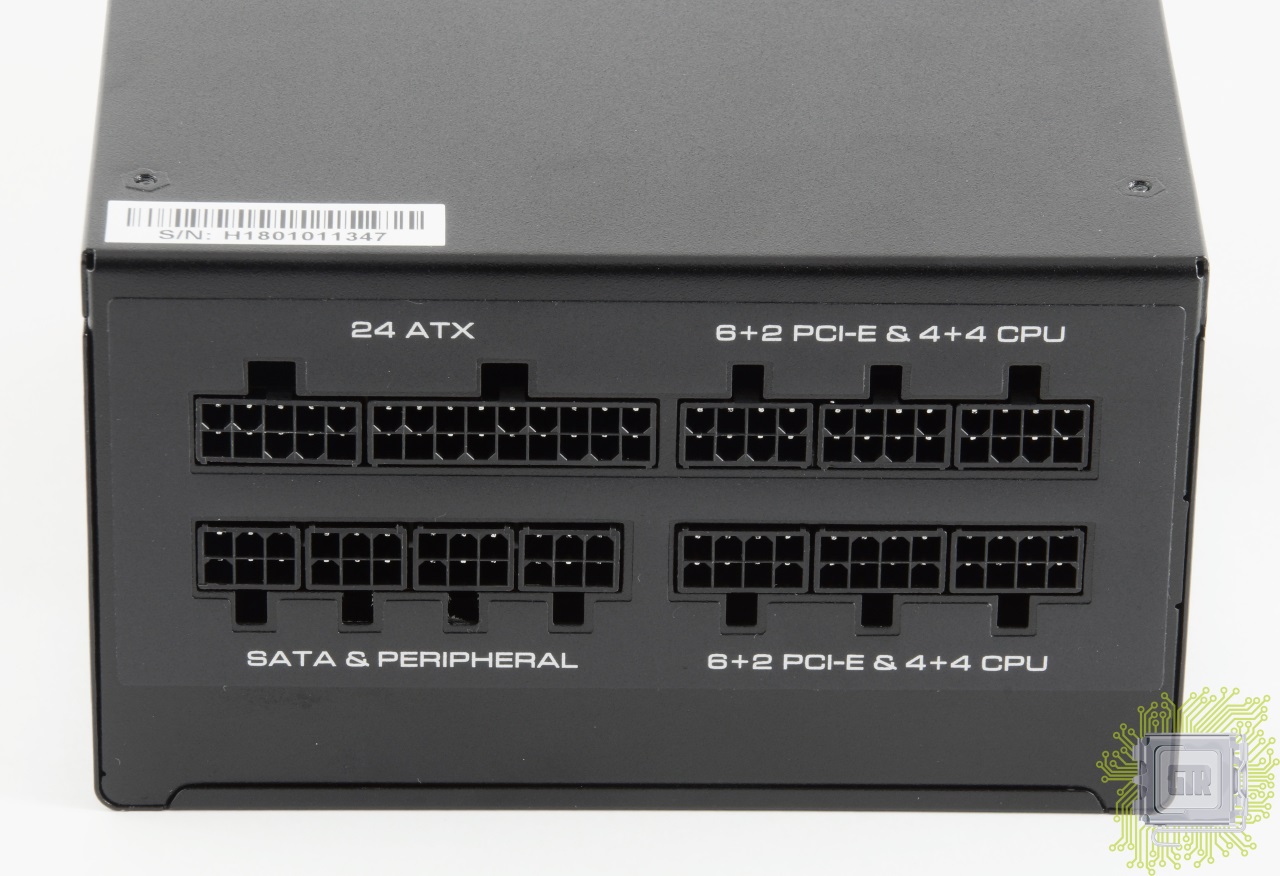

Rightmost cpu, left upper and lower pcie
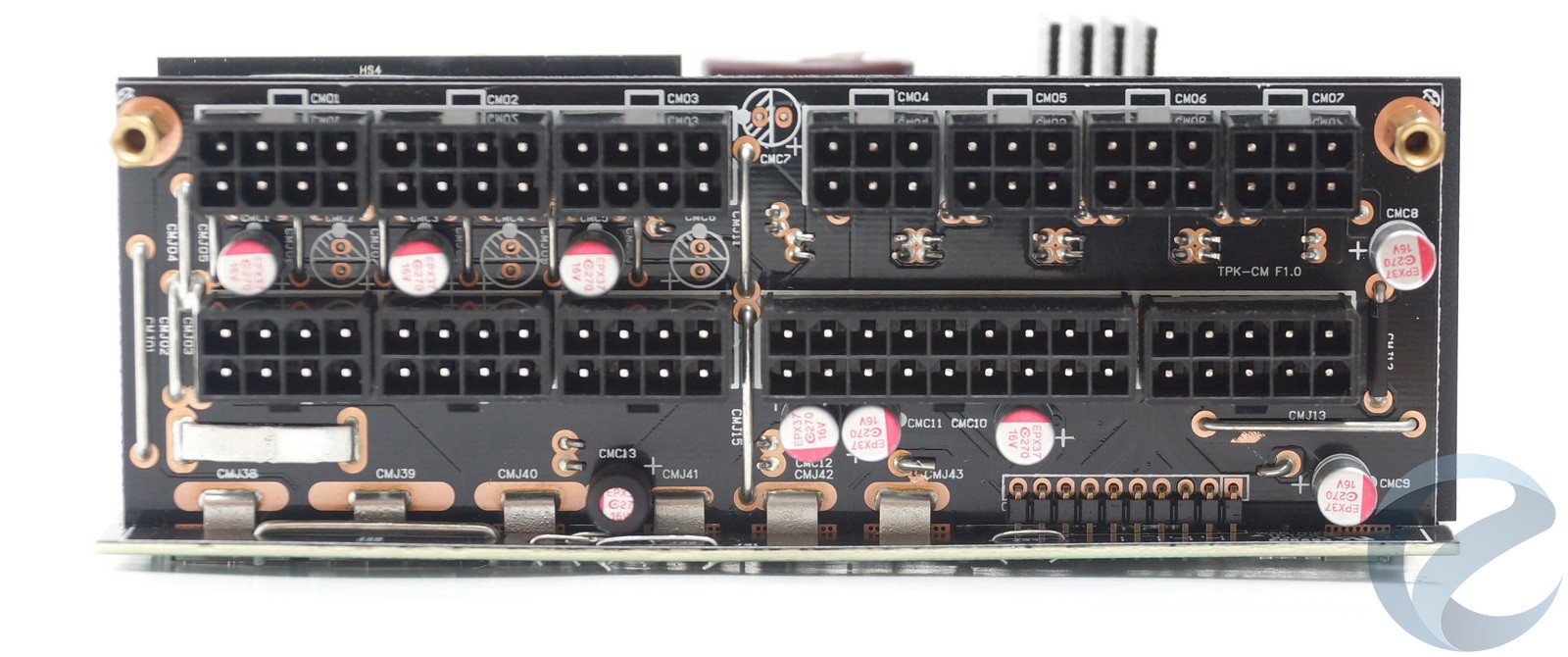
Didn't find what you were looking for?
Ask your questionAsk a Question
731 491 924 answers to any question