Answer the question
In order to leave comments, you need to log in
Some applications and items on the Windows 10 taskbar are not working. What's the problem?
A week ago, the computer did not start. They advised to restore the OS boot. Restored using the command line and a flash drive with Windows. But after that, the taskbar stopped working, namely: the start button is not pressed, although if you right-click on it, the menu will open. Also, the "search" and "task view" buttons do not work.
This is half the trouble. Some programs won't start. There are currently issues with the stock Photos app and Excel. Windows reacts to them like this: 
For the sake of interest, the proprietary Edge browser was launched. It pops up this message: 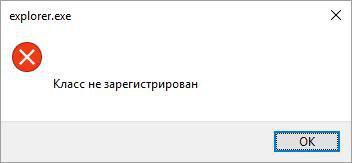
What could be the problem? Thanks in advance!
PS: I restored the boot with simple commands BOOTREC.EXE / fixboot and BOOTREC.EXE / fixmbr
Answer the question
In order to leave comments, you need to log in
At the expense of the class - as I understand it, this registry is damaged.
Conclusion. Or fix the registry. Or reset system settings. Or put an update on top of this version.
Didn't find what you were looking for?
Ask your questionAsk a Question
731 491 924 answers to any question