Answer the question
In order to leave comments, you need to log in
Small application interface on Windows OS with a monitor resolution of 3840x2160?
The question is not critical.
Situation: I looked at the laptop in the store, ASUS Republic of Gamers, it is declared as very powerful for work (strong video card, ram, etc.), but the situation is as follows. During testing, when loading applications, the native UI of these applications was greatly reduced - all elements of the application were 2x and 4x smaller than usual.
In Skype, it is impossible to even make out the text, Photoshop did not display correctly at all, with an ultra-small interface.
They changed the resolution of Windows OS, it only affected system fonts and interface elements, affected only native system settings, and applications were not affected in any way.
In some versions of Photoshop, you can set Scale UI 200% in Settings. But not all software product manufacturers build in such a function.
Skype support couldn't do anything. They offered to install another version, which also became)
QUESTION 1 - what is the reason for this?
I found the answer here - modern OSes do not scale full hd screens, and in order to realize all the resolution, they simply compress the content. 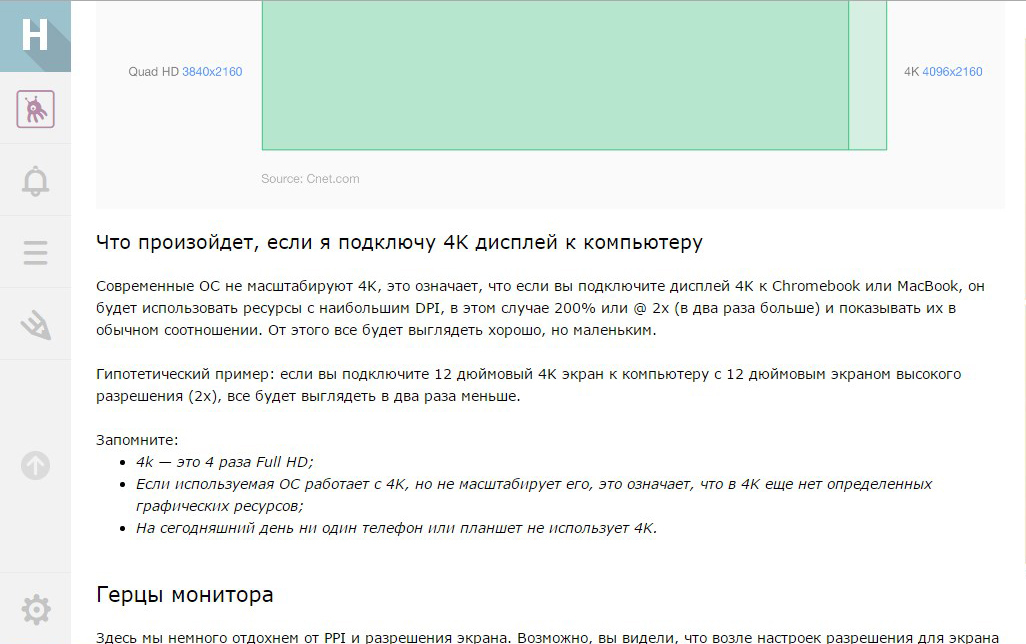
QUESTION 2 - can something be done about this or is it better not to mess with super-screens?
QUESTION 3 - who has the opportunity to check if at a resolution of 1920x1080 Photoshop becomes a native UI without distortion? Are there any problems with displaying application interfaces?
I will buy a laptop, I do not want to stumble upon a surprise. before that there was an excellent 1366x768 screen, everything was perfect.
Answer the question
In order to leave comments, you need to log in
If you want a 4k monitor, take Apple with their OS X operating system (after September 7, 2016 it will be called macOS). This OS and the software written for it can work correctly with high-definition monitors. Including Photoshop looks fine on macOS.
ASUS ROG is not for work, but for games. For work, you can pick up a lighter, quieter and "cold" laptop with powerful hardware. If your work is Photoshop. Then take the MacBook Pro from Apple. At a price no more than ROG should come out, but in all other respects (except for games) it will be better.
You can mess with "super-screens" :) You don't need to mess with Windows. I don't know how Linux is doing with high resolution.
At 1920x1080 everything is in order, I have such a laptop screen resolution. For the rest, I don’t know. Haven't dealt with 4k monitors.
Would you be more specific? Windows OS is the whole OS family, and they have differences.
I have a Thinkpad W540 with a 15.5" 3K (2880 x 1620) (300 nits) display. From the time of purchase until today, for the past 2+ years, I have been facing this problem.
There may be a partial solution to the problem here. But all this depends to a greater extent on the program itself and the developers.
In Windows 8 everything was very bad, in 10 it was already more or less.
Newer versions of programs already support hidpi scaling.
Photoshop supports more than a year, if not, then there is a tick somewhere in the settings - experimental features. Illustrator followed suit, and other Adobe products also already support this resolution.
Skype about a couple of months ago released an update for the desktop version, now there is support for hidpi. Viber is the same. Skype can also be installed from the Windows Store, the one that came out with the latest update recently.
When you develop Java applications, everything is also small there, at least everything was fine on jdk8.
In Windows 10, in one of the updates, bugs were solved when connecting multiple monitors. For example, my connected monitor has a resolution of 1920x1200. Previously, there was neither rescaling nor adequate work. Now automatic rescaling of most applications is being done and all sorts of other add-ons. There are settings for working with multiple monitors.
True, Photoshop does not rescale, you have to either work on the laptop monitor, or Sign out with the second monitor selected by default.
Autodesk did not support hidpi scaling at the beginning of the summer, I don’t know how things are now. In general, most programs already work perfectly. I also noticed such a moment that after the last update of Windows 10, the system began to blur fonts or icons very much if the program does not support hidpi.
I am the owner of a Windows zenbook with a resolution of 3200x1800.
There are problems with some programs. From my daily routine these are: Teamviewer and WinSCP. You can work with them, but you want to kill.
With Photoshop, oddly enough, no problems, although I do not have the newest CS5.
Bought a 4k monitor. The situation is the same as that of the author. Even funny. I have a dell 27 4k. The first thing I encountered was the Wow effect when you look at the icons on the taskbar, and they are so bright, clear and beautiful. But small. I thought I'd get used to it. Then I opened Viber, and everything is small there too. A little inconvenient, but this is advanced technology. Then I opened Firefox, and did not enter YouTube with my miniaturization. At that moment, when I saw 3 familiar things that became uncomfortable, I wanted to return the old Full HD monitor, for which I didn’t know any problems at all !!! Then I got into the screen settings and zoomed in by 200%. Now the icons on the taskbar, Viber and Firefox look exactly the same, and have the exact same size as they were on my Dell 27 FullHD. I don't know - this situation is the norm, Or should you cry? So I need a monik not only for games, videos and the Internet, I use it to record videos for my YouTube channel. And when I started recording 4k video on OBS, instead of the usual 60FPS, it gives out about 20-24. Then I noticed in Photoshop when I enlarge an image or a layer, it moves, but with streaks.
I already read about the requirements for 4k monitors and my video card GeForce GTX 1060 6gb is enough. Then what is it? I read that you need a good cable, it seems to be called HDMI "Ultra high speed", but I have the usual "high speed". That is, it outputs 4k at 60FPS, but if you want something more, it will not be enough.
Karoch, I ordered a cable, tomorrow I'll go pick it up, if it doesn't help, then I'll return the monitors and I won't get out, and I'll take a Dell 27 FullHD. When asked why I changed it to a new monique, I flooded the old one with beer.
Didn't find what you were looking for?
Ask your questionAsk a Question
731 491 924 answers to any question