Answer the question
In order to leave comments, you need to log in
Slow wi-fi speed or how it should be?
Good afternoon. I’m sure that my Nubian question has been asked more than once, I’ve already broken my head with what I read, but I didn’t find a solution for myself. Honestly, I tried, so please don’t throw a lot of stones at my head)
What I have on hand:
Xiaomi mi wifi 4 router (with 5 GHz),
Lenovo laptop (with 5 GHz),
HP 15-db0440ur laptop (subject), Asus
phone ( only 2.4GHz)
I recently bought an HP 15-db0440ur laptop. Windows is super fresh, except for firewood and chrome, there is nothing.
I go to the speedtest, and I am met by a catastrophically low wifi speed.
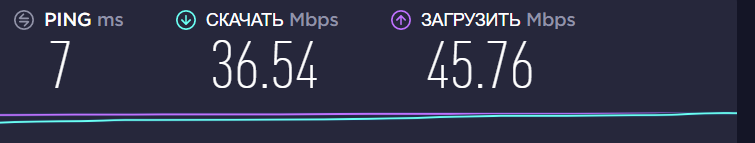
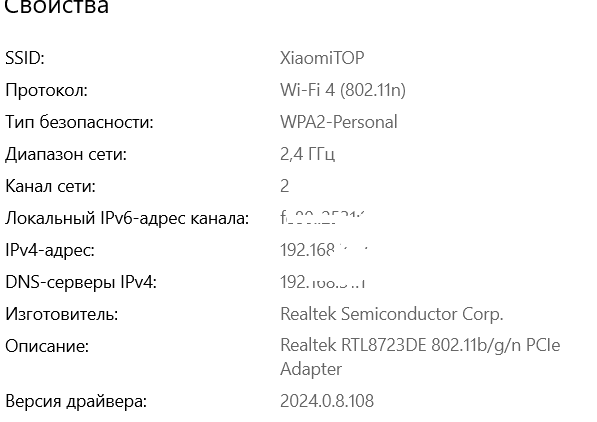
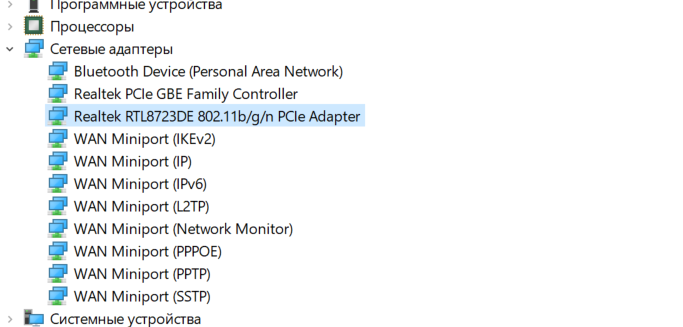
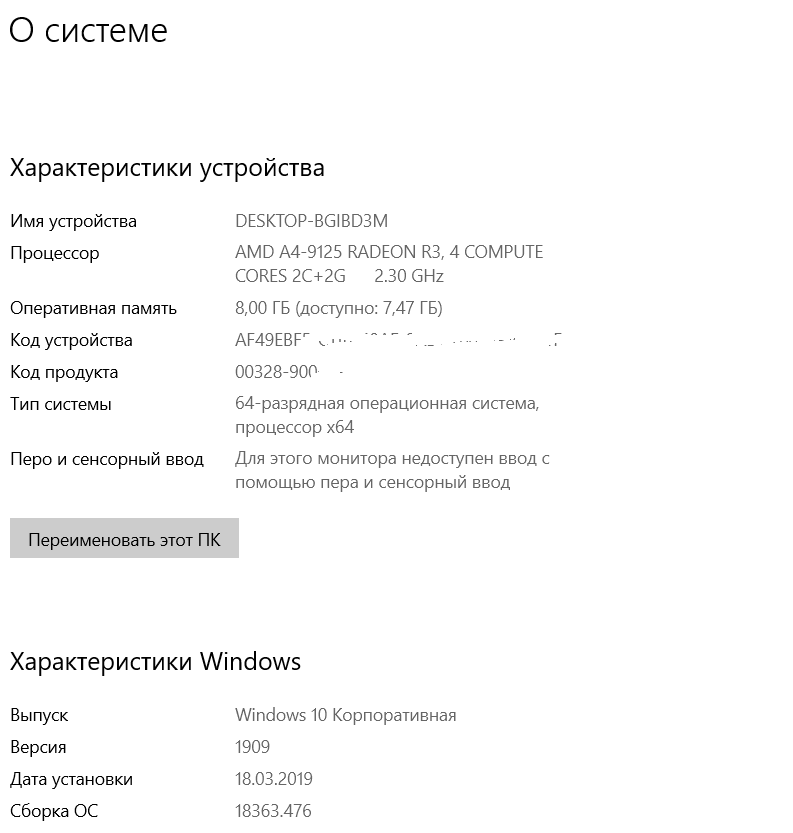
Answer the question
In order to leave comments, you need to log in
What do you want from an economy laptop (AMD)?
RTL8723DE, only supports 2.4, there is only one antenna in the module. Accordingly, the maximum connection speed is 150 Mbit/s. Under ideal conditions, you can get 75 Mbit / s on it. At 2.4 today there is a lot of noise, especially if you live in an apartment. So, your current performance is already good)
P.S. Measuring WIFI throughput with speedtest.net is not professional, speedtest readings depend on many factors. Use iPerf3.
I go to the speedtest, and I am met by a catastrophically low wifi speed.Are you seriously?
I found out that the adapter purchased by HP does not have 5GHz physically on board. And immediately the first question is, did I understand this correctly?Correctly.
sobsno the main question. Since I only have 2.4GHz on HP, a good and stable wifi connection, shouldn't it be closer to 100Mbps?Why would suddenly?
You can use an external wifi adapter with usb 3.0 connection
https://www.dns-shop.ru/product/e16bffb9f3fd3330/w...
A lot of factors affect wi-fi.
Number of clients. The number of antennas on the access point and client. channel width (20/40), band load, etc. etc.
For a general understanding, it may be useful - Wi-Fi theory and practice. .
The material may be inaccurate in places, because I'm not an expert on wireless networks, I just tried to collect and systematize what I read myself when I encountered lags when playing counter-strike via wi-fi -)
PS If the speed is so critical and there is an opportunity, it's better to use a cable connection.
Didn't find what you were looking for?
Ask your questionAsk a Question
731 491 924 answers to any question