Answer the question
In order to leave comments, you need to log in
Why does the Internet speed drop when the Ubuntu PC is disconnected from the network?
At home there is Internet, distributed by the D-Link DIR300 router via Wi-Fi to two laptops - mine (with Windows 10) and my brother (with Ubuntu 14.04).
Previously, my brother sat on Windows, there were no problems. After installing Ubuntu noticed a strange thing.
If both laptops are connected to the network, then everything is in order. My speed is normal: 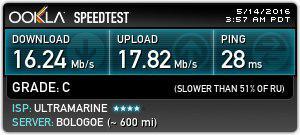
Brother turns off either Wi-Fi on his laptop or a laptop in general. Speed at the same time: 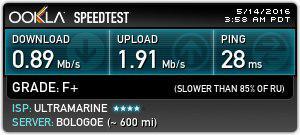
Next, you can either restart the router, or turn on the laptop with Ubuntu back. The speed returns to normal: 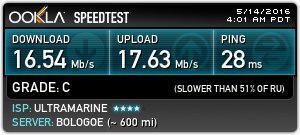
I can not understand what is the reason. How does Ubuntu affect the router? The router firmware is up to date.
And there are no such problems on the Ubuntu side.
The same is observed on the smartphone.
New information: the brother asked around classmates - a friend has a similar situation, but the TP-Link TL-WR741ND router.
Answer the question
In order to leave comments, you need to log in
Solved a problem. But why it arose, I did not fully understand.
In the Wi-Fi settings, the router had mixed mode 802.11b / g / n. Changed to 802.11/g and everything works as it should. Nothing changes in 802.11n mode, but in 802.11b the speed is always low ~0.9Mbps.
So when Ubuntu was turned off, the router either switched Wi-Fi to b mode, or to n, or something else.
Thank you all for participating :)
What's Ubuntu got to do with it? Look in the admin panel of the router, maybe there is "parental control" there, something like a speed limit. And it’s better to reset the router settings, first find an agreement with the provider in order to reconfigure
For example, Ubuntu intervenes at the stage of obtaining DHCP. Disable the DHCP server on it.
or
something MS.
Disable Samba on Ubuntu.
or
tightly lice in Windows IP / Mask, Gateway, DNS,
without DHCP
or
check when Ubuntu is enabled where the route goes
tracert ya.ru
not through Ubuntu brother?
Didn't find what you were looking for?
Ask your questionAsk a Question
731 491 924 answers to any question