Answer the question
In order to leave comments, you need to log in
Shock! How to remove the bottom panel in safari iphone?
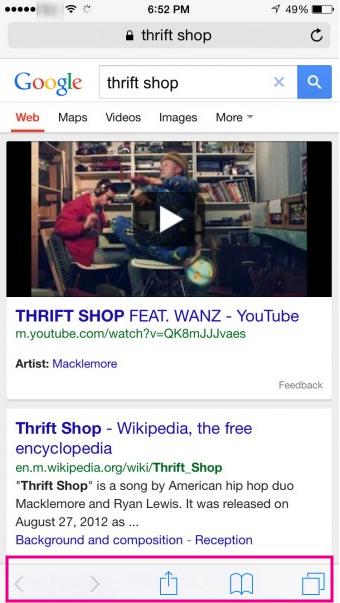
1 question. is it possible to control the display of the lower safari panel in iphone using js (highlighted on the screenshot) ?
it really interferes in cases where there are modal windows fixed from top to bottom (authorizations, for example), and this panel eats up space.
2 question. if it is possible to manage it at least somehow (for example, third-party applications, browser settings), then how?
everyone who helps gets +100 to karma, I will personally follow
Answer the question
In order to leave comments, you need to log in
With js, you can't. In another way - you can , it's called WebApp.
This is done as follows: firstly, the developer must optimize the site for viewing on iOS (documentation here ). Secondly, the user needs to add the site/app icon to the home screen, to do this: open the site in Safari on a mobile device, click "Share", then "Go to home screen".
As an example, you can open the Contact site and follow the steps below.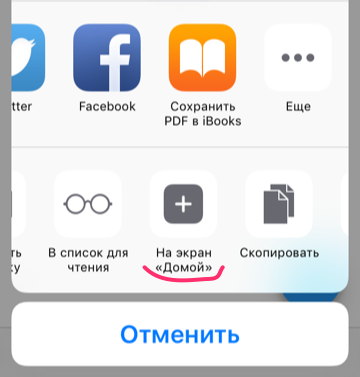
1. Alas, it is impossible. There is no such API, although I heard it seems to happen on android, you can change the color and transparency there. Maybe Apple will introduce over time.
2. Alas, alas
Didn't find what you were looking for?
Ask your questionAsk a Question
731 491 924 answers to any question