Answer the question
In order to leave comments, you need to log in
Set USB sound card samplerate to 24 bit 96 kHz in macos?
ESI Gigaport HD+
El Capitan 10.11.6 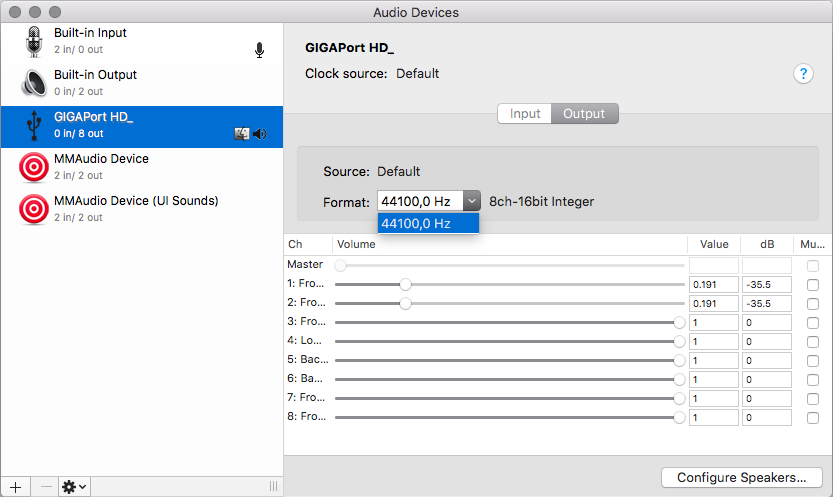
Apple support said that the manufacturer should provide separate drivers for Mac besides CoreAudio.
Through the terminal maybe?
And explain what is the meaning of this if all mp3 files are 44100 Hz? And why ship minik and sound with a high sampling rate?
Answer the question
In order to leave comments, you need to log in
ESI responded. This is a "Class Compliant" device, there are no additional utilities and control panel for macos. Unfortunately the only variant is 8ch at 44.1 kHz at 16bit.
First, carefully read this item from the official description :
Which quite clearly means that [email protected] is only available for 2-channel output, not 8-channel.
So the answer to the question in the title is either "no way" or "switch to dual-channel output first".
Secondly, with such questions, you should contact ESI support, not Apple.
Thirdly, the last two questions are completely incomprehensible and fly out of context.
The main question is "how to switch to 96kHz", and at the end you ask the opposite - "why is this if all mp3s are 44kHz". It turns out some kind of nonsense, especially not all MP3s at all, and, moreover, sound formats - 44kHz.
The question about "why load ..." is generally complete nonsense, because no one is forcing you to "load" anyone, all the more - precisely "
Didn't find what you were looking for?
Ask your questionAsk a Question
731 491 924 answers to any question