Answer the question
In order to leave comments, you need to log in
Mysql server on MAMP does not start - how to solve the problem?
So it goes.
A month ago, I noticed this picture after running mamp: 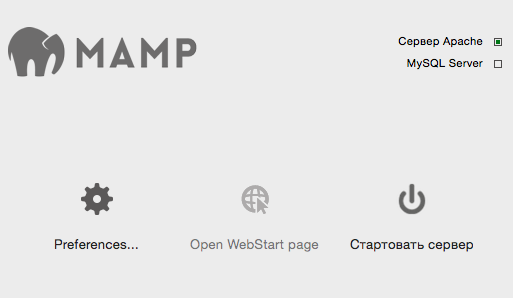
Apache starts automatically when the application starts, but mysql does not. At the same time, the "Start server" button does not change the text.
Clicking this button simply restarts Apache.
I haven't used phpmyadmin for more than two months, but now I'm stuck on the project
Here's what the localhost/phpmyadmin address says: 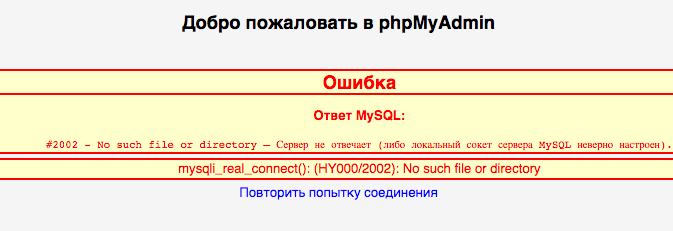
I can't download clean mamp at all - on the official site it gives a network error when I try to upload a file.
What could be the problem? How to fix it?
Answer the question
In order to leave comments, you need to log in
$ ps aux | grep mysql // че выводит ?
$ lsof -i :port //номер порта какой у вас там в мампе настроен посмотрите не весит ли там чего
$ killall -9 mysqldGuys, Hello everyone from 2019! My friend also faced the same problem ... In short, deleting the file from the root folder of the MAMP \ db \ mysql \ mysql-bin.index
application helped us.
But before deleting the file, make sure that the servers are stopped, and delete the file not permanently and move to trash. Because I have this file and everything works, and my friend's MySQL server started only after deleting the mysql-bin.index file
After deleting, start the server (Start Servers), and if the problem is solved, delete the file from the recycle bin...))
Didn't find what you were looking for?
Ask your questionAsk a Question
731 491 924 answers to any question