Answer the question
In order to leave comments, you need to log in
Set up networking in Virtualbox? Routes in the main OS?
We have a main Win7 machine that has two network interfaces:
1) to the 10.146.58.x network
2) to the 192.168.168.x network
In Virtualbox, a Centos guest with a bridge network adapter and a static address of 192.168.168.2 is deployed.
DEVICE="eth1"
BOOTPROTO="static"
IPV6INIT="yes"
MTU="1500"
NM_CONTROLLED="yes"
ONBOOT="yes"
TYPE="Ethernet"
IPADDR="192.168.168.2"
NETMASK="255.255.255.0"
GATEWAY="192.168.168.1"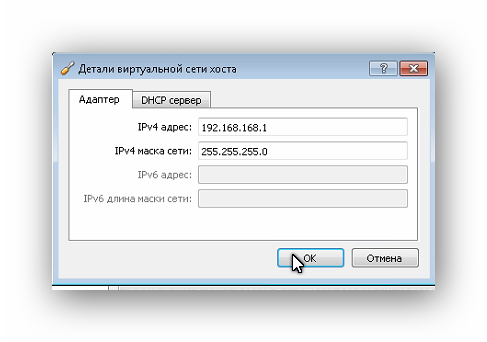
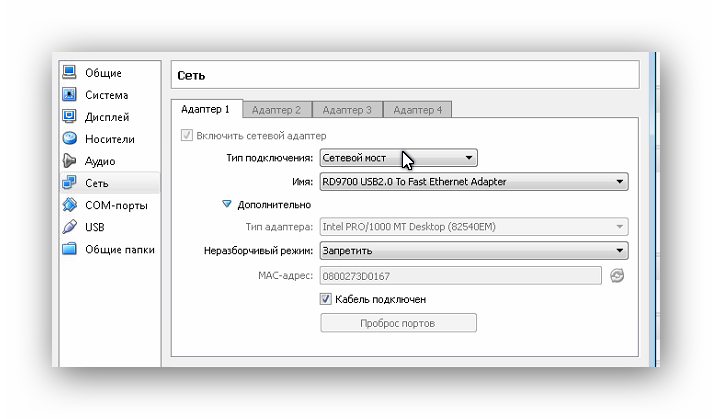
Answer the question
In order to leave comments, you need to log in
In theory, nothing but a bridge is needed on the interface of the virtual machine
there are two network interfaces
Didn't find what you were looking for?
Ask your questionAsk a Question
731 491 924 answers to any question