Answer the question
In order to leave comments, you need to log in
Selective artifacts Intel HD, how to remove?
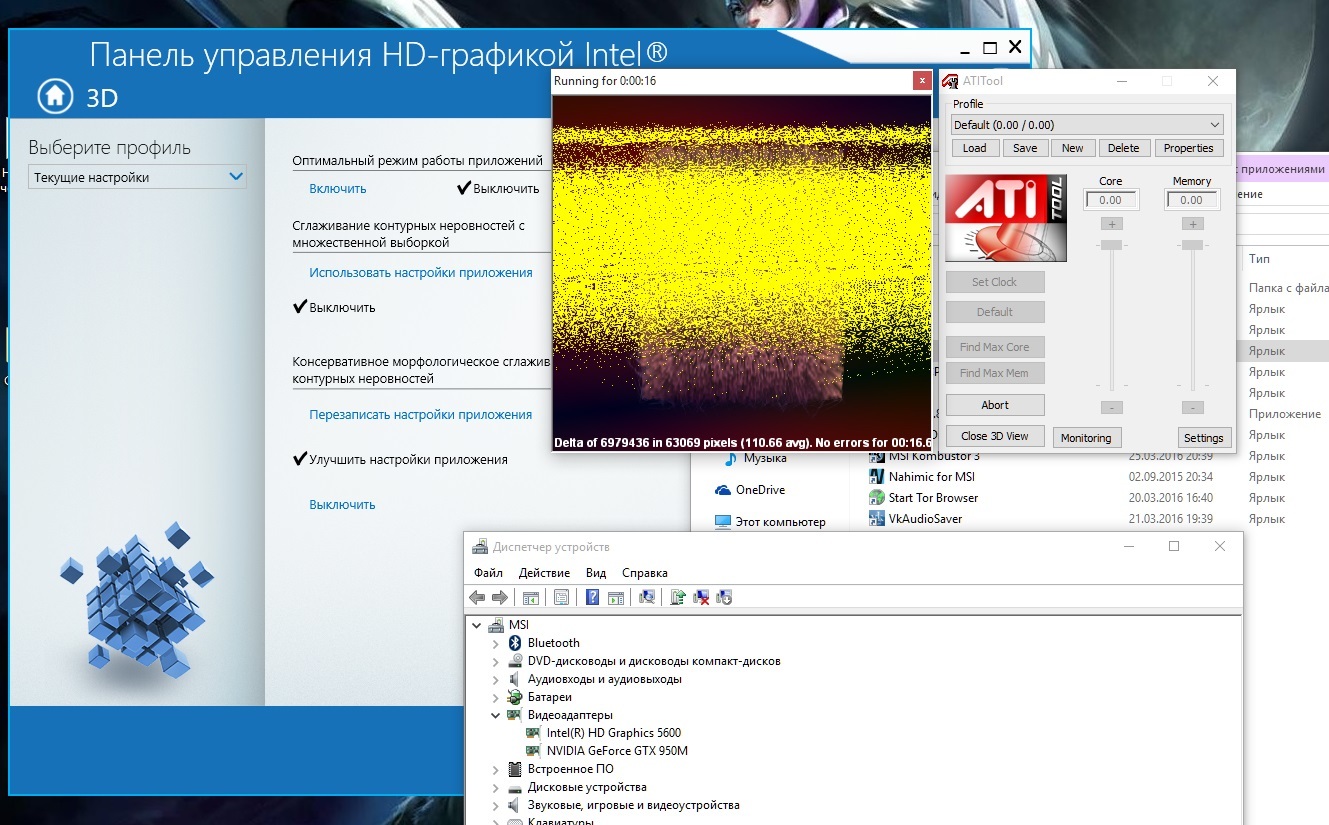
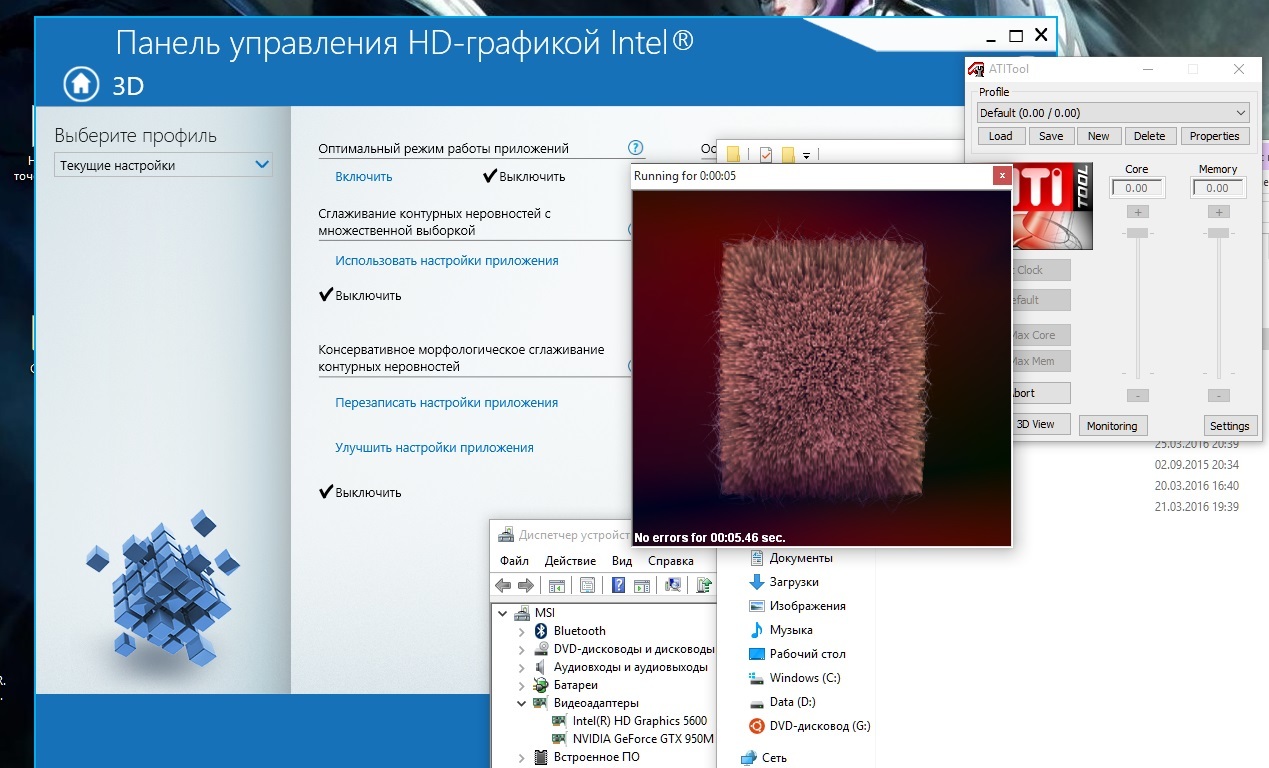 Artephachit built-in vidyushka on beech, beech new MSI GP62 2QE.
Artephachit built-in vidyushka on beech, beech new MSI GP62 2QE.
I run a scan in the ATI Tool program, there are "no" artifacts, but it finds a "delta", although in the program window I visually see a yellow scattering of pixels. If you click cancel and run the test again - everything is in order. And if you remove CMAA in the Intel driver settings, then there are no artifacts initially. However, they appear even in the browser - the picture crumbles, on the timebar in youtube it also sprinkles with pixels. Who faced this? I can post pictures. I’ll also check in the molt, maybe the Windows staff is buggy. Yes, if you just remove the driver on the HD5600, then there are no artifacts in sight, but without a driver it's not life. The monitor in the beech is connected via an internal display port.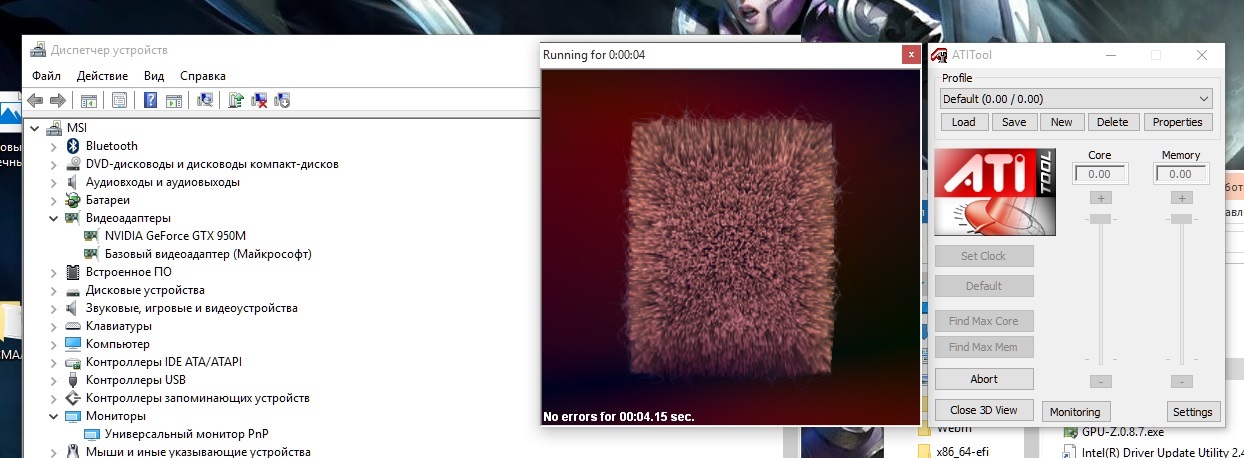
Answer the question
In order to leave comments, you need to log in
Didn't find what you were looking for?
Ask your questionAsk a Question
731 491 924 answers to any question