Answer the question
In order to leave comments, you need to log in
Sata-mode Acer Nitro 5 AN515-52-56Z7?
Hello. 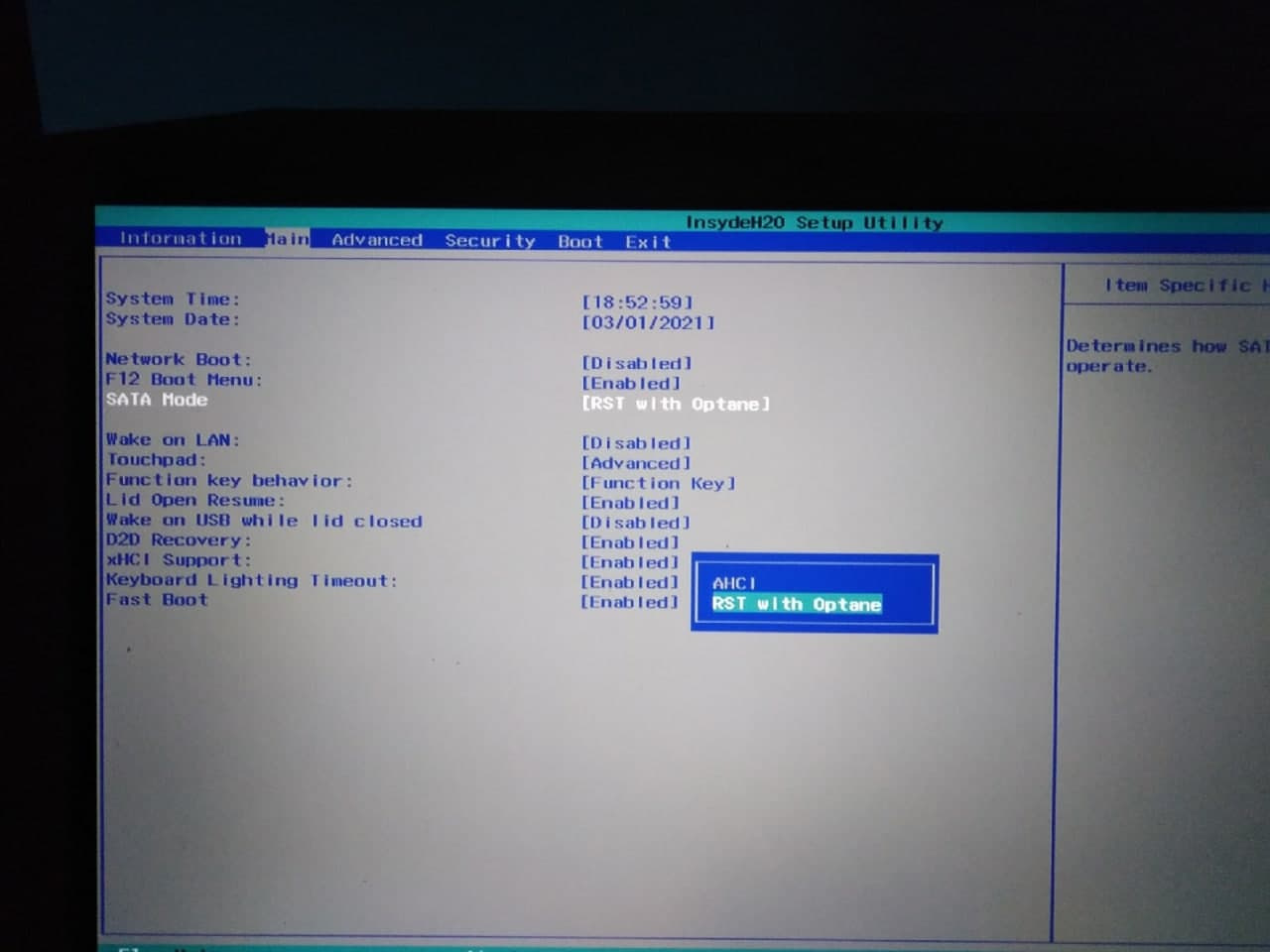
Laptop, a year and a half, Acer Nitro 5 AN515-52-56Z7 Intel Core i5-8300H + gtx 1054
From the factory there was a 128 GB SKHynix M.2 SSD and a 5400rpm 1tb hdd (sata hike, because the key is B & M). The picture above shows which sata mode was the default (RST with Optane). For study, I needed Linux (preferences for ubuntu, or mint), it was installed by the second system without problems. Root to ssd, swap and home to hdd.
I bought ssd m.2 nvme kingston a2000 500gb (M key). Windows installed without problems, Linux does not see it either in gParted or in the installers. 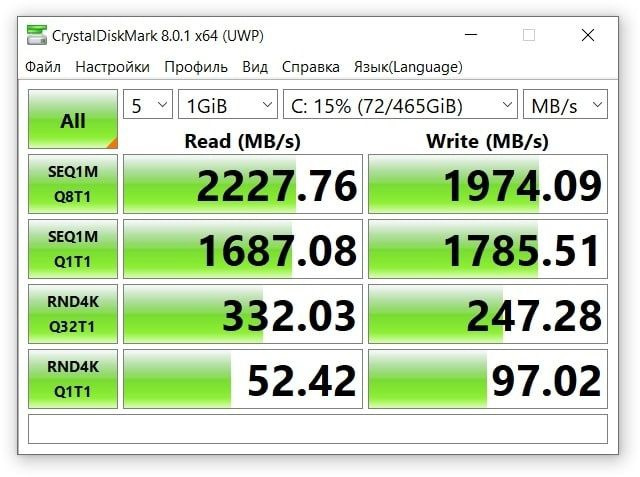 , when trying to install a Linux virtual machine, it crashes the blue screen of death.
, when trying to install a Linux virtual machine, it crashes the blue screen of death. 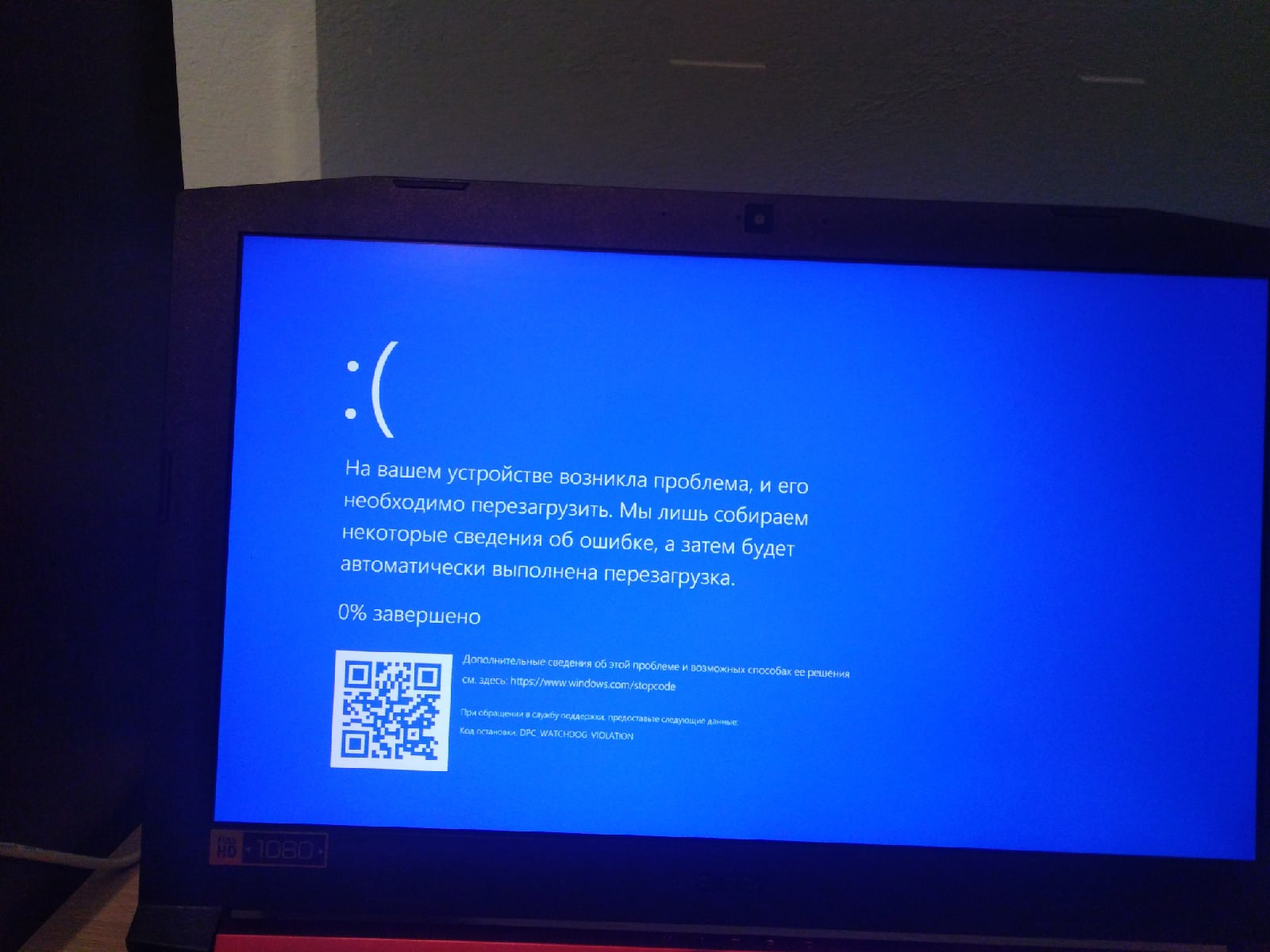
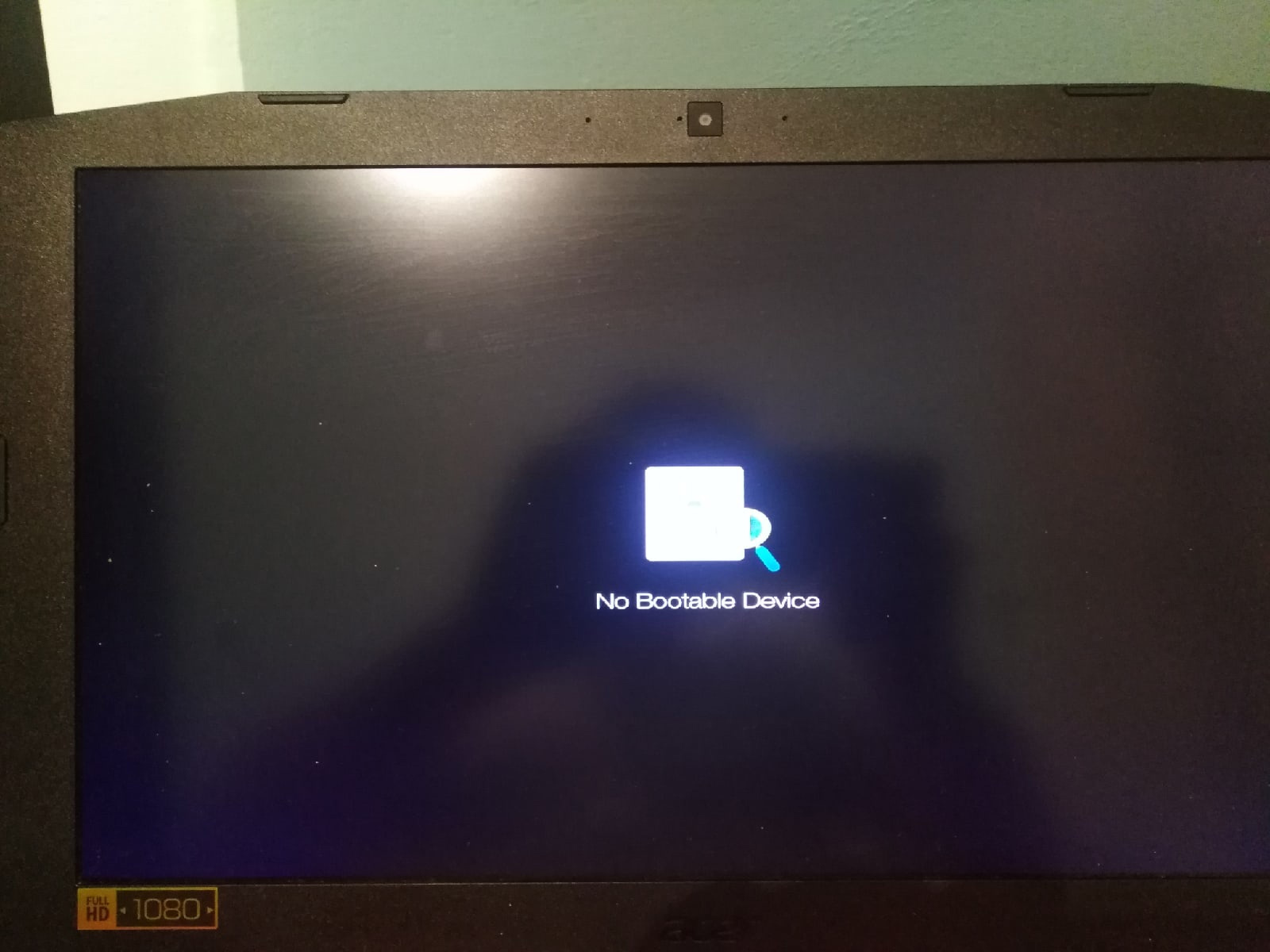
If you install Sata mode AHCI, then Linux sees the device in gParted, sudo fdisk -l, in installers (for example, calamares), but Windows does not boot.
The next question is how can I make my Windows boot in SATA MODE AHCI mode, and not RST With optane. Acer is acting weird too, my bios/uefi version is 1.28 and nvme support was introduced in 1.19 and they say yours doesn't support nvme.
Answer the question
In order to leave comments, you need to log in
Here is your case.
For those who encountered your problem, according to this guide, everything worked.
https://discourse.ubuntu.com/t/ubuntu-installation...
Didn't find what you were looking for?
Ask your questionAsk a Question
731 491 924 answers to any question