Answer the question
In order to leave comments, you need to log in
Running VirtualBox on Windows 8, how?
Good day to all!
Windows 8 RC is installed on the computer, I needed to start the virtual machine.
The images were already there, as usual, I started creating a VM, set it up and started running it, but it gave me an error:
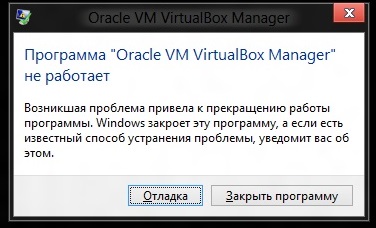
First of all, of course, Google. Didn't find anything other than instructions to run Windows 8 in VB itself.
Then he tried to run it with the "compatibility troubleshooter" - it did not help.
I rummaged around in the log, at the end there was such an error:
00:00:01.546 !!Assertion Failed!!!
00:00:01.546 Expression: 00:00:01.546 Location: D:\tinderbox\win-4.1\src\VBox\Devices\EFI\DevEFI.cpp(372) efiIOPortWrite
00:00:01.546 Unexpected trap during early EFI bootstrap! !!
00:00:01.752 2D video acceleration is disabled.
I ask for help how to run the Virtual Machine on Win8.
Answer the question
In order to leave comments, you need to log in
It doesn't get any easier from time to time.
I installed VMware Workstation, it complained about the lack of access to the ProgrammData folder in which it could not find the file ... The actual inclusion from the admin did not help.
Are there any other options through which to emulate the OS?
Didn't find what you were looking for?
Ask your questionAsk a Question
731 491 924 answers to any question