Answer the question
In order to leave comments, you need to log in
Rounded text in Figma?
Hello, I can not understand how to make the text in a circle, I will be grateful if you explain in detail.
Answer the question
In order to leave comments, you need to log in
This issue has been discussed on the official Figma forum , and several times . While Figma cannot give a concrete answer whether such a feature will be included at all.
Right now, the best way to do this is through Photoshop, and then export it all to SVG, and import it into Figma.
You can make text in a circle in Figma using the Figma To Path plugin , here's how to do it:
An important feature: if the plugin window is open, you can overwrite or edit any parameters of the source text and the text around the circle will also change instantly.
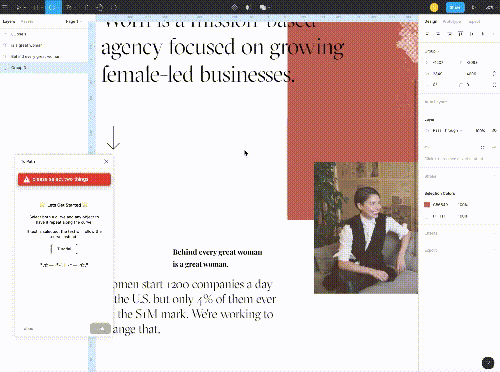
Didn't find what you were looking for?
Ask your questionAsk a Question
731 491 924 answers to any question