Answer the question
In order to leave comments, you need to log in
"RMB > Save Image As", is there a faster way to save images from Google Chrome?
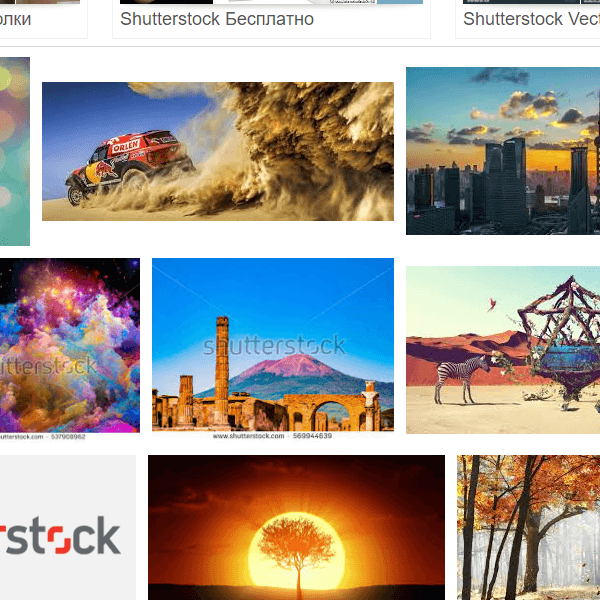
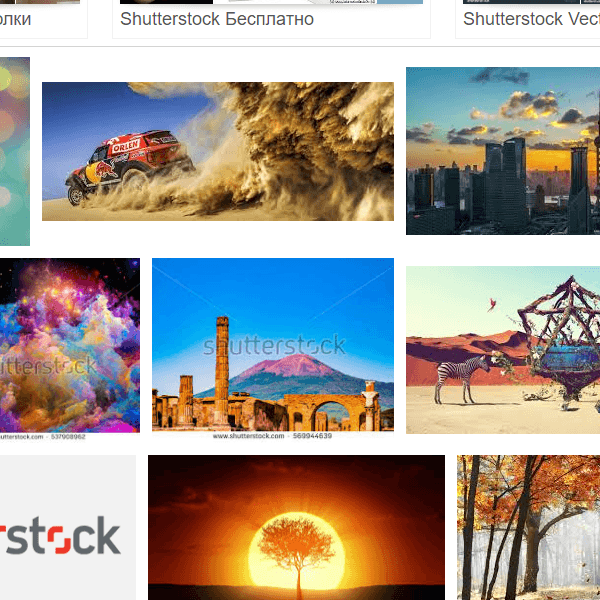
For example, you can press RMB > Open image in a new tab , or you can CTRL + Click on the desired link, the result will be the same but many times faster. Is there a similar tweak for saving images from Google Chrome to save time? I'm not sure that professionals save images through a drop-down list when you press RMB .
Answer the question
In order to leave comments, you need to log in
Hold LMB on the picture and drag it to the desktop or wherever you need it.
But it is convenient only if chrome is not open to the whole window.
https://addons.mozilla.org/en-US/firefox/addon/baz...
+ there are plugins for Photoshop to work with Shutter
Didn't find what you were looking for?
Ask your questionAsk a Question
731 491 924 answers to any question