Answer the question
In order to leave comments, you need to log in
Resuscitation of an old laptop - how to choose an SSD and RAM?
I was never particularly interested in hardware, but then I decided to restore youth to an old laptop (Samsung NP270E5E K01RU 2013) and delved a little into the topic. Now the laptop blunts mercilessly, opens the same YouTube for a very long time, I generally keep quiet about multitasking. And I would like to use it as a home watcher of TV shows and a climbing wall on the Internet, well, maybe from time to time I can open a huge tablet in Excel, sometimes this happens. It should be borne in mind that I, of course, want to get by with the least monetary costs in the end. In fact, I have two questions here:
1. SSD
The laptop now has a native hard drive. I want to change it to an SSD, it's clear why. There was a question of the interface. How to find out which version of SATA is bred for hard? I installed the HWiNFO program and this is what it gave me:
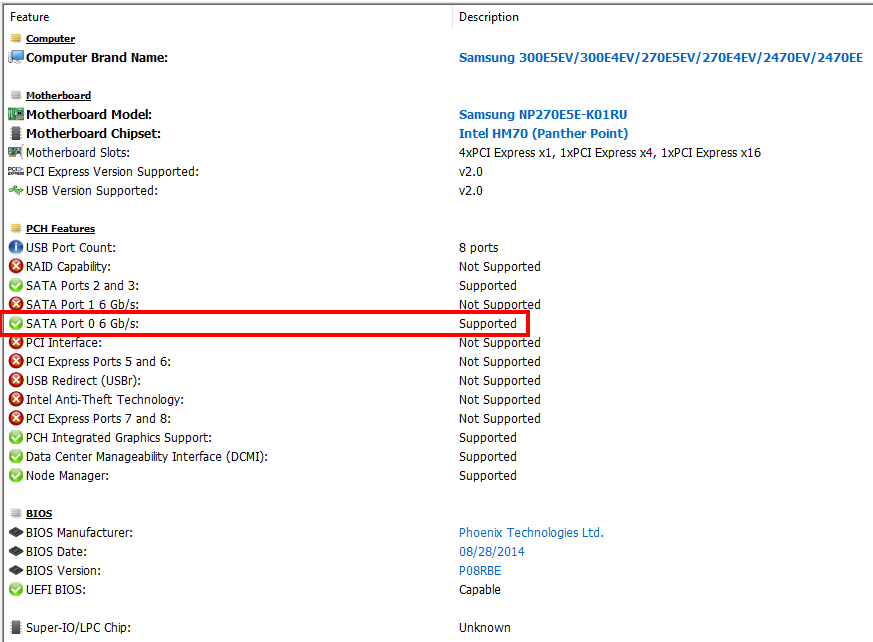
You can clearly see that SATA port 0 supports the SATA3 interface. Now let's look where the hard is connected:
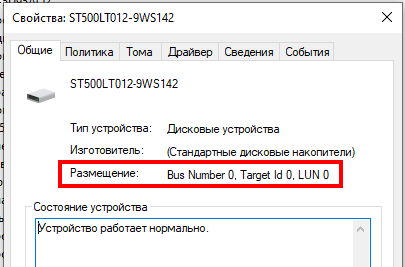
Here is my question - "SATA port 0" and "bus number 0" is it the same or not? Considering that HWiNFO in the Drive section shows like this:
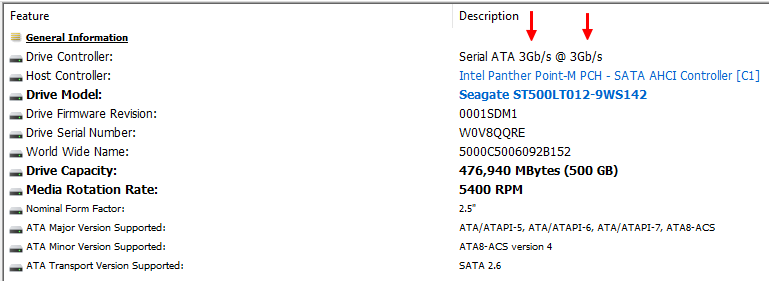
That is, the drive has a SATA2 interface and it currently works at SATA2 speeds. I understand that even if you plug an SSD with SATA3 into the SATA2 connector, the result will still be. It will still work faster than on hard. But all the same, I want specifics, because the second sata almost halves the potential of the ssdes on the sata of the third.
2. RAM
Here I am generally confused. How can I find out how much maximum RAM I can put in this laptop?In the specs of the laptop (I don’t remember exactly where I read them) it is written that the maximum memory for this model is 8GB. In the description of the motherboard on Alik, it is also written that a maximum of 8GB. However, we look again in HWiNFO, in the section about the motherboard, and there - the following:
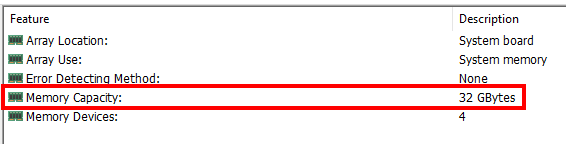
That is, as it were, the maximum is already 32GB. HM interesting. And what does the Intel website tell us about its processor?
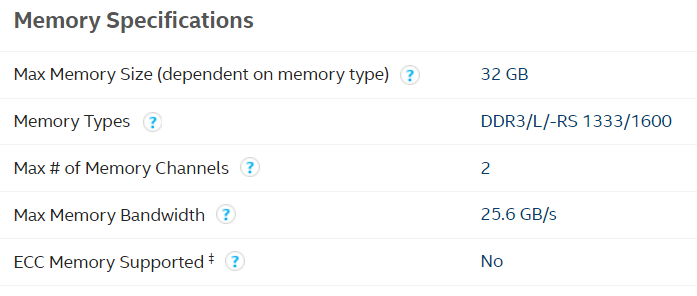
Oops, and here - 32GB! Actually, who to believe? Where is the truth?
After all, there is such a moment that it may not be necessary to put more than 8GB of RAM into this laptop, because there is no point in this? But the video memory is taken from the RAM and, as I understand it, the more RAM, the more it will go under the video? Now the laptop has a native 4GB chip and one more slot is free.
Forgive me this longread. If someone still read to the end, I will be grateful for any comment on the essence of the issues. Once again I will say that I have never been fond of iron and I am not at all special in this area. Therefore, perhaps I'm asking stupid questions here and the answers to them are obvious, I'm just dumb and don't understand. Thank you.
Answer the question
In order to leave comments, you need to log in
How to find out which version of SATA is bred for hard?What for? This information is completely unnecessary. It is enough to know what SATA is - and what version it is absolutely unimportant.
How can I find out how much maximum RAM I can put in this laptop?It's more complicated here -
Didn't find what you were looking for?
Ask your questionAsk a Question
731 491 924 answers to any question