Answer the question
In order to leave comments, you need to log in
Replacing multiple shortcuts with one launcher?
There is Windows OS. There is one program. controlled by calling it with command line parameters. There are about 30 use-cases (sets of command line switches) that are often needed by the operator of this program. Now this is implemented by creating 30 shortcuts on the Desktop, each calling the program with its own parameters. However, for many reasons, I don’t like this solution:
-Shortcuts occupy the entire Desktop (and there are other programs on it)
-Shortcut can be accidentally deleted
-Any sorting of Desktop icons destroys the whole order
-Shortcuts are forgotten to be backed up -Shortcuts are
not portable to another computer
, etc. .d.
I would like to replace 30 shortcuts with some kind of launcher, in which 30 calls to external commands could be hung up on 30 buttons. The sizes and positions of buttons, icons and commands would be nice to be able to customize.
Can you recommend such a program?
Answer the question
In order to leave comments, you need to log in
Turbo launch for example. And the option to throw all the shortcuts into one folder and run from there is not considered?
In the taskbar, you can create a folder with shortcuts where you can sort them. A list will open. The desktop does not occupy. To copy to another computer is enough to copy the folder with shortcuts. Maybe not quite meets all your needs, but a standard solution.
True Launch Bar is free for residents of the former USSR. Satisfies all your requirements. This is what it looks like:
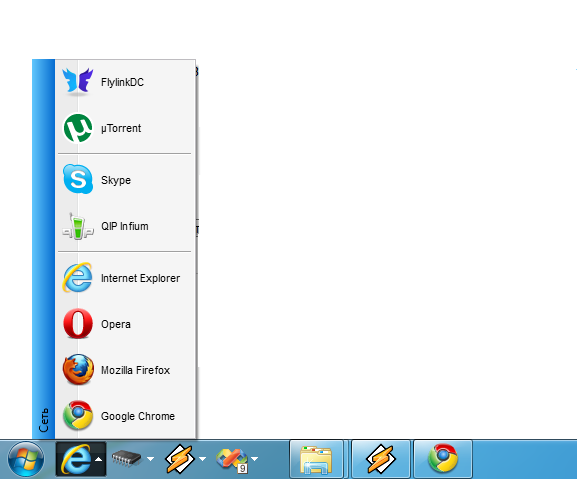
Problems with sorting on the desktop (and partly with space on it) can be solved, for example, using Stardock Fences :

there is also a great launchy
program . You
can set up special commands in it, here is an example:
- open launchy with hot keys, Win + Space is very convenient, well, if you are a lover of links, then Alt + F2, in general, how to set it up.
- right-click in the area where information about the program is displayed.
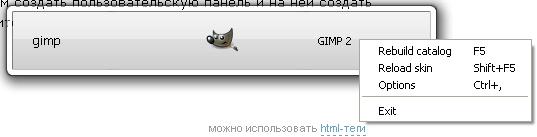
- go to the Plugin tab, and add a command in the Runner plugin, I added a command for ping ip.
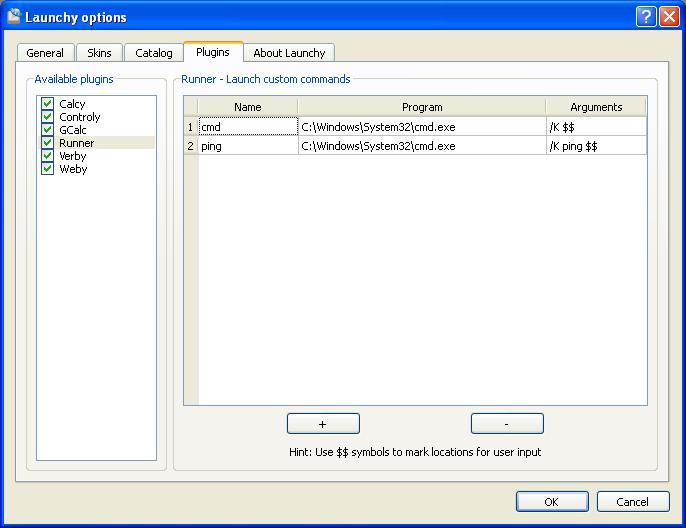
- press Ok, call launchy with hot keys and enter first (in my case) ping , then press Tab and enter either ip or dns name.

If it does not work immediately in the settings, select the Catalog tab and click the Rescan Catalog button
In plugins, there is another useful one called Weby . It allows you to search in FF and IE bookmarks, but just like in google chrome, you can make your own search commands and more.
If you use Total Commander, then you can create a custom panel in it and create an acc. buttons, put separators between groups.
I would assign keyboard shortcuts to shortcuts and hang the cheat sheet in plain sight for the first time. In my opinion, this is done in the label properties. IMHO this would be the fastest option. 30 combinations with different letters can definitely be done.
Well, or any RAD on any platform has its own utility with system calls on clicks.
Didn't find what you were looking for?
Ask your questionAsk a Question
731 491 924 answers to any question