Answer the question
In order to leave comments, you need to log in
Renamed the directory and project name. Now PyCharm doesn't display all project files (yellow highlights). How to fix?
+ Python console not working... How to fix?
Invalidate cache\Restart didn't help.
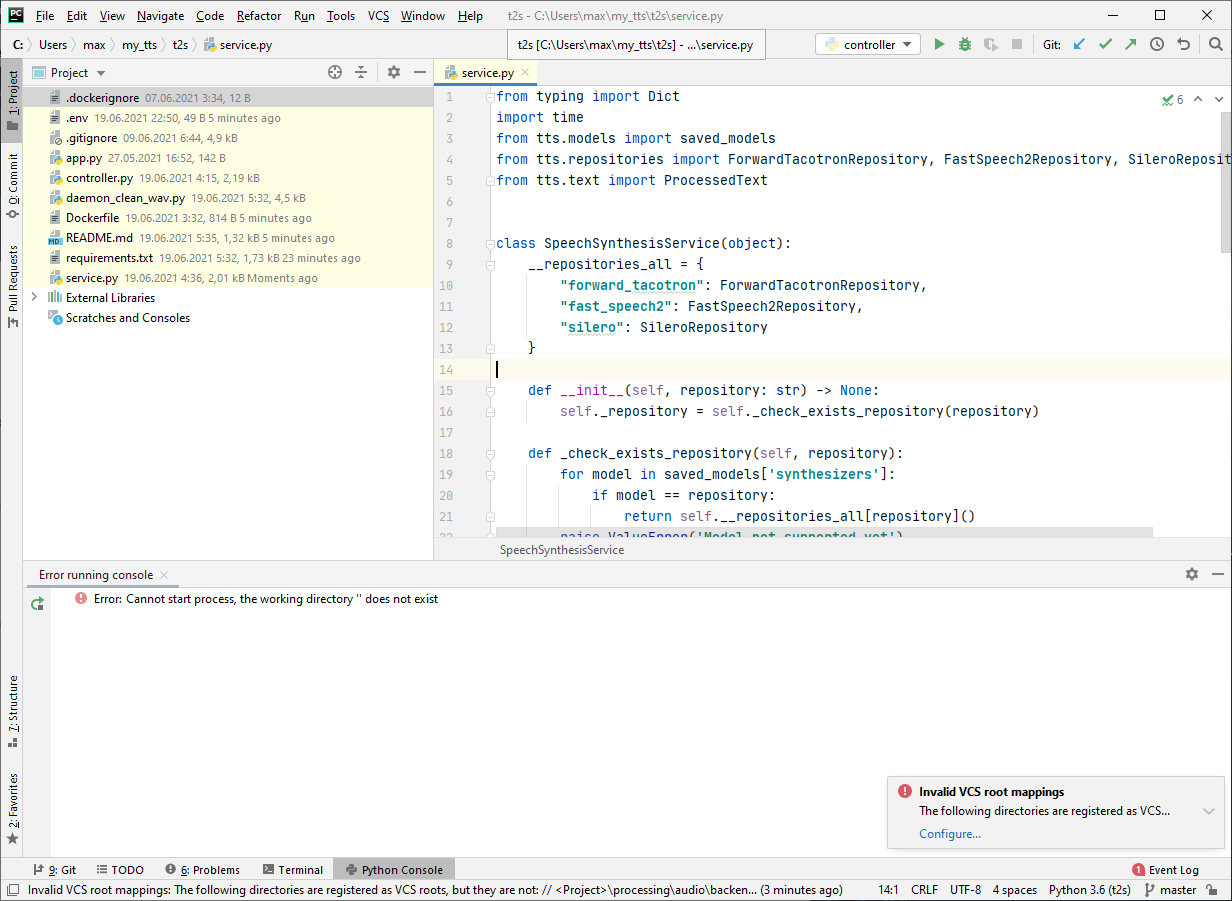
Answer the question
In order to leave comments, you need to log in
You can try the following:
Didn't find what you were looking for?
Ask your questionAsk a Question
731 491 924 answers to any question