Answer the question
In order to leave comments, you need to log in
How to link QT Form and QtPy files in Pycharm?
Help linking Pycharm 2017.3.3 with PyQt5.
Tried to follow this video instruction.
True, I have Windows 10.
Installation sequence.
1. PyCharm 2017.3.3
2. python-3.5.2-webinstall
3. PyQt5-5.6-gpl-Py3.5-Qt5.6.0-x32-2
At the moment I have: 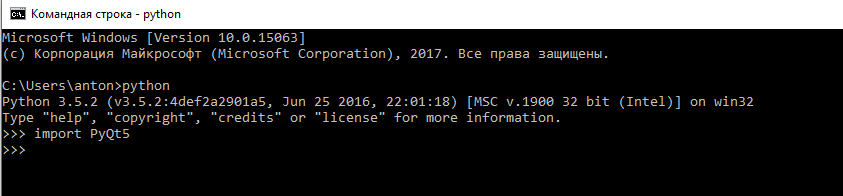
The interpreter in PyCharm is configured as follows: 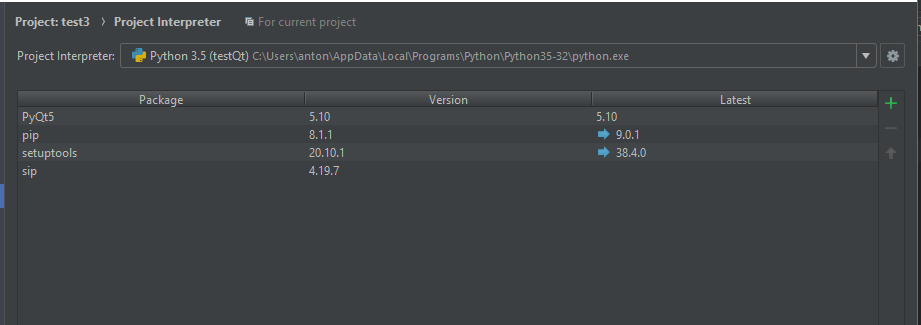
When starting a file with the extension .ui command External Tools > Qt Designer, “Qt Designer” opens, that is, everything is fine here. In the .py file, I compile the code:
#!/usr/bin/python3
# -*- coding: utf-8 -*-
import sys
from PyQt5.QtWidgets import QApplication, QWidget
if __name__ == '__main__':
app = QApplication(sys.argv)
w = QWidget()
w.resize(250, 150)
w.move(300, 300)
w.setWindowTitle('Simple')
w.show()
sys.exit(app.exec_())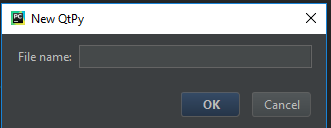
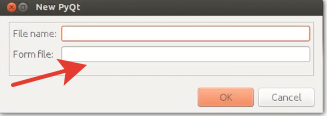
Answer the question
In order to leave comments, you need to log in
I found on the Internet a drag source for a .py file and it all worked :)
Here it is:
from PyQt5 import uic, QtWidgets
import sys
class Ui(QtWidgets.QDialog):
def __init__(self):
super(Ui, self).__init__()
uic.loadUi('window.ui', self)
self.show()
if __name__ == '__main__':
app = QtWidgets.QApplication(sys.argv)
window = Ui()
sys.exit(app.exec_())Didn't find what you were looking for?
Ask your questionAsk a Question
731 491 924 answers to any question