Answer the question
In order to leave comments, you need to log in
remoteapp+rdweb. Unable to verify certificate. How to fix?
Good afternoon.
There is a server which is lifted by RemoteApp and applications in it.
On the client side on Windows 10, I installed the small-scale program "Remote Desktops", in which you can collect servers for remote access, Azure applications and Remoteapp.
So, when you try to connect to the RemoteApp server (the path https://ip_server/RDWeb/Pages/ru-RU/Default.aspx is indicated)
If you go through the browser, it also swears at the certificate. 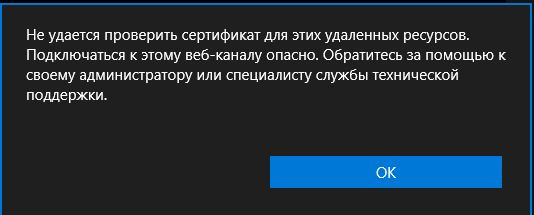
All default settings, no certificate issued.
There is no certificate server on the network.
Is it possible to somehow ignore the certificate or create something for it to fix the error?
Thanks
Answer the question
In order to leave comments, you need to log in
Upload the certificate from the server and add it to the trusted ones.
According to your mind, you need to deploy your CA (it can be easier there based on openssl), issue certificates for servers by hand and install them. Then it will be possible to distribute one CA certificate in the network and all other certificates will be valid automatically.
Didn't find what you were looking for?
Ask your questionAsk a Question
731 491 924 answers to any question