Answer the question
In order to leave comments, you need to log in
Remote Server Administration is not installed why?
Colleagues.
I download Remote Server Administration Tools for Windows 10 , the installation goes through and at the end there is an inscription: 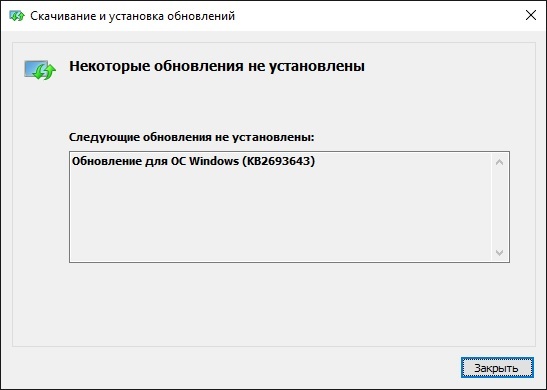
I tried to find a solution in Google, I didn’t find it ..
I searched badly? No one will tell you how to cure?
UPD.
Further debriefing:
PS C:\TEMP\WindowsTH-KB2693643-x64> Dism.exe /Online /Add-Package /PackagePath:WindowsTH-KB2693643-x64.cab
Cистема DISM
Версия: 10.0.10586.0
Версия образа: 10.0.10586.0
Обрабатывается 1 из 1 - Добавление пакета Microsoft-Windows-RemoteServerAdministrationTools-Client-Package-TopLevel~31bf3856ad364e35~amd64~~10.0.10585.0
[==========================100.0%==========================]
Произошла ошибка - "Microsoft-Windows-RemoteServerAdministrationTools-Client-Package-TopLevel" Ошибка: 0x80073712
Ошибка: 14098
Хранилище компонентов повреждено.Answer the question
In order to leave comments, you need to log in
then sfc /scannow
further clean the system from old updates.
And then we try to install from the admin again.
Didn't find what you were looking for?
Ask your questionAsk a Question
731 491 924 answers to any question