Answer the question
In order to leave comments, you need to log in
RAM working in single-channel mode or dual-channel - is there a difference in performance?
Windows 64 bit.
Actually there is one bar for 8 GB.
All the same, the performance of the laptop has not grown much (before that there was a bar of 2 GB)
Strong lags are felt, for some reason the laptop takes 50% of the memory from the paging file, although I completely turned it off.
Please tell me what to do?
return this bar and buy two identical ones for 4GB?
Will productivity increase?
what to do in general ...
If there are 40 tabs open in the mozilla, then the computer practically freezes under 100% CPU load.
They just told me that if I put two 4gb sticks, then working in dual-channel mode will increase performance than working on a single 8gb stick.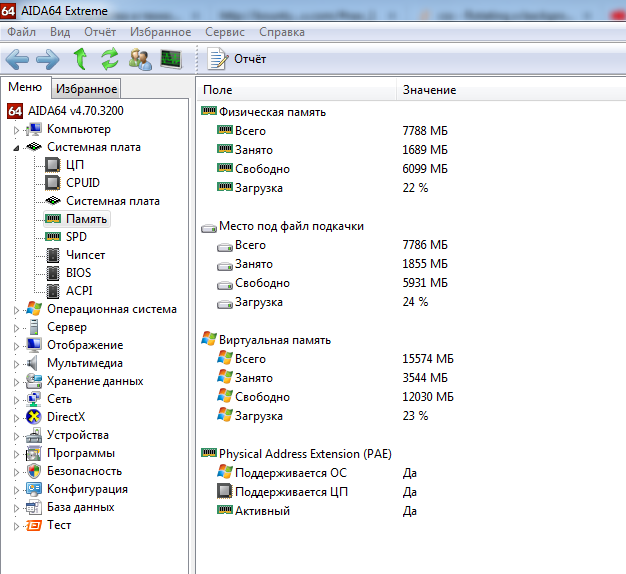
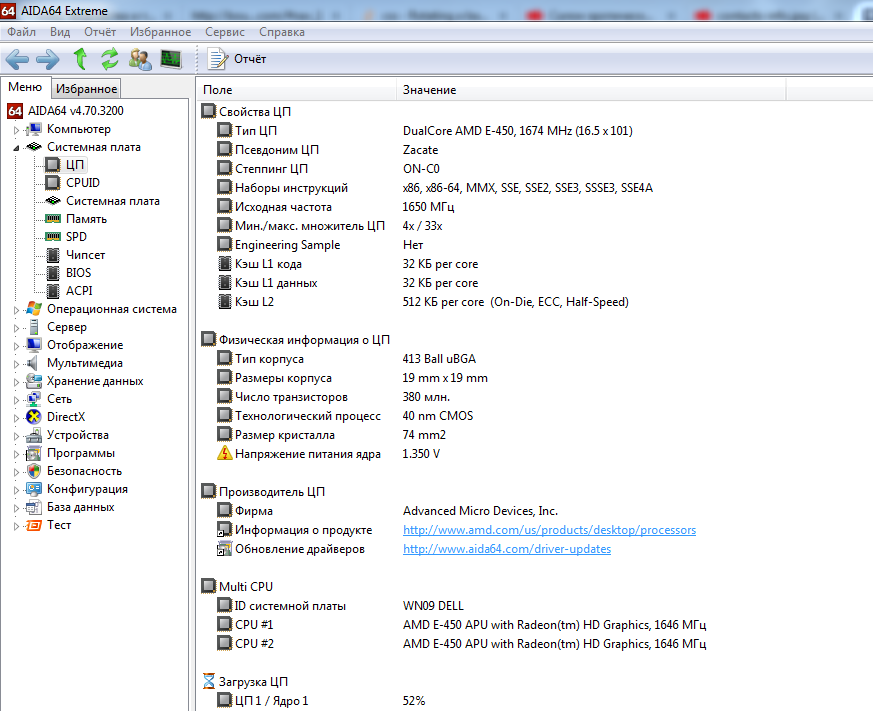
Answer the question
In order to leave comments, you need to log in
Firstly, FF is probably 32-bit and cannot use more than 2 GB by definition.
Secondly, it is single-threaded and if one tab slows down, then the entire browser (all tabs) slows down.
Thirdly, everything depends on the low speed of the processor, and you can’t fix this with any amount of memory.
Does this processor support dual channel mode? It seems not. And where does the memory if the processor is overloaded:
If there are 40 tabs open in the mozilla, then the computer practically freezes under 100% CPU loadHe's weak by today's standards, that's all.
Didn't find what you were looking for?
Ask your questionAsk a Question
731 491 924 answers to any question