Answer the question
In order to leave comments, you need to log in
Questions and problems with the ADSL router and Rostelecom, how to fix it?
Village, wooden house, Rostelecom.
There is a D-link 2640NRU router, located behind the wall, the signal level is 2/5, low and unstable ping in games, I don’t like the download speed on the Internet.
1. What to choose to replace 2640NRU? a) tp-link tl-wr8961. b) dsl 2750u. c) dsl 2740u
Low signal level in other rooms, if it catches wi-fi, most like tp-link tl-wr8961 will there be any conflict in working with this router? 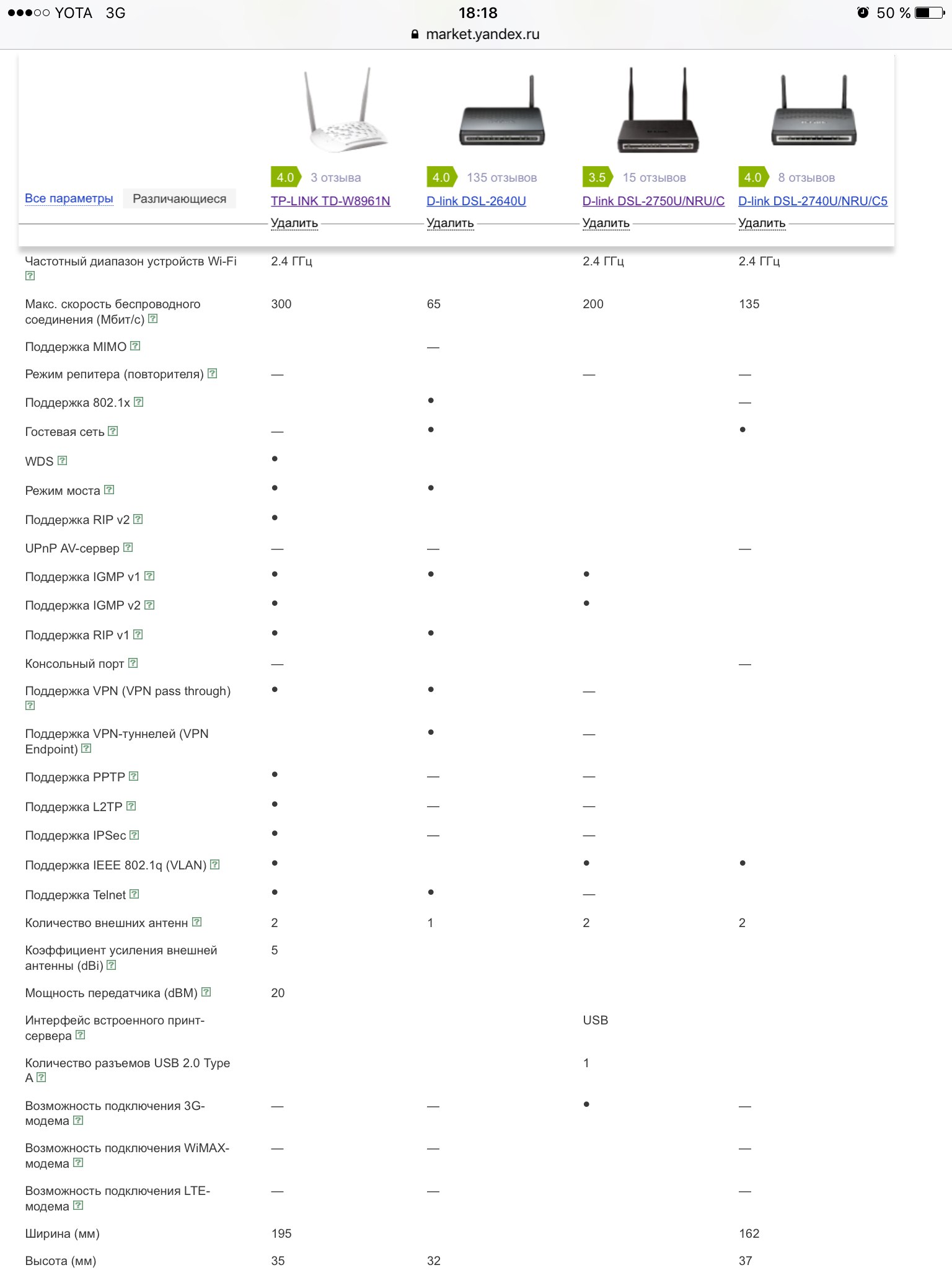
2. Are there any shortcomings in the work of the line? I don't understand this.
1
2
3
4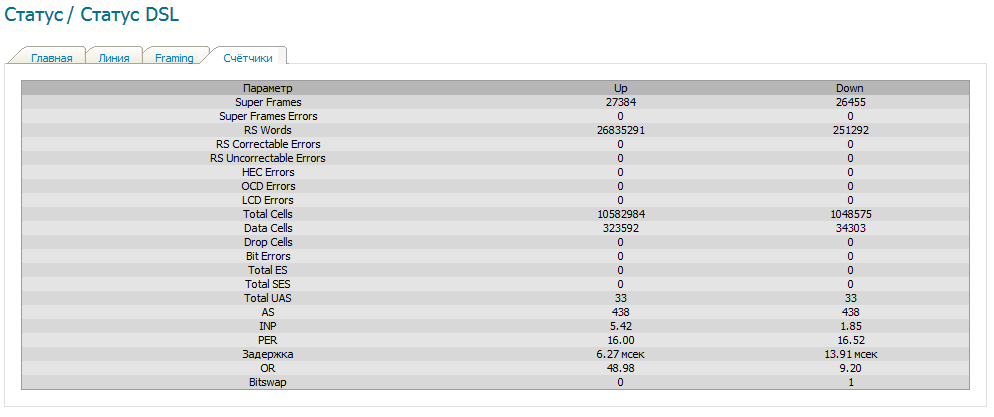
Answer the question
In order to leave comments, you need to log in
1
see your picture 4, line Delay. the numbers mean that it takes 6.27 milliseconds to transfer any data from you to the modem provider (there are 1000 of them in a second), and to receive data from the provider dslam 13.91
while they are asymmetrical, it will be inconvenient for you to play fast games - the answer from the server will be displayed on the screen with a delay, because of this it may happen that they shot at the same time, but killed you, and not each other.
so much time is wasted because adsl uses interleave to increase the chance of error-free transmission/reception of data in the presence of interference on the line. https://zyxel.ua/kb/1527/ www.kitz.co.uk/adsl/interleaving.htm
it is possible to turn it off - ask the rtk to turn on the fast path, but when you turn it off, the maximum speed will decrease and the stability of the line will drop a little - data corruption will occur more often, for you it will look like it happens at random moments of single jerks in the game.
but in your case it only exacerbates the problem a little. Only in the case of fast games, but not the main reason for it, the cause of instability is precisely in wifi.
2
you are currently using adsl2+ annex modulation a https://ru.wikipedia.org/wiki/ADSL#.D0.A1.D1.82.D0...
and the upload speed from you is 1021 kbps, but when transferring data via the tcp / ip protocol, for every 10 Mbps of reception, you need at least 1 Mbps of upload - when receiving data, the receiving side (you) must periodically tell the sending side what data she has already received.
if the upload speed is not enough, then the data to be sent remains in the modem's buffer until it sends it.
given that adsl is subject to interference, sometimes, due to resending corrupted data, the ping will increase very much, you can see for yourself:
start the torrent for downloading, let it accelerate to a speed of 10 Mbps, open the game and look at the ping values - when resending, the ping will easily exceed 500-1000 ms.
given that other devices on your network can transmit besides you, then 1000 kbps is not enough for everyone.
this can be fixed - ask to enable annex m modulation, this will increase the sending speed from you, typical speed on most short lines is 1800-2300 kbps.
when annex m is enabled, the data download speed will decrease by the value by which the sending speed will increase, this is not a problem because your line has a reserve - the maximum possible download speed is 20 Mbps.
ping will also increase if you do not ask to configure the profile in a special way - along with the inclusion of fast path, ask not to set the interleave delay higher than 16 ms, otherwise you will be inconvenient.
usually by default the profiles are configured to provide maximum speed and stability, so the interleaver delay can be set to 64 ms for download and 8-16 for upload - this is unacceptable.
3
"do not like the download speed on the Internet."
what is your tariff plan?
currently you are connected at 10 Mbps, 10 Mbps usable throughput - 15% = ~8.5 Mbps
your line can provide up to 20 Mbps.
with adsl part everything, now the main problem is
4
"Low signal level in other rooms, fir catches wi-fi"
D-link 2640NRU 3db has antenna power, that's why it works so badly. roughly speaking, short antennas - like here ahaba.ru/userimages/41748-800-600.jpgall have 3db power.
some manufacturers cheat and simply insert a small antenna into a long piece of plastic - this can only be determined by reviews ("wifi does not work well") and by the specification on the manufacturer's website.
The vast majority of wifi g and wifi n with antennas built into the case have a small gain level - less than 5 db, so you can not consider them.
5
"low and not stable ping in games" the
reason can be anything, but since you say 2/5 bars, then the most likely reason is wifi.
to check if this is the case - do ping -t ip modem , if using the Internet the ping exceeds 50 ms constantly, then the problem is retransmissions when transmitting via wifi.
6
"What to choose for replacement"
if you are satisfied with the stability of the adsl part of your router, buy a 3 antenna wifi n ethernet router.
the modem can be switched to bridge mode and establish a connection on the router, this will allow you to take a more expensive wifi router.
if you have a more or less modern computer (2013 or newer) - you can look towards wifi ac routers, you will have to replace the wifi card and antennas in the computer.
it makes no sense to update old computers, wifi n is enough for them.
ac has the advantage of lower average ping, but wire is still better.
The difference between 2 antenna 3 antenna wifi n 300Mbps router is that 3 antenna is more sensitive to reception - it matters if the wifi card in your computer has low power.
I advise you to lay a wire, it is much cheaper than buying a router and more stable. has guaranteed transmission time and low latency.
wifi cannot guarantee the transmission time, as it is subject to interference - this means that it will not be possible to completely get rid of ping jumps, they will even be on wifi ac, albeit rarely.
7
"a) tp-link tl-wr8961. b) dsl 2750u. c) dsl 2740u"
tl-wr8961 as the only one supporting wifi n 300 Mbps, the rest does not make sense to take at all - they are completely obsolete.
adsl part works a little better for it than your dlink - there will be a little more maximum available speed, perhaps by 1-2 Mbps - depends on your line.
but as written above, it is not necessary to take an adsl router.
eight
"tp-link tl-wr8961 will there be any conflict in working with this router?"
will be - the trojan easily hacks it if you do not change the administrator password immediately before connecting to the Internet and do not prohibit access to the router settings page From the Internet
nastroisam.ru/trojan-rbrute-ili-kak-udalit-virus-v... forum.tp -linkru.ru/viewtopic.php?t=6013
9
did not offer you to connect via fiber optic?
In general, the letter A in the ADSL abbreviation, as it were, hints that the channel is not symmetrical, so about a megabit up is normal.
Increased latency compared to Ethernet is also the norm.
Playing on Wi-Fi is already crazy, but playing on Wi-Fi when you have ADSL is double crazy. Connect the computer to the router with a cable, and the delays will decrease ...
Judging by the screenshots, everything is in order with your Internet, but I would update the firmware.
I completely agree with Alexander Karabanov . ADSL - Asymmetric Digital Subscriber Line, that is, an asymmetric digital subscriber line. ADSL technology is based on the fact that typical traffic has an asymmetric structure - more is downloaded than given. Therefore, in principle, it is not suitable for games that require a symmetrical channel.
Although in the village it seems that one cannot count on another channel.
123459
5 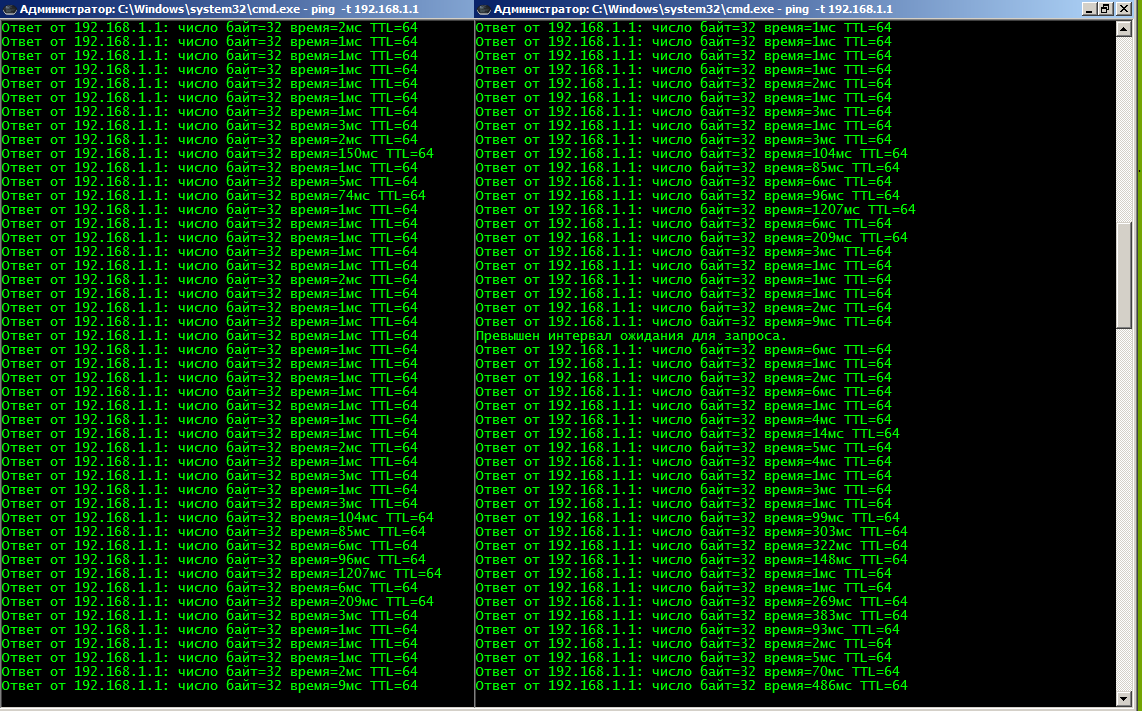
in the area you can catch only 2 wifi networks, mine and a neighbor if you go to another room and go to the window
changed wi-fi settings,
changed channel from 6 to 1, TX preamble: set short, channel width is 40 hertz, other settings did not change. As a result, we have the following ping is held for 1 ms, rarely varies up to 3-4 ms, sometimes it rises to > 200 in one packet
Didn't find what you were looking for?
Ask your questionAsk a Question
731 491 924 answers to any question