Answer the question
In order to leave comments, you need to log in
How to force a laptop not to connect to 2.4GHz networks?
Good afternoon, ladies and gentlemen!
There is an access point Tenda MW6. And she is good for everyone, but she always broadcasts at a frequency of 2.4GHz and 5GHz with one SSID (it is impossible to configure).
All devices are connected to it at 5GHz, who can not - at 2.4GHz.
Except for my laptop, which in 80% of cases connects via 2.4GHz despite being a meter away from the AP. When it is connected to 2.4 GHz, they connect video conferences, everything is fine at 5 GHz.
The laptop has a Realtek 8822CE Wireless LAN.
Is it possible in the current conditions to force a laptop to connect only at 5GHz? For example, somehow disable connection to 2.4GHz networks at the network board level?
I will be glad to any solutions.
Answer the question
In order to leave comments, you need to log in
In the properties of your adapter, in the advanced tab, I have the "Preferred frequency" item. Perhaps others are different. Try changing it to 5GHz only.
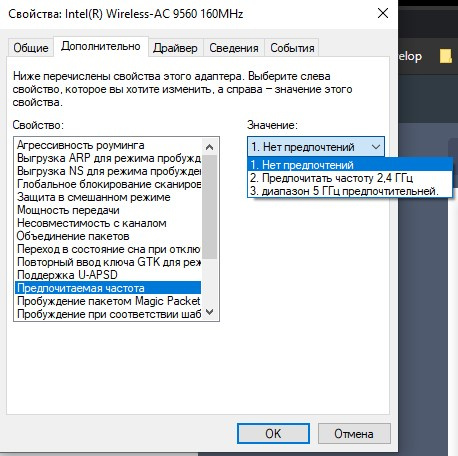
Didn't find what you were looking for?
Ask your questionAsk a Question
731 491 924 answers to any question