Answer the question
In order to leave comments, you need to log in
Python3 is not an internal or external command, how to fix?
I'm trying to enter a command starting with python, it gives out this, it seems to be in the path, how to fix it?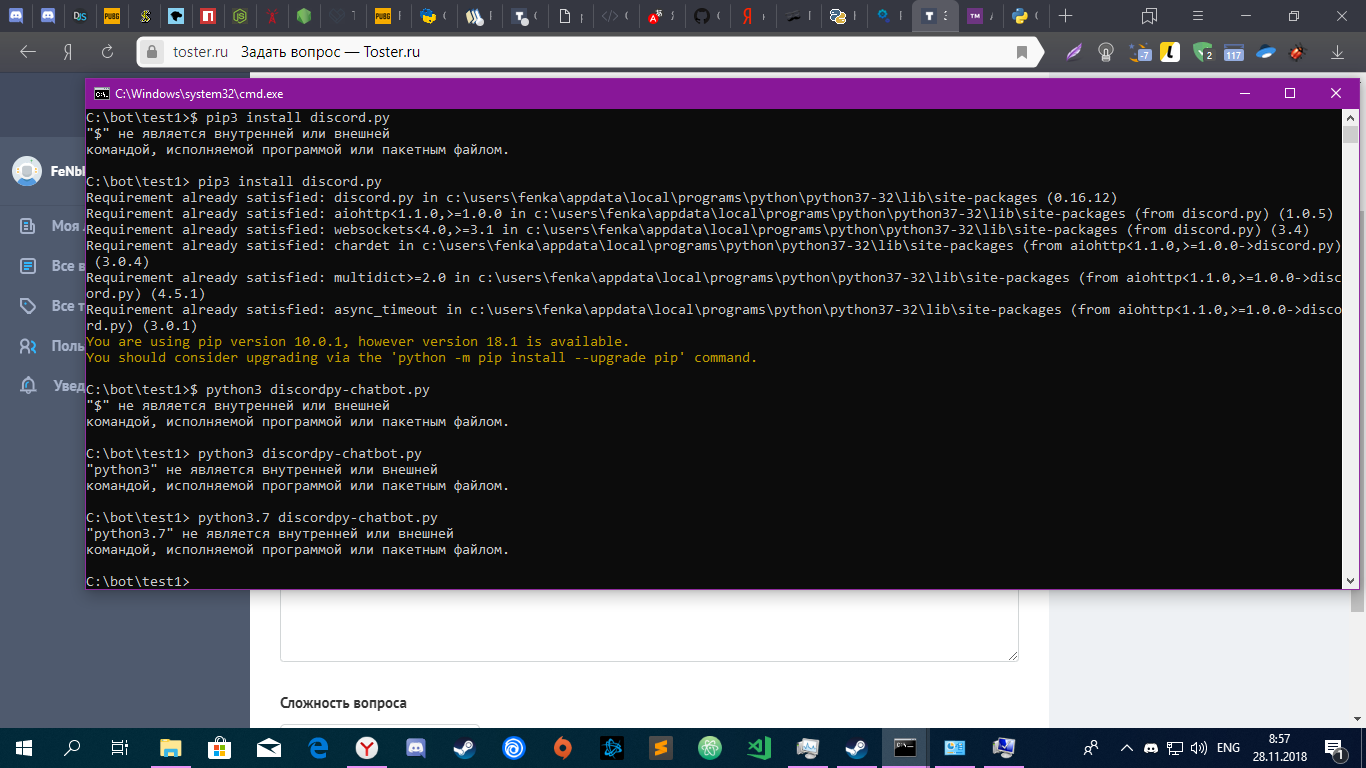
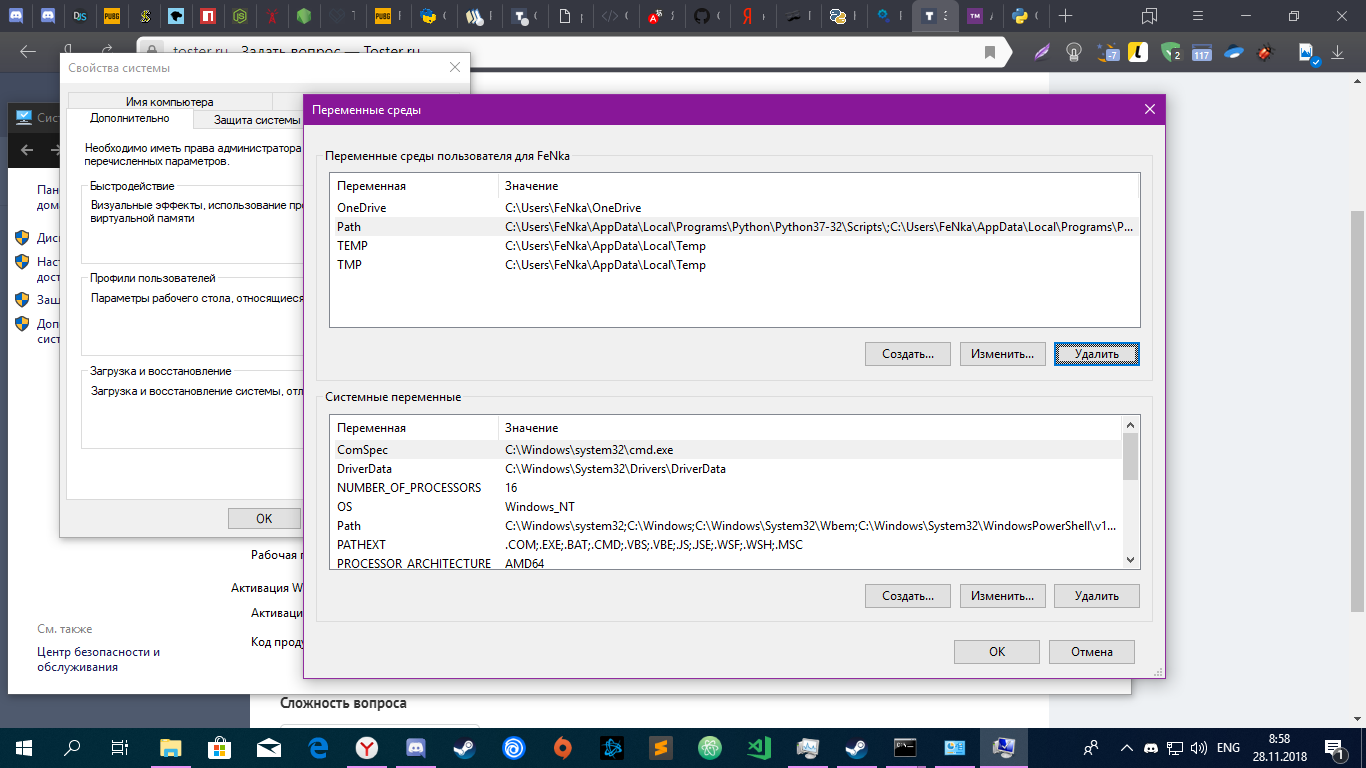
Answer the question
In order to leave comments, you need to log in
On Windows, the executable file for python 3.x is called python.exe
, you can go to the python folder and make a copy of the file and name it python3.exe , or you can use the python command instead of python3
when you installed python, you could immediately do "Add python to PATH" and that's it!
On Windows, when installing python, the py.exe executable file flies to the Windows folder . If you have any problems with running python, then you can run it through it. Just type py in the terminal . In general, it is designed to live with several pythons on one Windows, and for example, you can run the second python like this: py -2 , and like this the third one: py -3 . Well, about the fact that python does not work, of course, the problem is that there is no path in the PATH variable, and yes, after changing it, you will probably have to log out and log in again (but this is not accurate).
Didn't find what you were looking for?
Ask your questionAsk a Question
731 491 924 answers to any question