Answer the question
In order to leave comments, you need to log in
Pull data from API?
Hello! Tell me how to be. I want to display data from api star wars https://swapi.co/documentation. It is necessary to display all the series of the film, as well as the characters from this film.
Displaying movie titles is very easy, but with the characters I'm slowing down. To get the name of the movie, just write:
const title = document.createElement('h3');
title.textContent=film.title;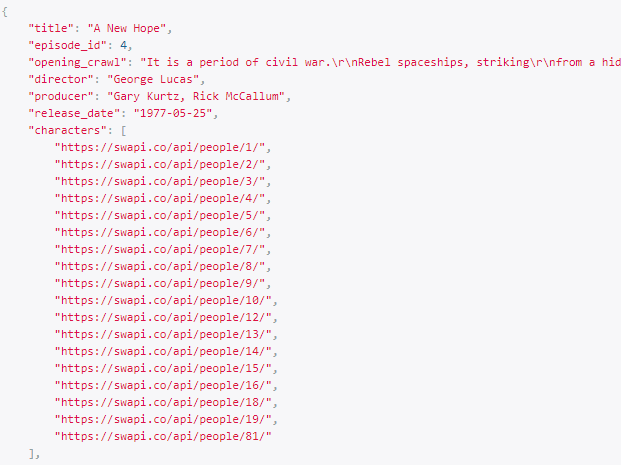
const list = document.createElement('div');
list.setAttribute('class', 'sw-list');
const chlist = document.createElement('div');
chlist.setAttribute('class', 'characters-list');
const cap = document.createElement('h2');
cap.textContent='Characters';
chlist.appendChild(cap);
document.getElementById('sw-wrap').appendChild(list);
document.getElementById('sw-wrap').appendChild(chlist);
////////////////////////////////////////////
var swapi = new XMLHttpRequest();
swapi.open("GET", "http://swapi.co/api/films/", true);
swapi.onload=function(){
var data=JSON.parse(this.response);
data.results.forEach( film => {
const item = document.createElement('div');
item.setAttribute('class', 'sw-item');
list.appendChild(item);
const info = document.createElement('div');
info.setAttribute('class', 'sw-item__info');
item.appendChild(info);
const title = document.createElement('h3');
title.textContent=film.title;
info.appendChild(title);
const episode = document.createElement('h3');
episode.textContent=film.episode_id;
info.appendChild(episode);
const director = document.createElement('div');
director.textContent=film.director;
info.appendChild(director);
const release = document.createElement('div');
release.textContent=film.release_date;
info.appendChild(release);
});
}
swapi.send();Answer the question
In order to leave comments, you need to log in
Try to practice on the API easier, it's too early for you. Read about async/await, Promise, asynchrony. CodePen.io
example
(function() {
'use strict';
const Films = new Swapi('films')
Films.init({
category: ['planets', 'characters'],
container() {
return document.querySelector('.sw-list')
},
item(data) {
return `
<div class="sw-item">
<div class="sw-item__info">
<h3 class="title">${data.title}</h3>
<h3 class="episode_id">${data.episode_id}</h3>
<div class="director">${data.director}</div>
<div class="producer">${data.producer}</div>
<div class="release_date">${data.release_date}</div>
</div>
<br>
<div class="opening_crawl">
${Films.method('concat', data.characters, (character) => {
return `
<h4>Character</h4>
<div class="name">Name: ${character.name}</div>
<div class="birth">Birth: ${character.birth_year}</div>
<hr>
`
})}
</div>
<div class="planets">
${Films.method('concat', data.planets, (planet) => {
return `
<h4>Planet</h4>
<div class="name">Name: ${planet.name}</div>
<hr>
`
})}
</div>
</div>
`
}
})
/**
* Инициализация Swapi
* @param {string} endpoint - категория запроса: flims, ...
**/
function Swapi(endpoint) {
this.init = (setting) => {
const container = setting.container()
makeRequest(`https://swapi.co/api/${endpoint}/`).then(response => {
for (const item in response.results) {
makeCategoryRequest(response.results[item], setting.category).then(results => {
appendCollection(container, parseHtml(setting.item(results)))
})
}
})
},
this.method = (name, value, callback) => {
switch (name.toLowerCase()) {
case 'concat':
return filterStrings(value, callback)
}
}
}
/**
* Сделать все запросы на переданные категории
* @param {object} results - объект данных фильма
* @param {array} types - категории, которые нужно загрузить
* @returns {Promise}
**/
async function makeCategoryRequest(results, types = ['characters']) {
const promises = {};
for (const type of types) {
promises[type] = makeDeepRequest(results[type])
}
for (const [type, promise] of Object.entries(promises)) {
await promise.then(response => {
results[type] = response;
}).catch(console.error)
}
return results
}
/**
* Сделать запрос на url
* @param {string} url - ссылка
* @returns {Promise}
**/
function makeRequest(url) {
return new Promise(resolve => {
fetch(url, {
method: 'GET',
mode: 'cors'
}).then(response => {
return response.json()
}).then(resolve).catch(error => {
resolve(null)
})
})
}
/**
* Сделать запросы на переданные url
* @param {array} urls - массив ссылок
* @returns {Promise}
**/
function makeDeepRequest(urls) {
return new Promise(resolve => {
const promises = []
for (const url of urls) {
promises.push(makeRequest(url))
}
Promise.all(promises).then(resolve)
})
}
/**
* Вставка HTMLCollection на страницу
* @param {Node} element - Node элемент, куда будет вставлятся коллекция
* @param {HTMLCollection} collection - масив HTMLCollection
**/
function appendCollection(element, collection) {
element.appendChild(collection[0])
}
/**
* Парсинг HTML из строки
* @param {string} string - html строка
* @returns {HTMLCollection} - html коллекция node узлов
**/
function parseHtml(string) {
const template = document.implementation.createHTMLDocument()
template.body.innerHTML = string
return template.body.children
}
/**
* Фильтрация массва, запись в строку
* @param {array} - массив данных
* @param {function} filter - функция фильтрации
* @returns {string} - строка с отфильтрованными данными из массива
**/
function filterStrings(array, filter) {
let strings = ''
if (filter) {
for (let i = 0; i < array.length; i++) {
strings += filter(array[i], i)
}
} else {
for (let i = 0; i < array.length; i++) {
strings += array[i]
}
}
return strings
}
/**
* Фильтр и перебор по массиву
* @param {array} data - массив данных
* @param {function} filter - функция для фильтрации
* @returns {array} - отфильтрованный массив данных
**/
function filterArray(data, filter) {
const array = []
for (let i = 0; i < data.length; i++) {
array.push(filter(data[i], i))
}
return array
}
})()Didn't find what you were looking for?
Ask your questionAsk a Question
731 491 924 answers to any question