Answer the question
In order to leave comments, you need to log in
Prohibition of dots in file names, is it real?
Greetings comrades!
The question is purely theoretical: "Is it really possible to prohibit through GPO (for example) assigning more than 1 dot to file names (the one before the extension).
And that is, similar unique ones 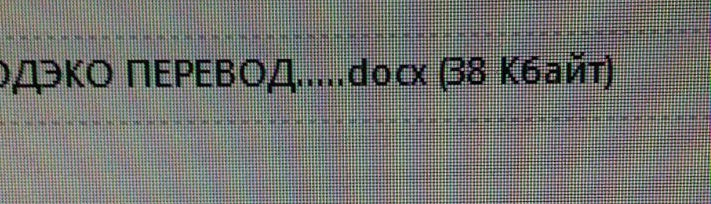
Although this is a rare case, usually there are two dots before the extension. That is, the user writes a sentence in the file name and puts a dot, and then Windows itself adds a dot and an extension.As a result, we have two dots, which then pop up as a problem when moving / copying files, etc.
How to prohibit calling with a bunch of dots in the name. user training is not considered, because they are simply stupid and it is useless to explain, they will still do as they want (forget, by accident, on the machine, etc.) there will be a lot
of excuses.UPD 1
And in Outlook, attachments are generally automatically deleted where there are two dots before the extension. The problem is solved by removing updates:
KB3203467 for 2010
KB3191898 for 2007
Answer the question
In order to leave comments, you need to log in
You can use the file locking functionality of the File Server Resource Manager in Windows Server Edition. a template is created with a file name mask *..* and it is configured on which path within the server this template is applied.
There are other options
name.family-CA.docx 05/
17/2017-report.docx
Why do dots bother you? normal normal character. What are the problems with moving?
Update:
It seems that the problem is not due to dots, but when moving to Synology , which, by default, has a smaller path length limit than windows.
Are you sure that you have .... in the picture , and not .... or .… ? A rhetorical question, of course. After all, Word will automatically make the second out of the first. And, judging by the distribution, this in www html-editors are doing the same thing.
Didn't find what you were looking for?
Ask your questionAsk a Question
731 491 924 answers to any question