Answer the question
In order to leave comments, you need to log in
Problems with WSUS event id 10032 and 364 when adding updates for upgrade Windows 10?
Hey!
Please tell me what could be the problem:
I have 2 servers server_1 Upstream and server_2 Downstream
On server_2 several updates have the status: "The files for this update failed to download" 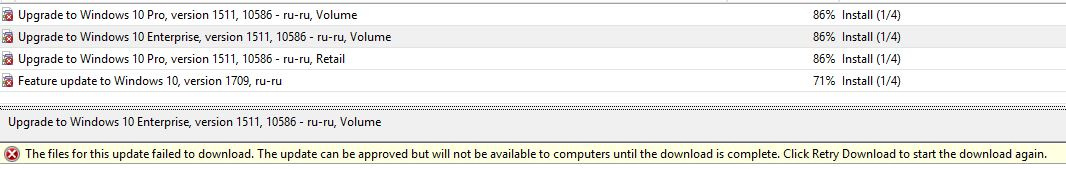
I tried to download them several times, but the status returns again.
At the same time, there are errors in the Event Viewer with event id 10032 and 364
- <Event xmlns="http://schemas.microsoft.com/win/2004/08/events/event">
- <System>
<Provider Name="Windows Server Update Services" />
<EventID Qualifiers="0">364</EventID>
<Level>2</Level>
<Task>2</Task>
<Keywords>0x80000000000000</Keywords>
<TimeCreated SystemTime="2019-12-04T11:23:20.000000000Z" />
<EventRecordID>2294</EventRecordID>
<Channel>Application</Channel>
<Computer>mos-buj-dp02.nasta.local</Computer>
<Security />
</System>
- <EventData>
<Data>Content file download failed. Reason: HTTP status 404: The requested URL does not exist on the server. Source File: /Content/16/EB1B0CAFD1C45D260F3F869D03928673EE25B816.esd Destination File: D:\WSUS\WsusContent\16\EB1B0CAFD1C45D260F3F869D03928673EE25B816.esd</Data>
</EventData>
</Event>- <Event xmlns="http://schemas.microsoft.com/win/2004/08/events/event">
- <System>
<Provider Name="Windows Server Update Services" />
<EventID Qualifiers="0">10032</EventID>
<Level>2</Level>
<Task>7</Task>
<Keywords>0x80000000000000</Keywords>
<TimeCreated SystemTime="2019-12-04T11:30:48.000000000Z" />
<EventRecordID>2295</EventRecordID>
<Channel>Application</Channel>
<Computer>mos-buj-dp02.nasta.local</Computer>
<Security />
</System>
- <EventData>
<Data>The server is failing to download some updates.</Data>
</EventData>
</Event>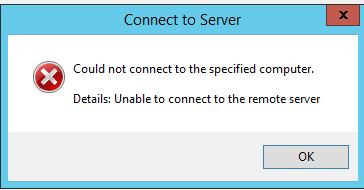
Answer the question
In order to leave comments, you need to log in
The problem is solved, for the future, maybe it will come in handy for someone:
On the first point: adding .esd files to IIS
On the second point: Configure an IIS Server Core server for remote man...
Didn't find what you were looking for?
Ask your questionAsk a Question
731 491 924 answers to any question