Answer the question
In order to leave comments, you need to log in
Problems with portable WD HDD, what do you recommend?
Good day, dear Masters!
Please tell me:
1. What can you say about this hard drive based on its SMART? Bought it in 2012. Sometimes it happens that the computer shows how an unidentified device (error 43 USB) was able to start the third time yesterday. I inserted a flash drive, and after it, his.
2. Please tell me which portable (external) hard drive to buy, approximately 3-4TB, in order to transfer all the information from it. Which one can live longer? I will not often use it (2 times a month or three) to put it on the shelf and there this information could be stored, without fear that it will disappear.
3. After purchasing a new future HDD, what is the safest way to move from one old external WD HDD to a future new HDD? To be faster. Perhaps in the "safe mode" of the computer ..? Or how?
Thanks to! All the best! Sincerely.
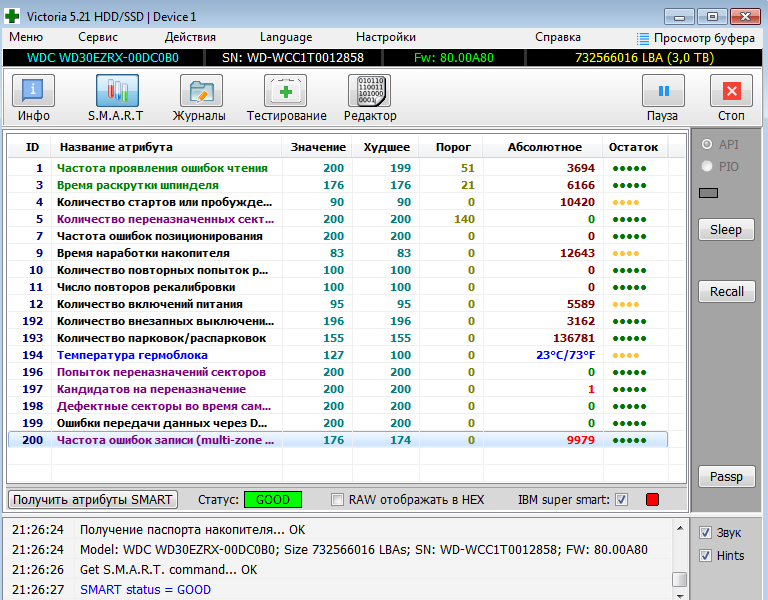
Answer the question
In order to leave comments, you need to log in
What can you say about this hard drive based on its SMART?
Please tell me which portable (external) hard drive to buy
what would be the safest way to migrate from one old external WD HDD to a future new HDD? To be faster
it happens that the computer shows how an unidentified device
1. This is more of a problem with usb connectors / laces. Perhaps the electronics of the usb / sata converter are partly, and not
the disk itself, the disk itself is still nothing like that.
2. Seagate or WD. Specific models can be viewed in the reviews, but there is no certain "most reliable" one. Usually, on the contrary, there are some unsuccessful models, and for this we need reviews and reviews first of all. Well, do not chase the largest volume.
3. The fastest and most reliable way would be to get this disk out of the "box", and connect it directly to SATA on the motherboard of some desktop, and copy it there, especially considering the described problems. The rest affects the copying speed less.
The problem is that modern technologies for data storage on magnetic disks have almost come close to physical limitations (and from 8tb they generally try to solve the problem with multi-level storage, which is even worse), which means that reliability becomes very low (cheap consumer disks fail with chances of about 2-5% in the first year, and some of the cheapest Toshiba almost 15%), which is the most offensive that when buying highly reliable disks <1% chances of failure, you have to pay 2x..3x the cost for it
Therefore, change the approach to data storage, there is a possibility - buy two or more devices and combine them into a raid, be sure to use software (to explain in a simpler way - with any number of identical disks, up to 32 pieces, after combining in a raid you lose exactly one in the total capacity disk) - this will protect you from the death of any one disk (but not the controller, but the death of the controller on the motherboard very rarely leads to data loss), which will give you time to buy a replacement for it (after replacement, the disk will be connected and filled with data automatically, with nothing this will not happen and everything will work without interruption)
Do backups in the same way (ideally, farther geographically from you, it will protect against local disasters such as a fire or 'dropped the computer on the floor'), this will protect your data from logical errors (accidentally deleted the wrong directory, a buggy program deleted the entire disk, the virus encrypted and extorts money, etc.). In some cases, you can protect yourself from most logical errors (snapshots, in windows these are shadow copies), you can concoct your own personal NAS, store data there and let it take care of both copying and protection, etc. ... ready-made NAS in my opinion little functional, but your own will require knowledge.
ps you can store backups in the cloud, if you have versioning (i.e. the ability to restore a deleted file or a previous version), you don’t even have to bother with raid, but the vast majority of cloud providers require money for a year comparable to buying their own disk of the same volume (i.e. i.e. up to a terabyte, they make sense, if there is more data, then think about it), the cheapest amazon s3 glacier deep archive (about $ 1 per terabyte per month)
pps the cheapest decentralized way to store data is the siacoin cryptocurrency, where you can bring the cost of storage to 1-2 $ per month per terabyte or even 0! (they are already quite reliable, have been working for many years, 3x redundancy, the file is spread over 40 nodes for storage and flexible billing mechanisms) but a little inconvenient and you have to figure it out
Didn't find what you were looking for?
Ask your questionAsk a Question
731 491 924 answers to any question