Answer the question
In order to leave comments, you need to log in
Problems installing grub, what to do?
Good afternoon. I'm having a problem with grub, I'm trying to install grub on dev/sda2 and the installation goes without error. But after I turn off the live distribution and try to boot - the computer does not start grub. Here is the disk information.
sudo fdisk -l
Disk /dev/loop0: 2.54 GiB, 2715254784 bytes, 5303232 sectors
Units: 1 * 512 sectors = 512 bytes
Sector size (logical/physical): 512 bytes / 512 bytes
I/O size (minimum/ optimal): 512 bytes / 512 bytes
Disk Label Type: dos
Disk ID: 0x15f006ae Device
Boot Start End Sectors Size ID Type
/dev/loop0p1 * 0 5303231 5303232 2.5G 0 Empty
/dev/loop0p2 4222640 4230575 7936 3.9M ef EFI (FAT-1
Disk /dev/loop1: 1.93 GiB, 2049204224 bytes, 4002352 sectors
Units: 1 * 512 sectors = 512 bytes
Sector size (logical/physical): 512 bytes / 512 bytes
I/O size (minimum/optimal): 512 bytes / 512 bytes
Disk /dev/loop2: 27.9 MiB, 28405760 bytes, 55480 sectors
Units: 1 * 512 sectors = 512 bytes
Sector size (logical/physical): 512 bytes / 512 bytes
I/O size (minimum/optimal): 512 bytes / 512 bytes
Disk /dev/loop3: 54.97 MiB, 57614336 bytes, 112528 sectors
Units: 1 * 512 sectors = 512 bytes
Sector size (logical/ physical): 512 bytes / 512 bytes
I/O size (minimum/optimal): 512 bytes / 512 bytes
Disk /dev/loop4: 240.82 MiB, 252493824 bytes, 493152 sectors
Units: 1 * 512 sectors = 512 bytes
Size sectors (logical/physical): 512 bytes / 512 bytes
I/O size (minimum/optimum): 512 bytes / 512 bytes
Disk /dev/loop5: 62.9 MiB, 65105920 bytes, 127160 sectors
Units: 1 * 512 sectors = 512 bytes
Sector size (logical/physical): 512 bytes / 512 bytes
I/O size (minimum/optimal): 512 bytes / 512 bytes
Disk /dev/loop6: 49.8 MiB, 52203520 bytes, 101960 sectors
Units: 1 * 512 sectors = 512 bytes
Sector size (logical/ physical): 512 bytes / 512 bytes
I/O size (minimum/optimal): 512 bytes / 512 bytes
Disk /dev/sda: 931.53 GiB, 1000204886016 bytes,
1953525168
sectors 1 * 512 = 512 bytes
Sector size (logical/physical): 512 bytes / 4096 bytes
I/O Size (minimum/optimal): 4096 bytes / 4096 bytes
Disk Label Type: gpt Disk
ID: 6D9E3F36-1921-440A-B8EE-1B03784CB18E Device
Start End Sectors Size Type
/dev/sda1 2048 1050623 1048576 512M BIOS boot
/ dev / sda2 1050624 391 675 903 390 625 280 the EFI 186,3G
/ dev / sda3 391 675 904 391 708 671 32768 16M Reserved section Micro
/ dev / sda4 391,708,672 1,953,523,711 1,561,815,040 744,7G Microsoft basic data
Disk / dev / sdb: 57,82 GiB, 62058921984 bytes 121 208 832 sectors
Disk model: DataTraveler 3.0
Units: 1 * 512 sectors = 512 bytes
Sector size (logical/physical): 512 bytes / 512 bytes
I/O Size (minimum/optimal): 512 bytes / 512 bytes
Disk Label Type: dos
Disk ID: 0xdd12c8db Device
Boot Start End Sectors Size ID Type
/dev/sdb1 * 257280 121208831 120951552 57.7G c W95 FAT32
[email protected]:~$ sudo mount /dev/sda2
[email protected]:~$ sudo grub-install --boot-directory=/mnt /dev/sdaAnswer the question
In order to leave comments, you need to log in
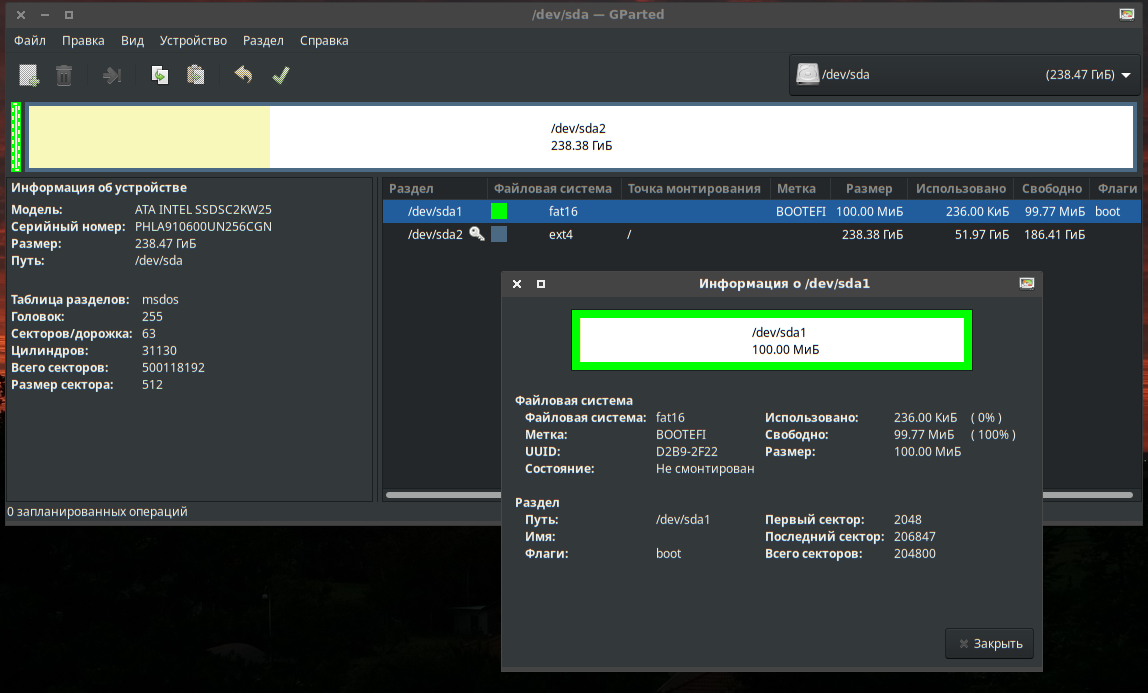
When installing, create such a partition and register in it, EMNIP.
Didn't find what you were looking for?
Ask your questionAsk a Question
731 491 924 answers to any question