Answer the question
In order to leave comments, you need to log in
Problems displaying the amount of RAM?
Hello!
What we have:
Mother Asus Sabertooth P67 rev1 (bios version 3602)
Processor Core i2500
DIMM: 4x2GB Kingston
Video: Asus GTX 970
The essence of the problem: After the next cleaning of the computer (every two months) after launch, I found that the system sees only 4GB out of 8GB. I went into the bios, he also sees only 4GB.
What have you been doing:
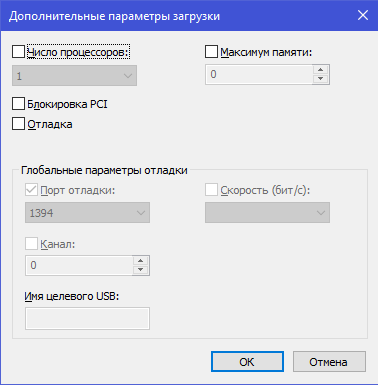
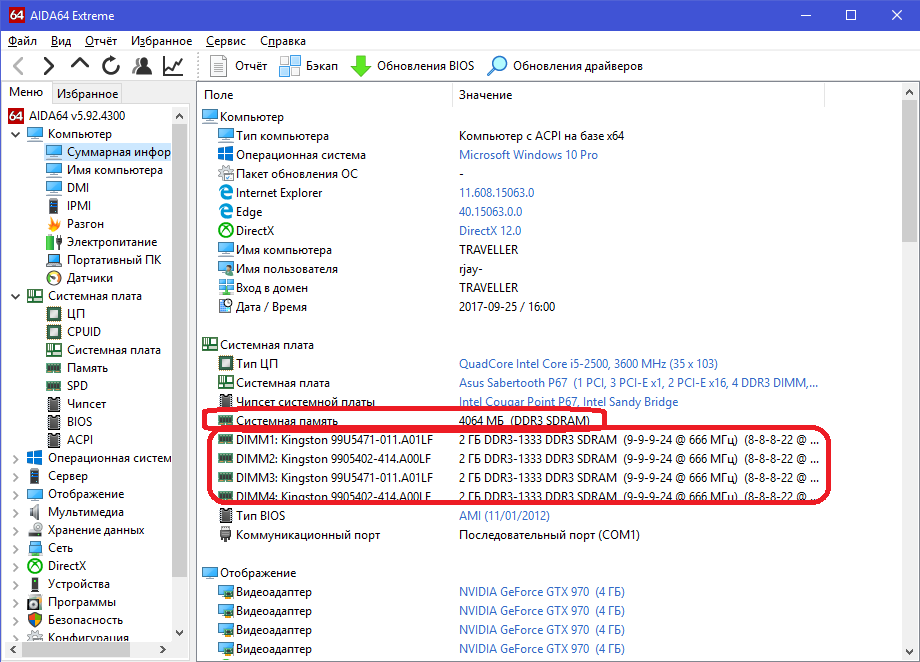


Answer the question
In order to leave comments, you need to log in
Memory slots can only work in pairs.
As for cleaning, it is still highly desirable to wipe the contacts in the DIMM connectors.
Well, there is another option - one of the dims just covered himself. If the system starts on one dime, then you can check by running it one by one on each.
Checked each DIMM separately and on each slot. Everything is working.
Didn't find what you were looking for?
Ask your questionAsk a Question
731 491 924 answers to any question