Answer the question
In order to leave comments, you need to log in
Problems displaying color in Photoshop when saving a file via "save as"?
Everywhere I seem to have dropped my profile on srgb like here https://habrahabr.ru/post/67831/.
But for some reason, after I save the file through save, the icc profile is checked: sRGB IEC61966-2.1 and the faded file is saved when viewing it through the browser. If the bar is removed, then everything is OK and when exporting, too, everything goes fine. 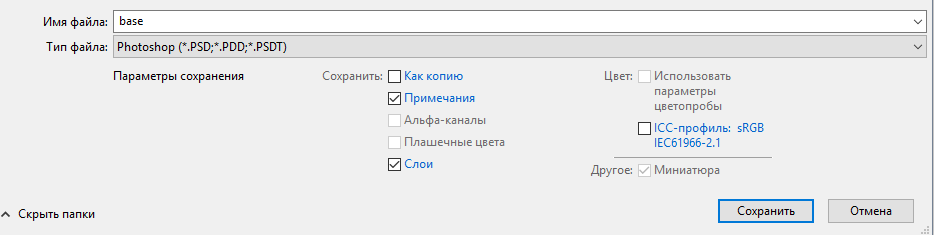
What is this profile and what should I change it to?
Answer the question
In order to leave comments, you need to log in
Is the monitor a Samsung by any chance? You can try to reset monitor profiles in the OS itself, and not in Photoshop. I had a similar one with a Samsung monitor, Photoshop "yellowed" the image. The problem turned out to be in the built-in true color monitor profile, after resetting the profile everything became OK.
Didn't find what you were looking for?
Ask your questionAsk a Question
731 491 924 answers to any question