Answer the question
In order to leave comments, you need to log in
Problem with updating OpenWRT on one router, how to be?
Well, in general, I have a Rostelecom router Eltex NTE-RG-1402G-W: rev.B, connected to a computer via a network cable, it also has WiFi on it, in general, I don’t complain about it. Recently I had a task and in general I bought another TP-LINK TL-MR3020 router. Both routers are connected via a network cable to a single computer (I dug up a network card in the cabinet). After I flashed 3020 openwrt ohm, that means how much I fought with these routers the opkg update command does not go -
Downloading downloads.openwrt.org/attitude_adjustment/12.09-rc...
wget: bad address 'downloads.openwrt.org'
Collected errors:
* opkg_download: Failed to download downloads.openwrt.org/attitude_adjustment/12.09-rc... , wget returned 1.
That means the error itself, I am attaching screenshots 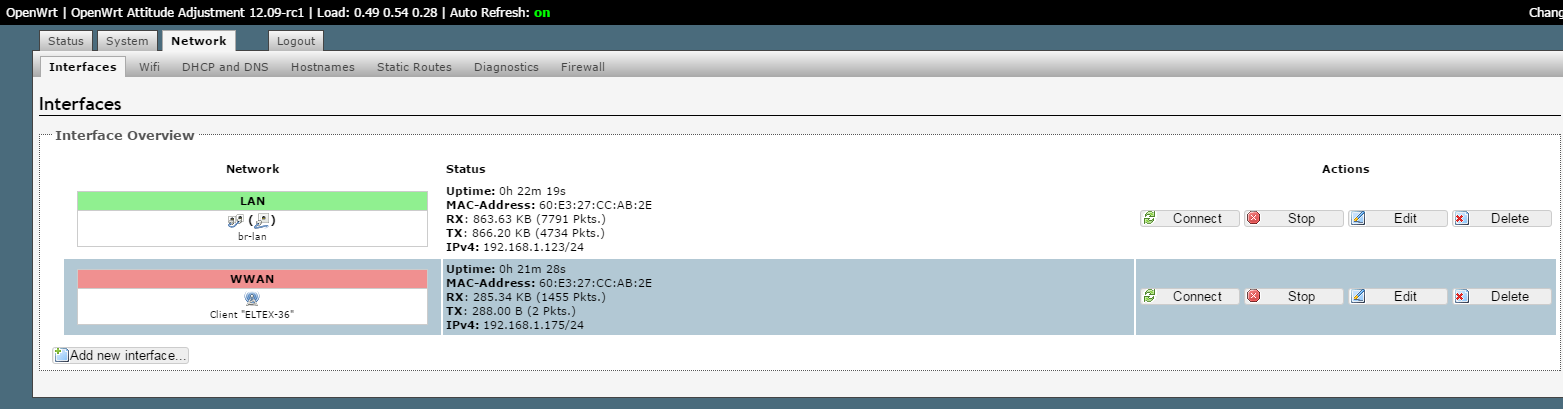
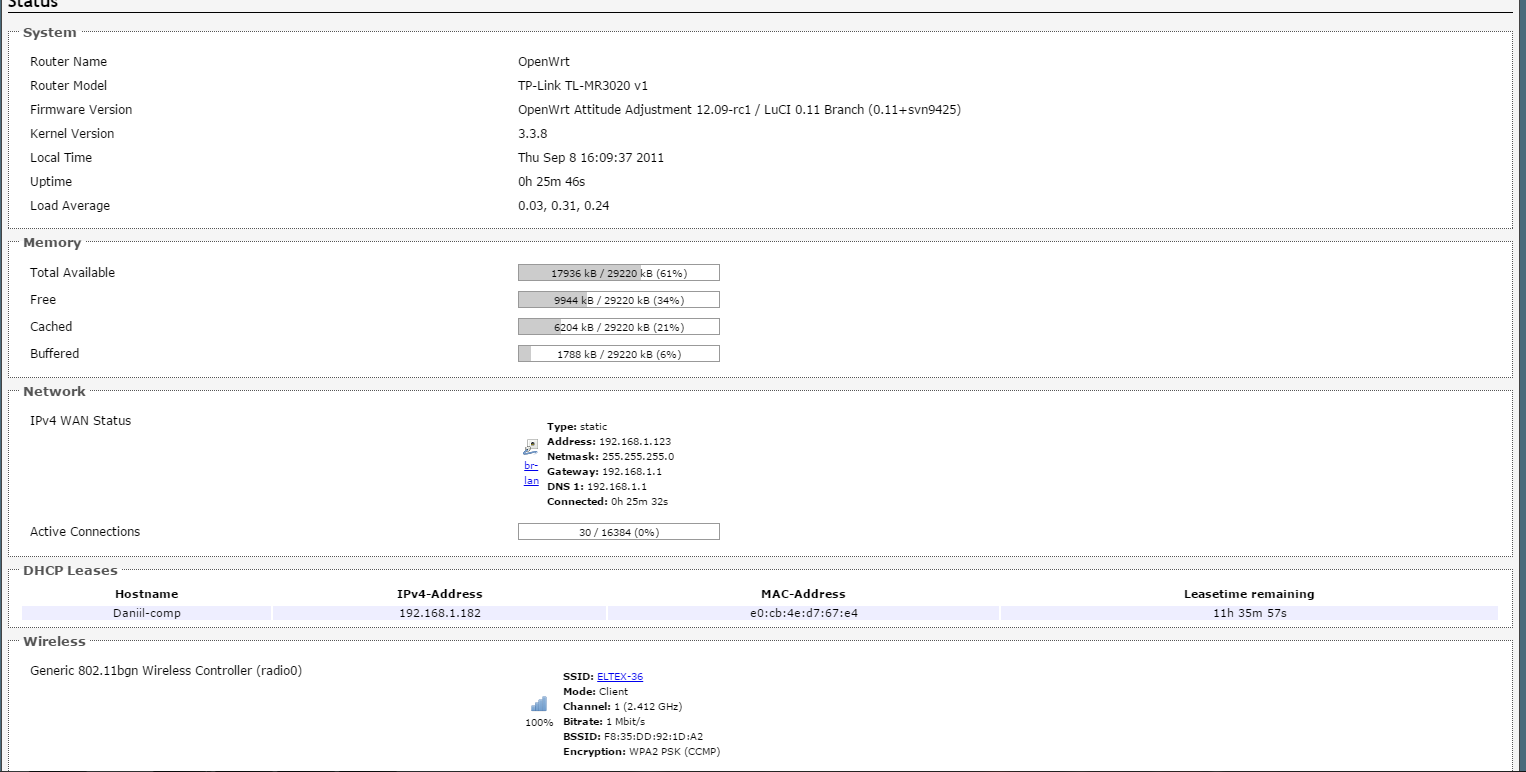
I go to the TP-link router via PuTTY ssh. And I'm trying to download the OPKG update command. Well, actually the question is how to solve the problem. It doesn't matter how you can download packages via LAN via Wi-Fi, the main thing is to have an Internet connection. 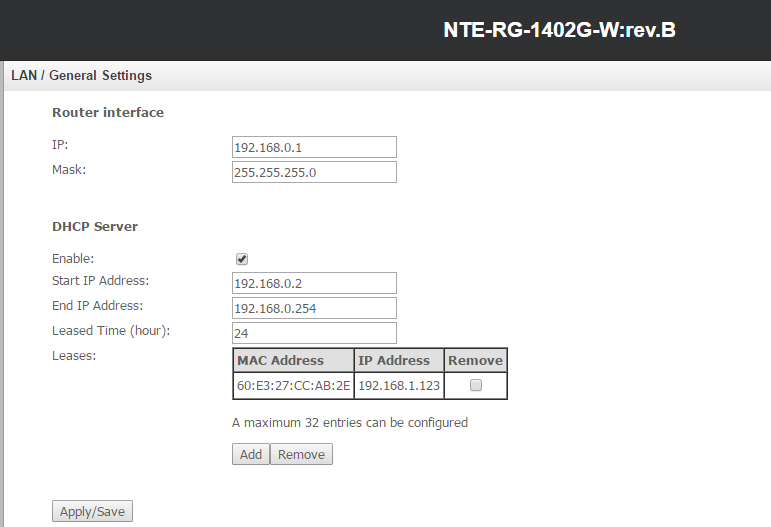
The last screen of my 1 router. And please reply as soon as possible as the time is running out.
Thanks to all!
Answer the question
In order to leave comments, you need to log in
It is impossible to understand what the author wanted to say. What network card, which means "both routers are connected via lan", some kind of stream of consciousness.
Download the package to a flash drive and update from it, for example.
Didn't find what you were looking for?
Ask your questionAsk a Question
731 491 924 answers to any question