Answer the question
In order to leave comments, you need to log in
Problem with raid5 array. Raid5 won't start without one disk?
Good day. Is available HP Proliant DL 380 g7 on which there are 2 logical disks. 1 - with the system, the second - with virtual machines. The second logical disk is the fifth raid, out of 5 disks.
Stopped responding this morning. After the reboot, I managed to log into the system, but when I try to find the array, it gives an error.
Further, completely incomprehensible things 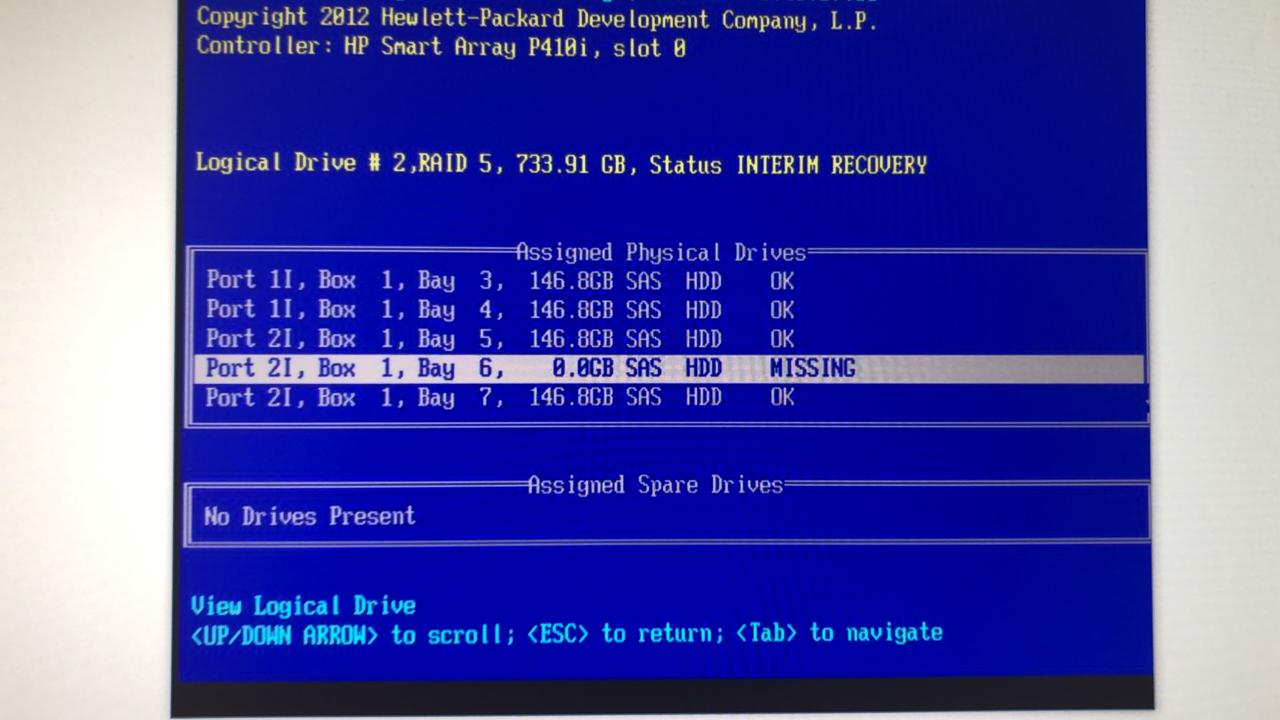
It can be seen that only 1 disk has failed.
The indication on the hard disks also shows that out of 3,4,5,6,7 disks, only one - No. 6 - does not work.
From here questions:
why 5 spot-check does not want to work with 1 idle disk? Any feature of hp?
Tomorrow I will try to install a disk replacement and hope that the raid will work. And if it doesn't work? What is the sequence of actions? The information on the disks is necessary (if it were necessary - would there be backups, yeah), I don’t want to lose it at all, what are the chances of recovery?
Thanks in advance for your replies.
Answer the question
In order to leave comments, you need to log in
The information on the disks is necessary (if it were necessary - would there be backups, yeah), I don’t want to lose it at all
Links:
https://support.hpe.com /hpsc/doc/public/display?do...
Documentation topics:
HP Array Configuration Utility -> Page 11
Launching ACU from the SmartStart CD (G7 or earlier) -> Pg. 11
Burning the image to a CD or DVD -> Pg. 12
Flashing the image to a USB memory key or SD card -> Pg. 12
Yes, but the processor is desirable for better.
In any case, you can make a moneyback on Steam within 14 days, if you have not played more than 2.5 hours.
SSD will give a significant boost.
Didn't find what you were looking for?
Ask your questionAsk a Question
731 491 924 answers to any question