Answer the question
In order to leave comments, you need to log in
Problem with HDD or hts54755 controller?
I came across an interesting hard drive. It was installed in a non-native lenovo 3000 g 340 laptop.
I got to the HDD board and noticed that there was no thermal insulation, but there were traces of soldering, flux. Judging by the quality of the soldering, this was done at a factory or a specialized place, perhaps it was restored under warranty or flashed for subsequent resale, it is unknown. 
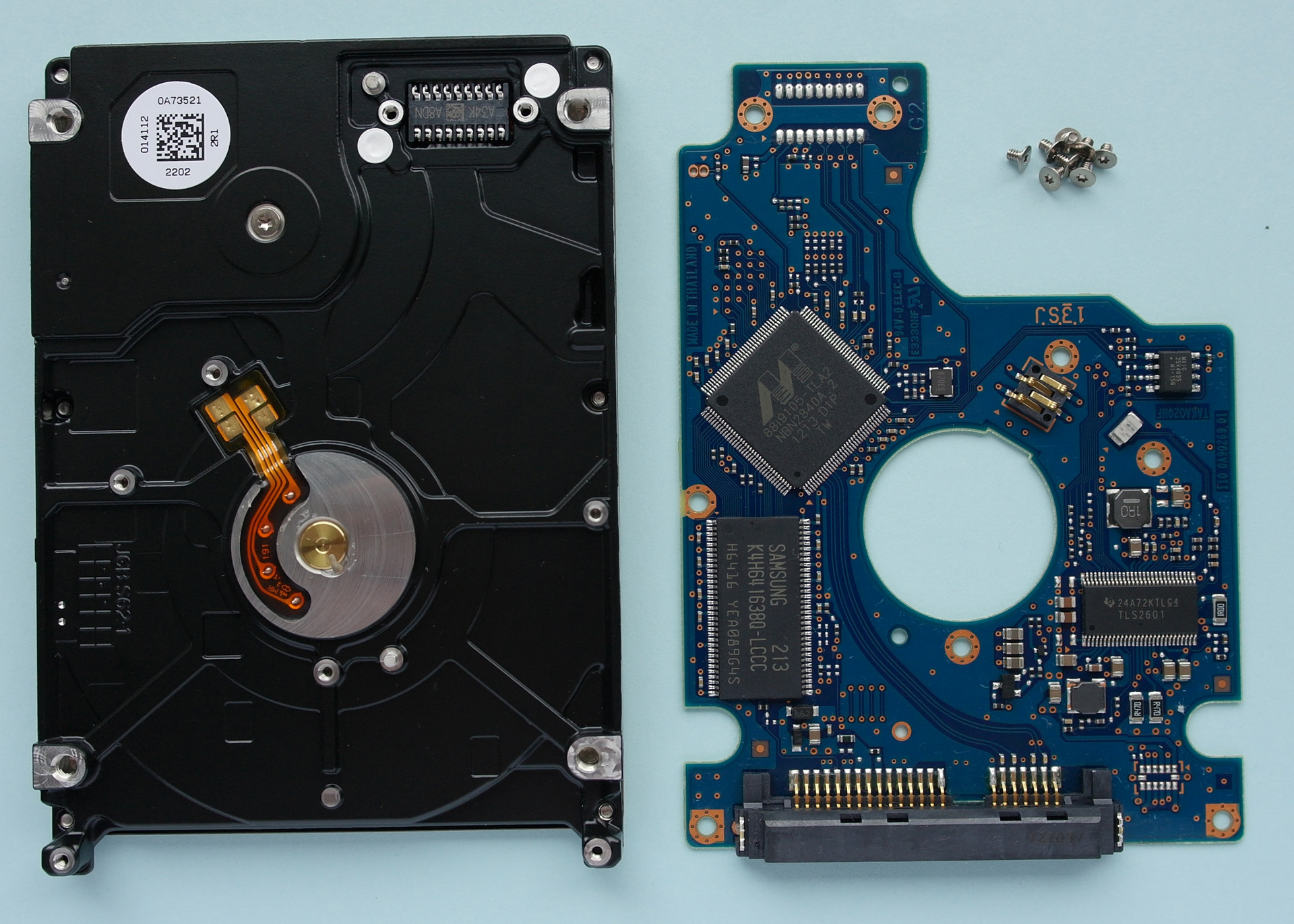
I connected this HDD through the Orico 6619 HDD docking station, which in turn is connected to the ORICO USB HUB SHC-U3, and the hub to the PCI-E Orico PVU3-5O2I controller. All drivers are installed, the speed is the same if connected directly to SATA 3. Motherboard ASUS P7P55D-E.
In SMART of this model, everything is fine, but when I started to erase it with CCleaner, it started to disconnect and reconnect. I ran Victoria 4.47 and after an incomplete test, read, write errors were found. Literally every sector was bad. I decided to leave it overnight, but the test is not over yet, only 18% passed.
Connected to USB 2.0, but the errors did not disappear. 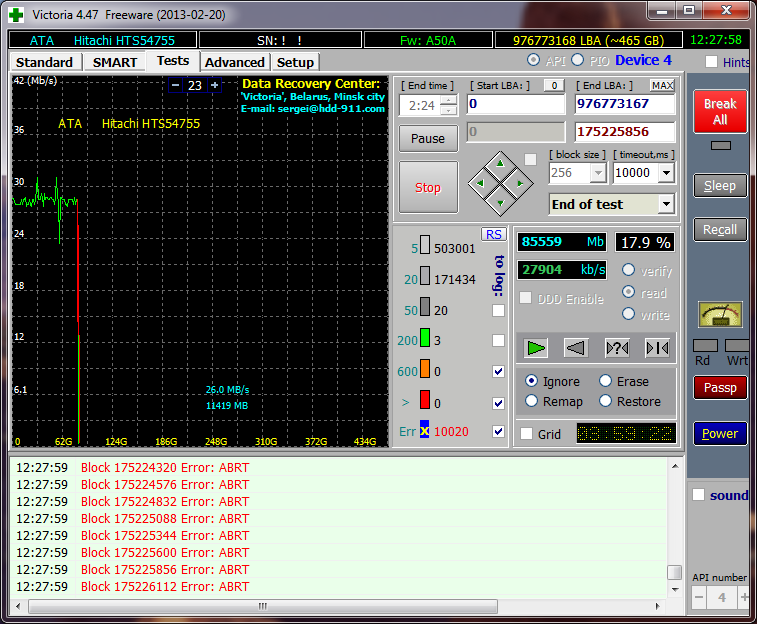
Now I want to connect directly to SATA, then I'll unsubscribe.
I'm testing while everything is sad
Answer the question
In order to leave comments, you need to log in
At the time of opening, when I was photographing, I noticed my mistake, the board was screwed crooked, not centered. Now smart shows errors. Is it possible that I "killed" the disk with my actions, but it was serviceable?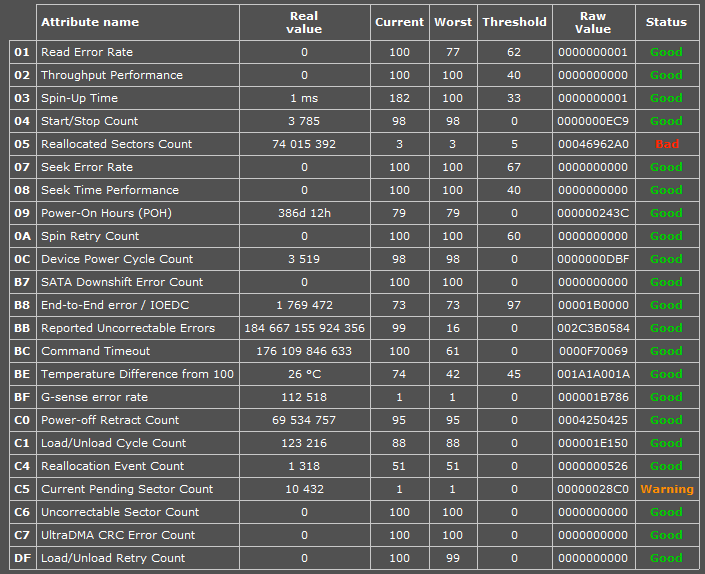
Didn't find what you were looking for?
Ask your questionAsk a Question
731 491 924 answers to any question