Answer the question
In order to leave comments, you need to log in
Problem with creating a user in the application?
The people who know what the problem is, everything seems to be done correctly, the application just crashes when the button is pressed exactly when the fields are filled in, help the newbie, otherwise I already broke my head and could not understand what the problem could be)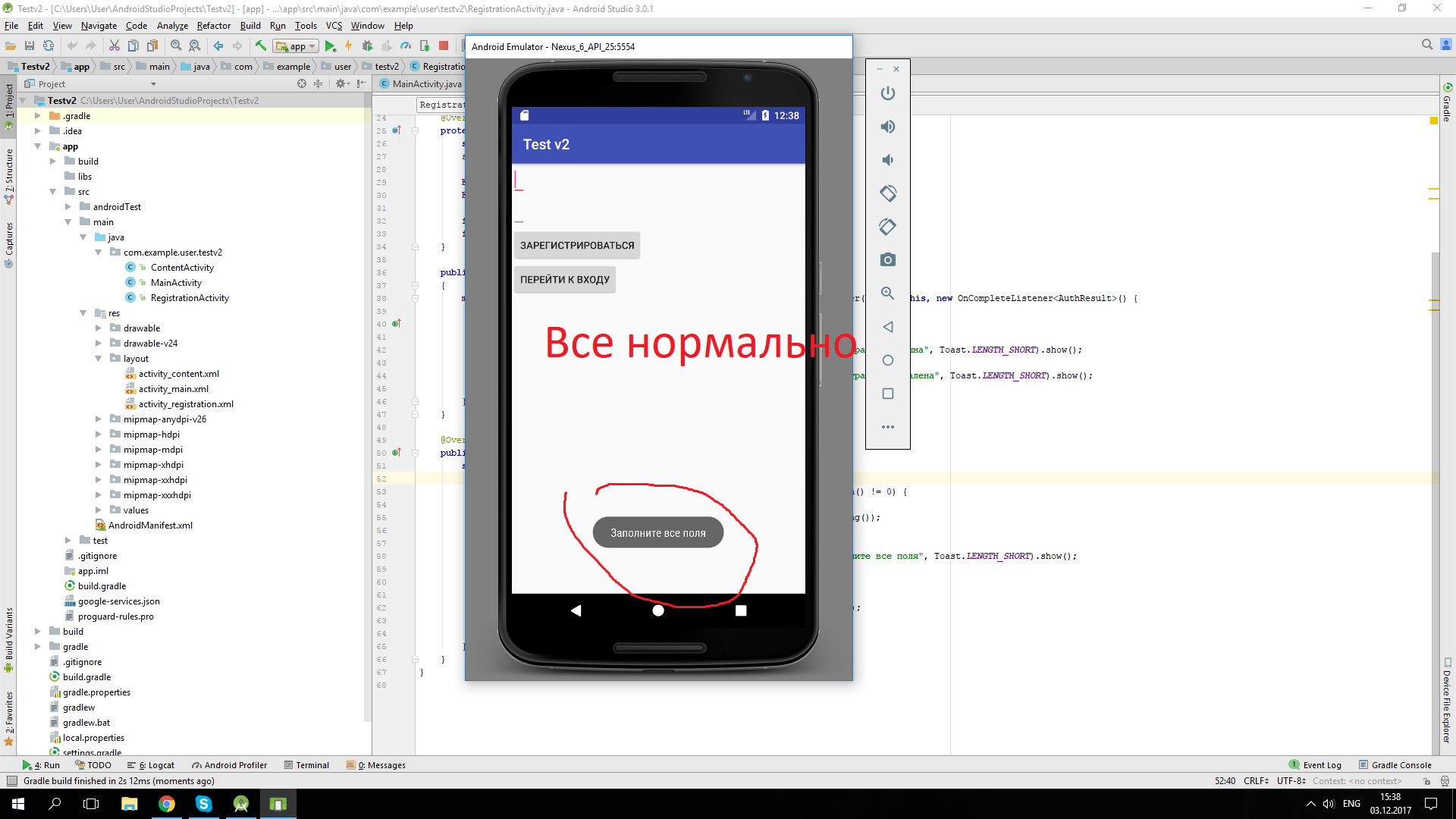
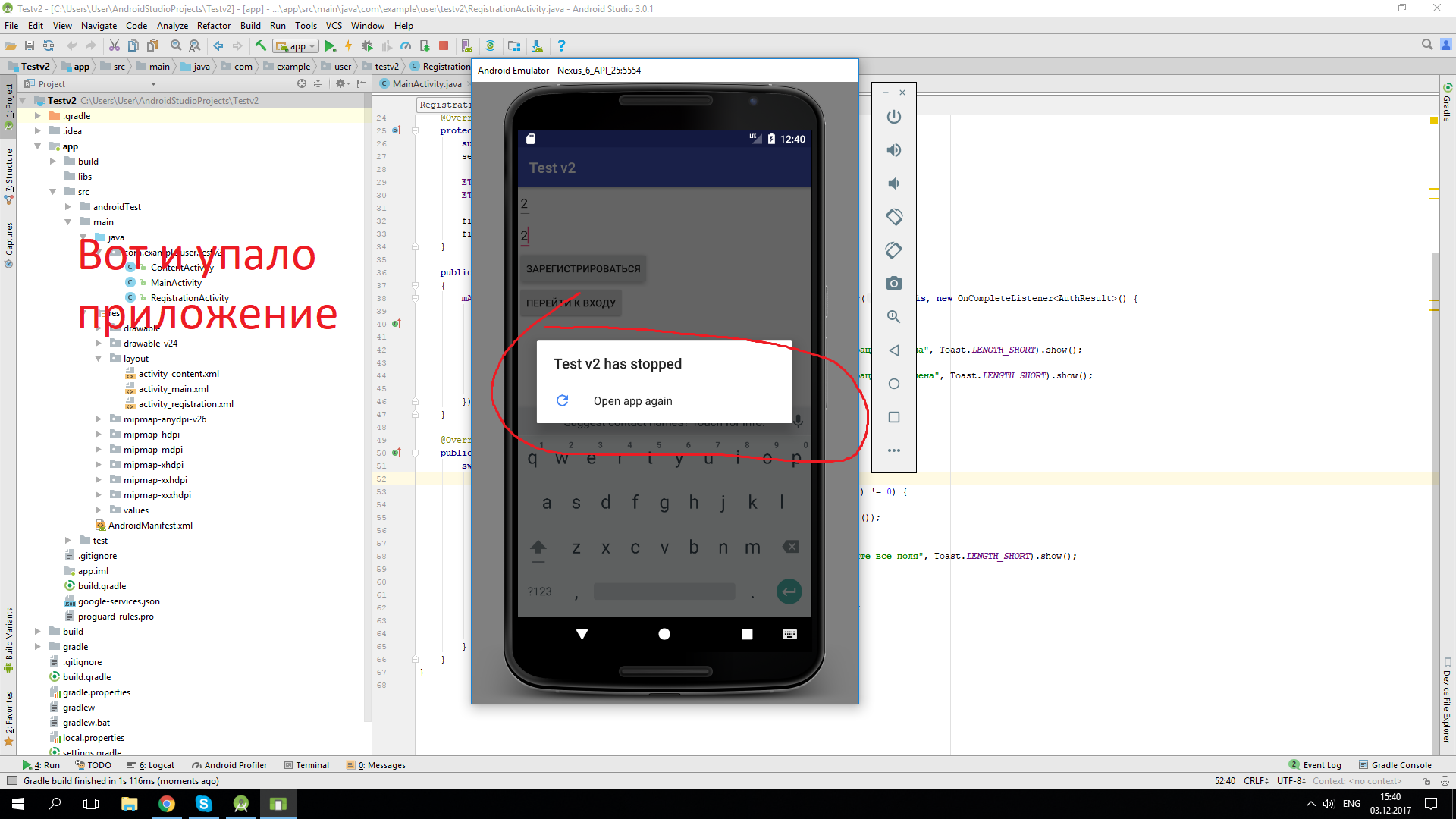
package com.example.user.testv2;
import android.content.Intent;
import android.support.annotation.NonNull;
import android.support.v7.app.AppCompatActivity;
import android.os.Bundle;
import android.view.View;
import android.widget.EditText;
import android.widget.Toast;
import com.google.android.gms.tasks.OnCompleteListener;
import com.google.android.gms.tasks.Task;
import com.google.firebase.auth.AuthResult;
import com.google.firebase.auth.FirebaseAuth;
public class RegistrationActivity extends AppCompatActivity implements View.OnClickListener{
private FirebaseAuth mAuth;
private FirebaseAuth.AuthStateListener mAuthListener;
private EditText ETemail;
private EditText ETpassword;
@Override
protected void onCreate(Bundle savedInstanceState) {
super.onCreate(savedInstanceState);
setContentView(R.layout.activity_registration);
ETemail = (EditText) findViewById(R.id.et_email_reg);
ETpassword = (EditText) findViewById(R.id.et_password_reg);
findViewById(R.id.registration_reg).setOnClickListener(this);
findViewById(R.id.go_authent_reg).setOnClickListener(this);
}
public void reg(String email , String password)
{
mAuth.createUserWithEmailAndPassword(email, password).addOnCompleteListener(this, new OnCompleteListener<AuthResult>() {
@Override
public void onComplete(@NonNull Task<AuthResult> task) {
if (task.isSuccessful()) {
Toast.makeText(RegistrationActivity.this, "Регистрация успешна", Toast.LENGTH_SHORT).show();
} else
Toast.makeText(RegistrationActivity.this, "Регистрация провалена", Toast.LENGTH_SHORT).show();
}
});
}
@Override
public void onClick(View v) {
switch (v.getId()) {
case R.id.registration_reg:
if (ETemail.getText().length() != 0 && ETpassword.getText().length() != 0) {
reg(ETemail.getText().toString(), ETpassword.getText().toString());
} else {
Toast.makeText(RegistrationActivity.this, "Заполните все поля", Toast.LENGTH_SHORT).show();
}
break;
case R.id.go_authent_reg:
Intent intent = new Intent(this, MainActivity.class);
startActivity(intent);
break;
}
}
}Answer the question
In order to leave comments, you need to log in
Didn't find what you were looking for?
Ask your questionAsk a Question
731 491 924 answers to any question