Answer the question
In order to leave comments, you need to log in
Problem: vertices are connected in the opposite direction. Why?
Hello Khabrovites!
I'm trying to complete this lesson: https://youtu.be/lc7SekTh8XE?t=2m59s
Why, when I want to connect 4 vertices, I press F so that the result is:
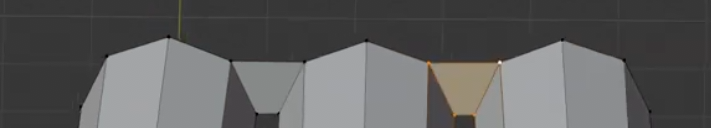
But I get this result:
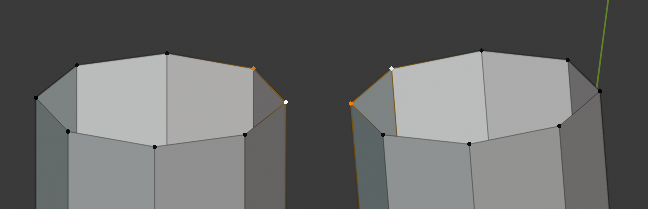 - I selected the vertices and pressed F, I get:
- I selected the vertices and pressed F, I get:
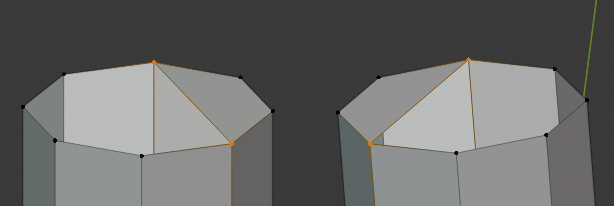
- Why do they connect in the opposite direction? It is necessary that the 4 vertices of the two cylinders are connected to each other.
Help me please.
Answer the question
In order to leave comments, you need to log in
In this case, the cylinders are two different meshes.
In order for them to be connected to each other, you need to combine them into one mesh.
Select two meshes (right click or left click (depending on settings)) with SHIFT and press CTRL+J. Then in edit mode you can connect vertices between them)
Didn't find what you were looking for?
Ask your questionAsk a Question
731 491 924 answers to any question