Answer the question
In order to leave comments, you need to log in
How to get a looped background and curve it?
Good!
A couple of questions, I have never dealt with graphics before, I ask you to help those who are knowledgeable. The task is this, there is a background, just a brick wall, I need to add a bunch of elements to it and, accordingly, effects. A simple example is a lamp and light from it. I tried it in after effects - it turned out very nice + you can make shadows right there. But I need a looped background, i.e. if somewhere on the edge there was an effect, then its continuation on the other side. I attached an example of 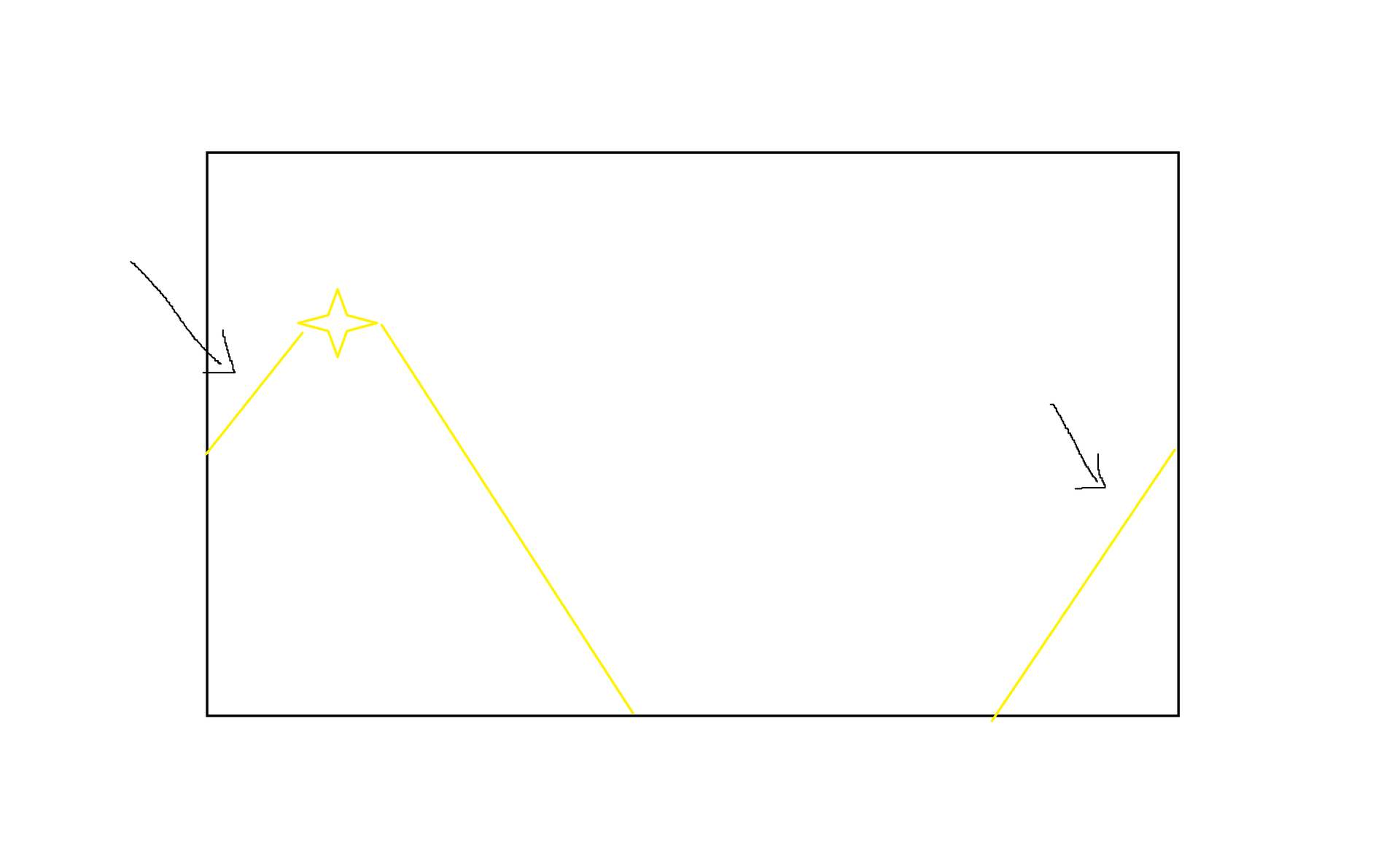
how you can do this
second - I want to bend the background a little, how can I do this? Example 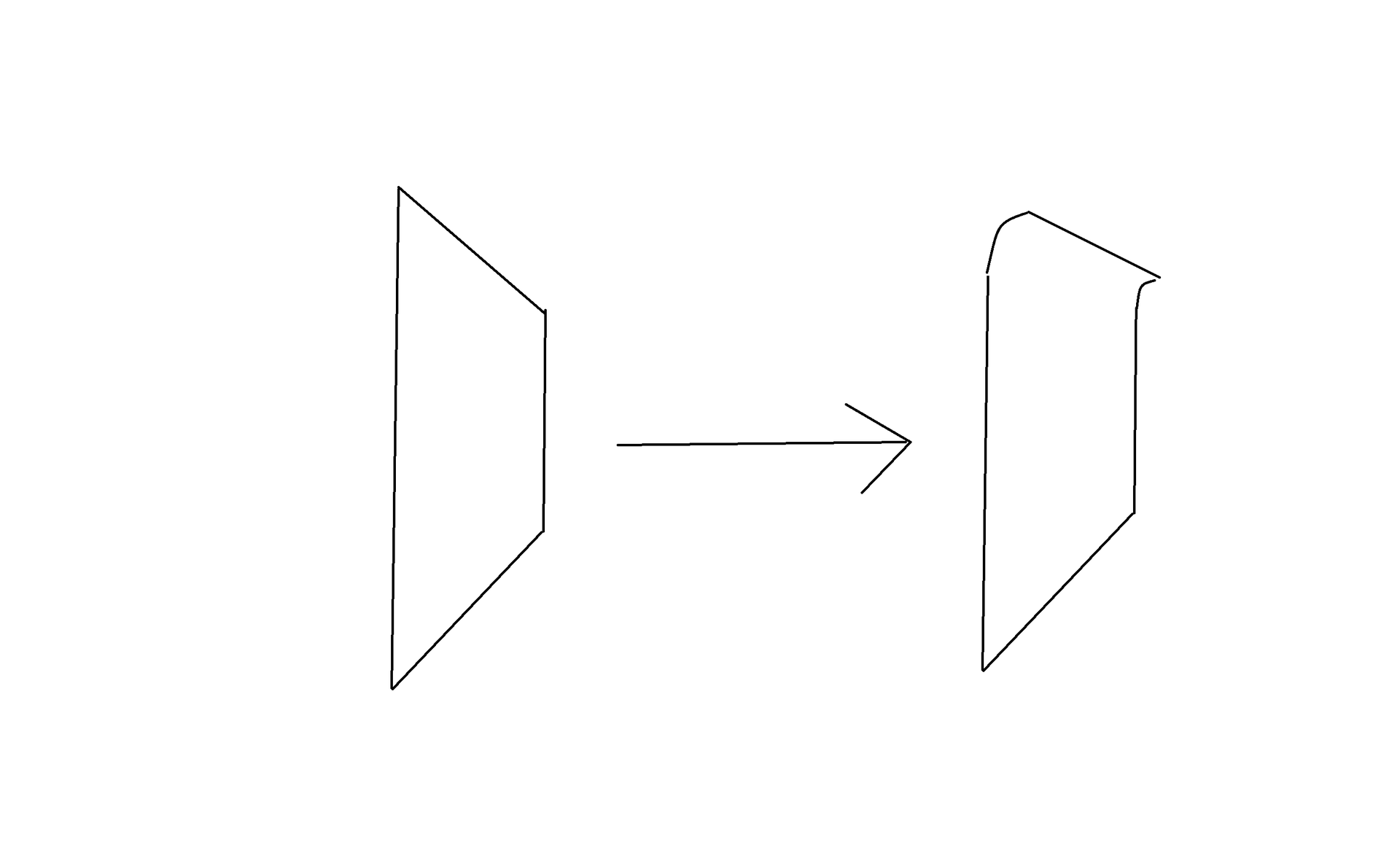
Tell me, maybe I'm working with the wrong editor at all and a lot can be done easier
Answer the question
In order to leave comments, you need to log in
If you do not plan to animate it, then you are working with the wrong editor.
1. You need to make your wall a composition, put a lamp light there. And then, in the main scene, apply a motion tile effect to the wall, which will loop (loop) your wall.
2. Try the page turn effect. Unfortunately, it is only pseudo 3D, in AE there is no real 3D at all, only 2.5D.
And it looks like you need Cinema 4D + Photoshop. In blue, you make 3D and lighting, in Photoshop, finish the picture to the level you need.
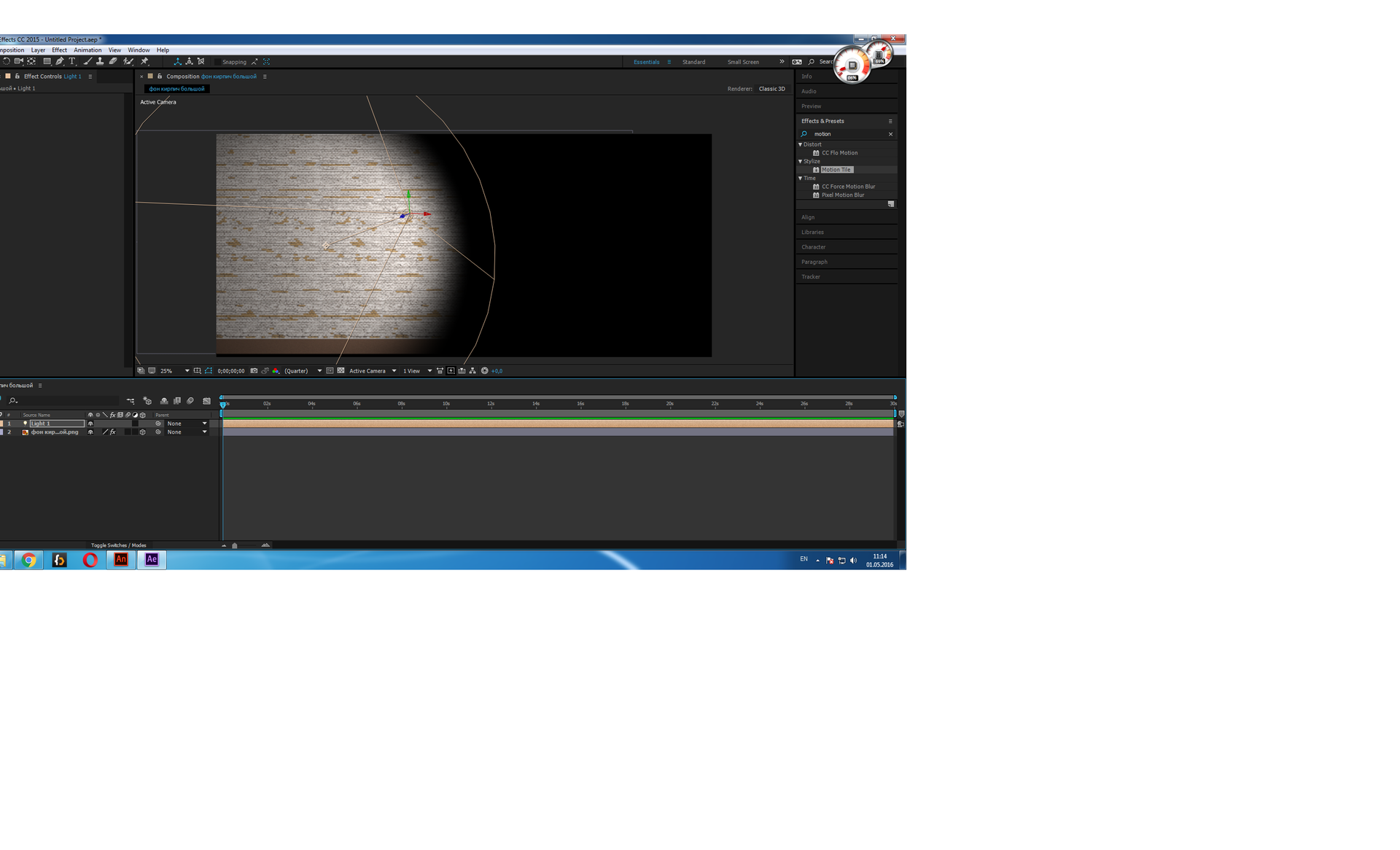
applied motion tile, a useful thing (I had to do the same manually in Photoshop), but not that, I need it, if the light leaves the scene, then its continuation should be on the other side
Didn't find what you were looking for?
Ask your questionAsk a Question
731 491 924 answers to any question