Answer the question
In order to leave comments, you need to log in
Problem starting Ubuntu 18.10. How to run without video card?
When starting Ubuntu, it freezes, on 18.04 at startup I registered nomodeset, put firewood on the video card and everything worked. In 18.10, it doesn’t want to start when I add nomodeset: 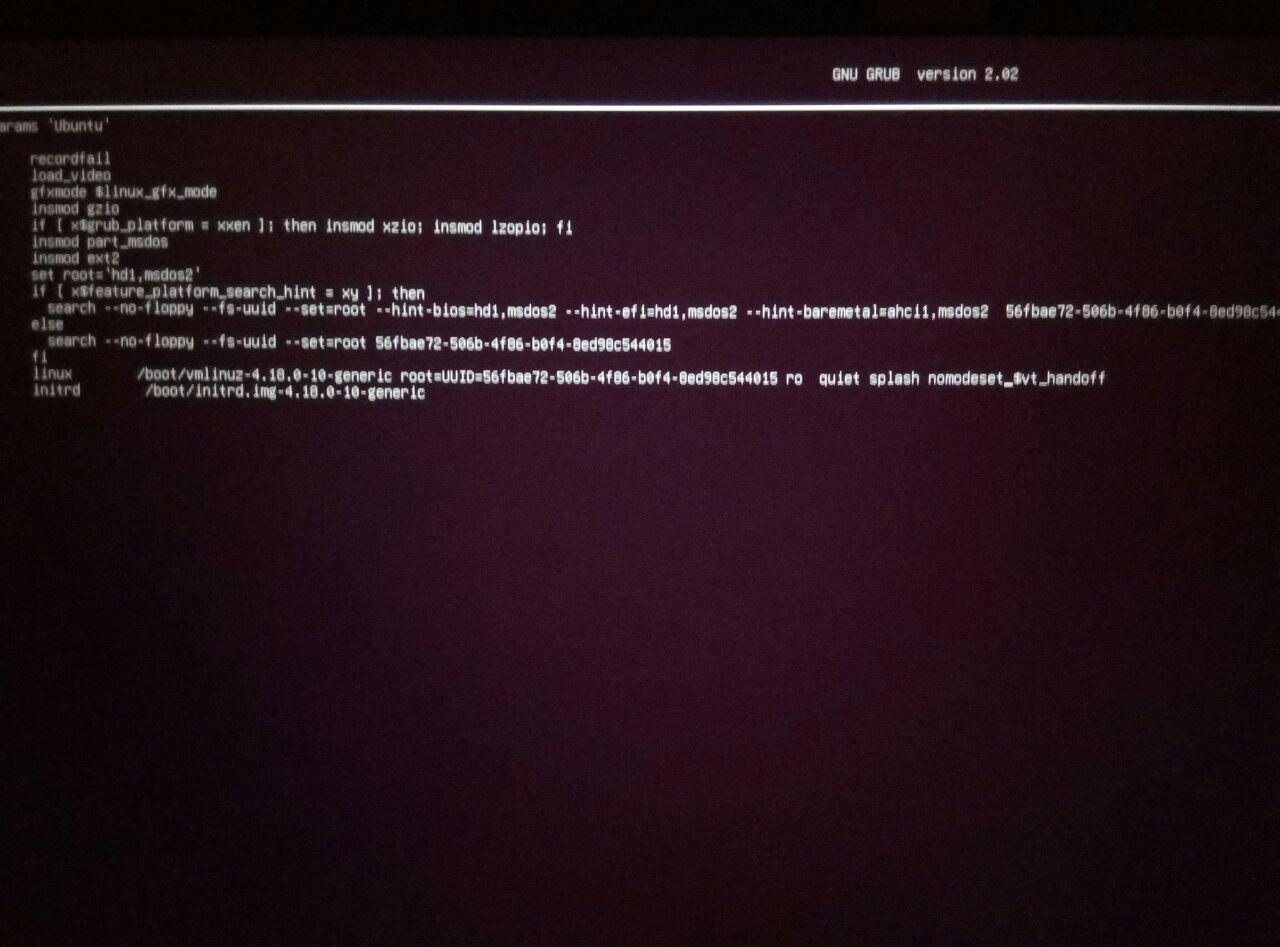
then it comes to this place and nothing happens: 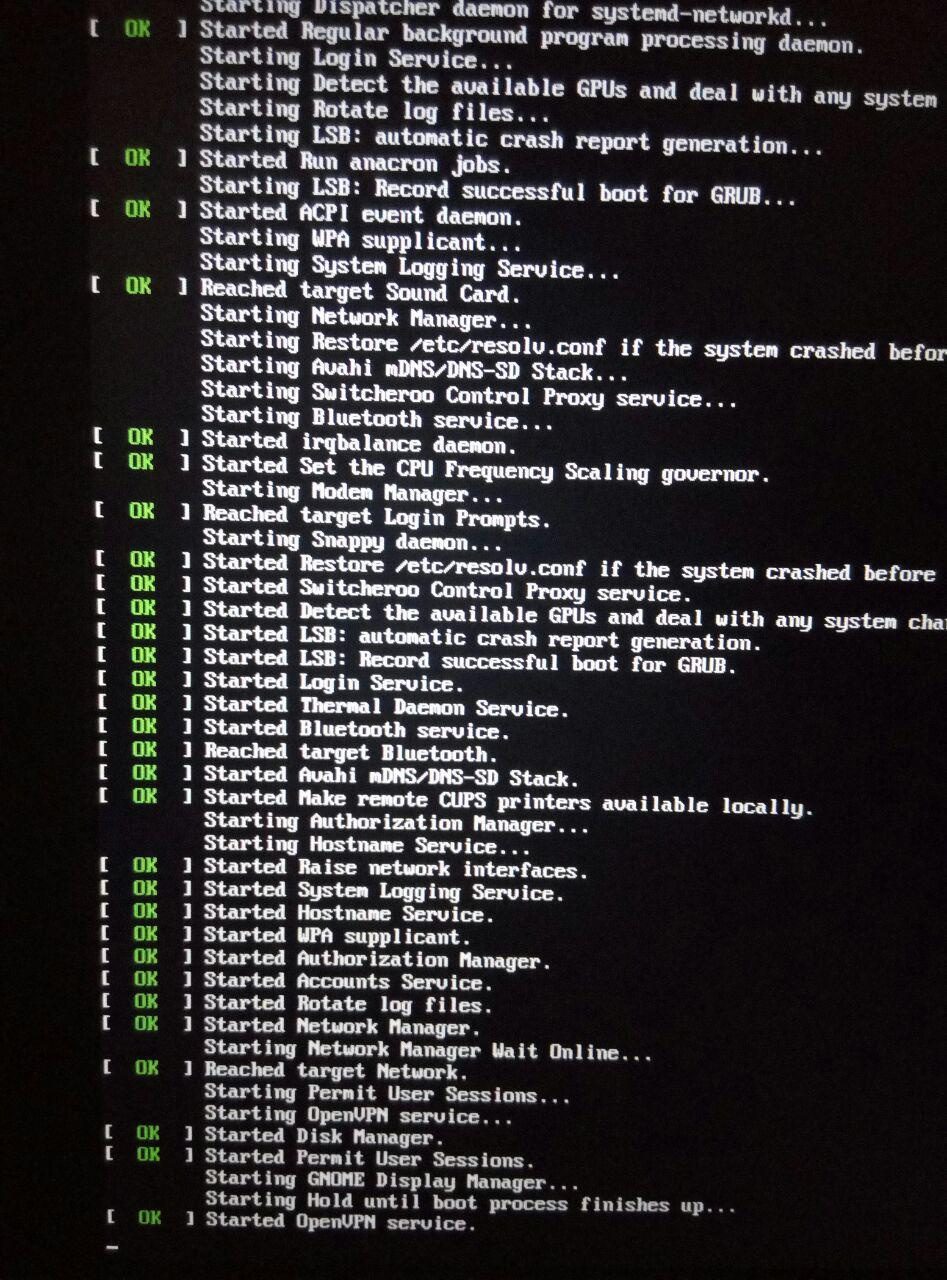
If I remove quiet splash, add nomodeset, it stops on the screen with a blinking cursor.
I also tried different options, for example, remove quiet, leave splash, add nomodeset, etc.
Actually, why I want to install 18.10, it seems like they fixed the problem for large extensions with small screens, so that you can scale by 125% (confirm if this is the case, since there is not much information yet). And then on 18.04 I could not solve this problem, only 100% and 200% of the scale was
Answer the question
In order to leave comments, you need to log in
Basically, I don't know what to say. You probably have a laptop and probably problems associated with this particular model.
Scaling:
Forget everything you know about Windows. Ubuntu is a distribution, a hodgepodge of thousands of programs from different developers, assembled and tested together. All distributions differ in character and, accordingly, the set of programs differs, only one is the same - the Linux kernel. And this is great, unlike Windows, you do not need to update everything for the sake of one important detail - configure exactly what is responsible for this detail. Scaling refers to the desktop manager (an analogue of the explorer in Windows, only it performs even more functions), which is the gnome by default in Ubuntu. The same gnome will be in 18.10
You can try:
1. Solve the problem with the gnome like thishttps://askubuntu.com/questions/1033649/customize-...
2. Update gnome to the version preinstalled in 18.10 from the developer site
3. Use another file manager instead of the default nautilus
3. Change gnome to another manager, for example in 16.04 units were set by default, but in general there are a lot of them, search for top 10 linux display manager 2018 on request
The first option will be the simplest. I’m not sure about the second one that something has changed there.
The third is for an amateur, in my opinion, nautilus is the most normal, although it lacks a lot.
The fourth option is for those who want to radically change their lives, but don’t know where to start.
Choose, but it's better to stay on 18.04 - it's still a lts version.
Didn't find what you were looking for?
Ask your questionAsk a Question
731 491 924 answers to any question