Answer the question
In order to leave comments, you need to log in
Problem installing ssl certificate on hosting?
I am trying to install an ssl certificate.
I purchased the certificate myself for 3 months, I have the certificate itself, the key, and the csr.
There is a problem installing it on the site. Since I am a beginner programmer, I chose a free hosting plan and, accordingly, there is some kind of strange control panel.
I can insert the certificate and key itself into a special field and download it, but I still have to install it!
Please help or give another option to install the certificate!
i click on ssl/tls
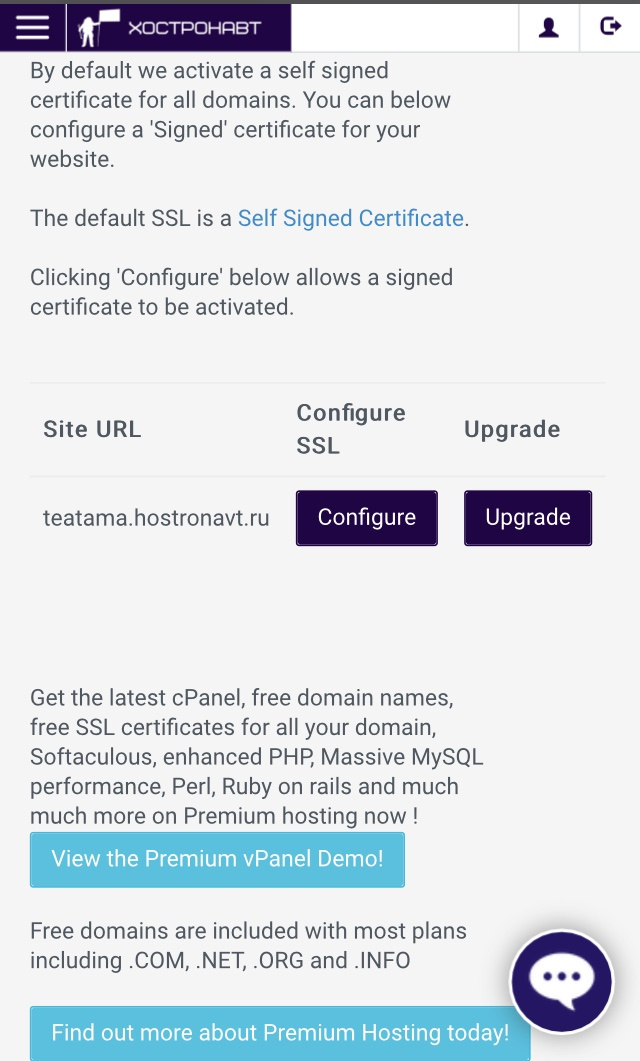
click on configure
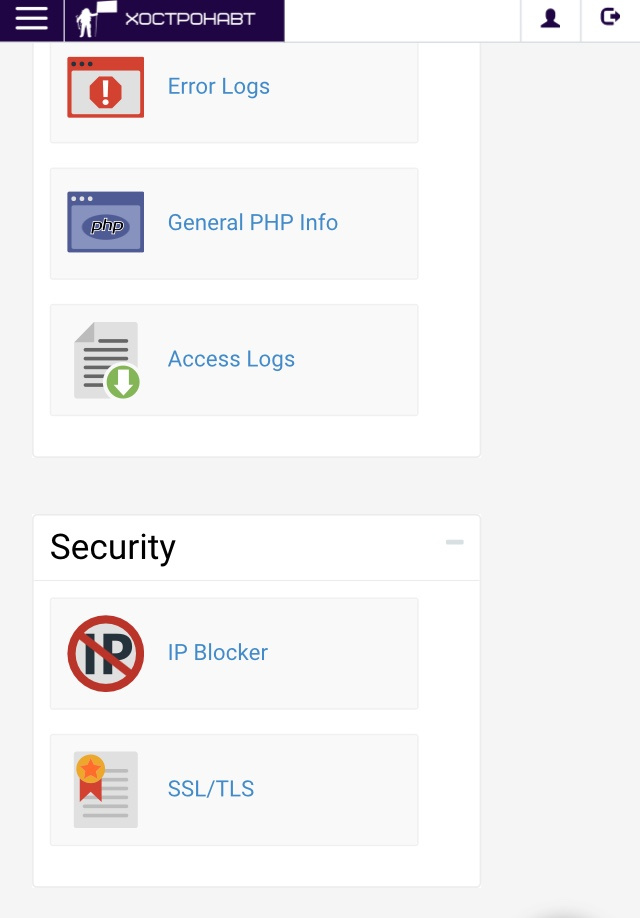
and here are my certificates
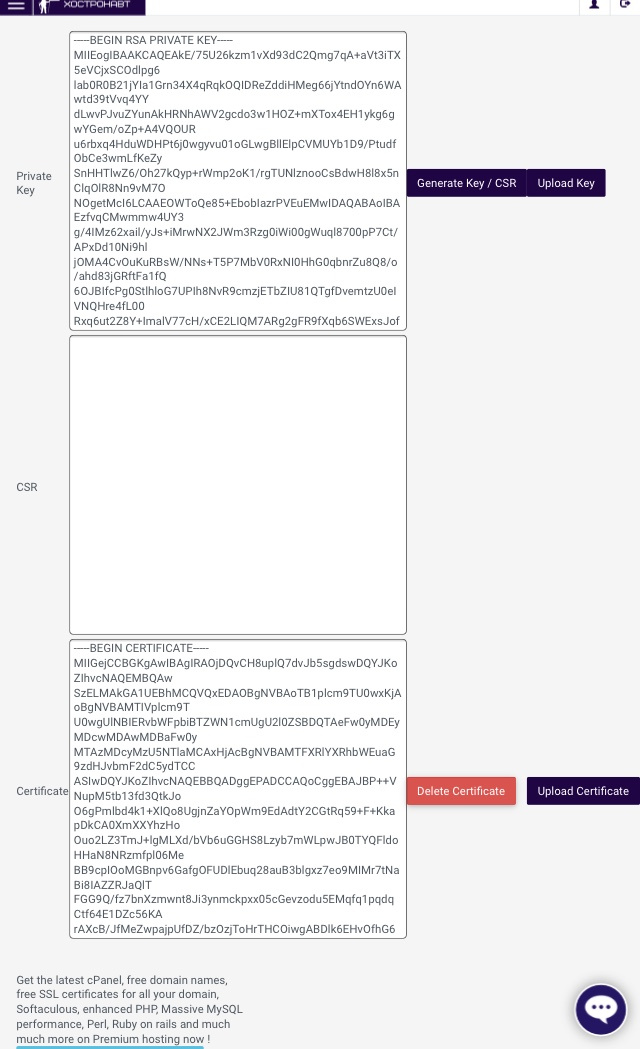
Answer the question
In order to leave comments, you need to log in
I may be trolled, but still I will tell you my way of installing the certificate.
In the SSL / TLS section, first select the link: Install and Manage SSL for your site (HTTPS)
Click: Manage SSL sites.
Select the domain on which you want to install the certificate.
Copy the necessary data into all fields and click Install certificate
The installed certificate will fill itself where it should be
for a dozen sites, so I installed the certificates, so far there are no problems.
Additionally, YouTube video on installation using a free certificate as an example. On installing SSL in cpanel https://www.youtube.com/watch?v=C8rGaGRNdaQ
In essence, look from 1-22
with the certificate there should be instructions for installing for various hosting. they differ slightly. sometimes you need to convert the keys.
also, we have free letsencrypt certificates for hosting.
you can install them in a couple of clicks. enough for more than three months + auto-renewal.
Didn't find what you were looking for?
Ask your questionAsk a Question
731 491 924 answers to any question