Answer the question
In order to leave comments, you need to log in
Printer prints characters when printing from mac?
The office has a MacBook Air. Stably once a week or two, when trying to print from it, the printer began to print characters and scribbles 1 line high per sheet. Over time, this began to happen more often, the printer starts printing without stopping until the paper runs out in the tray. Reboot doesn't help. The problem only occurs when printing from a mac. We print via WiFi.
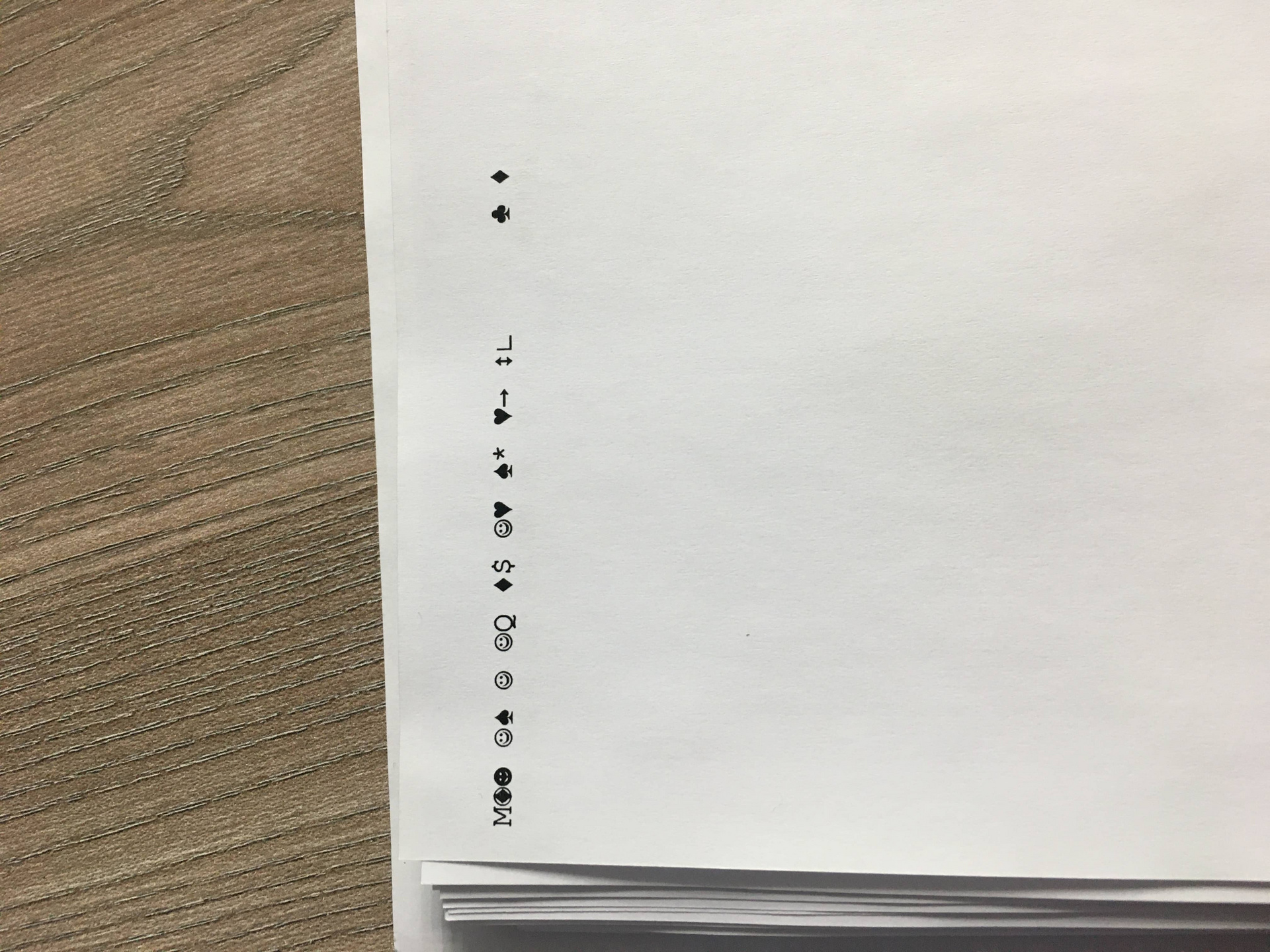
Printer:
HP Laser MFP 137fnw
System Firmware Version: V3.82.01.02 APR-03-2019
Network Software
Version: 31.03.60_0.1_13-11-18 IP Core Version: 31.03.60_0.1_13-11-18
Software Version Drive: V1.00.06 04-01-2019
SPL Version: V11.73_190212
MacBook Air:
OS: Retina, 13-inch, 2020 Version 11.2.1
Router:
Keenetic Viva + Keenetic Start Repeater
Answer the question
In order to leave comments, you need to log in
Faced the same problem. In my case, the problem only occurs when I'm connected to a VPN.
Everything is the same: after the next update to a new OS (I don’t remember which one already), the Samsung printer starts printing various characters in one line endlessly, regardless of which program and which file to print, until the paper runs out, if you do not cancel the task.
Someone solved this problem?
(I tried to print from another poppy on old OS, everything is fine, on new ones - the same symbols every other time; everything prints fine from the phone via AirPrint; I believe that the problem is in combination of os and printer or drivers, the latest drivers are installed from the official site)
Didn't find what you were looking for?
Ask your questionAsk a Question
731 491 924 answers to any question