Answer the question
In order to leave comments, you need to log in
Prestashop How to fix error - "Authorization failed"?
OpenServer 5.3.7 With default settings
Apache 2.4
PHP 7.1
MariaDB 10.3
Using prestashop_1.7.6.8 (latest version at the moment)
Files were edited before installation.
This was done to avoid an installation error in Russian (error 4 months old, and still not fixed)
-----------
1. install\upgrade\sql\1.6.0.3.sql
7 line
ALTER TABLE `PREFIX_tab_lang` CHANGE `name` `name` VARCHAR(64) DEFAULT NULL;
replace 64 with 512
2
. \classes\Tab.php
73 line
'name' => array('type' => self::TYPE_STRING, 'lang' => true, 'required' => true, 'validate' => 'isTabName', 'size ' => 64),
-----------
Installation proceeds normally. The site looks and works fine (no errors noticed).
I want to enter the admin panel
Authorization prestashop.local/login
I
enter login and password:
E-mail [email protected]
Password tT557788
Authorization error.
I enter everything correctly. Checked and even reinstalled prestashop several times.
And still the authorization error.
I read the official documentation.
https://devdocs.prestashop.com/1.7/basics/installa...
Changed the database to MySql 8.0
Total now everything matches. And earlier at the verification stage, everything was ok, but now, according to the documentation, everything is ok.
Reinstalled everything. It works, I did not notice any errors.
I want to login to the admin panel. And again authorization error.
I downloaded the script from github (the link is in the official prestashop documentation) to check compatibility.
Everything is compatible.
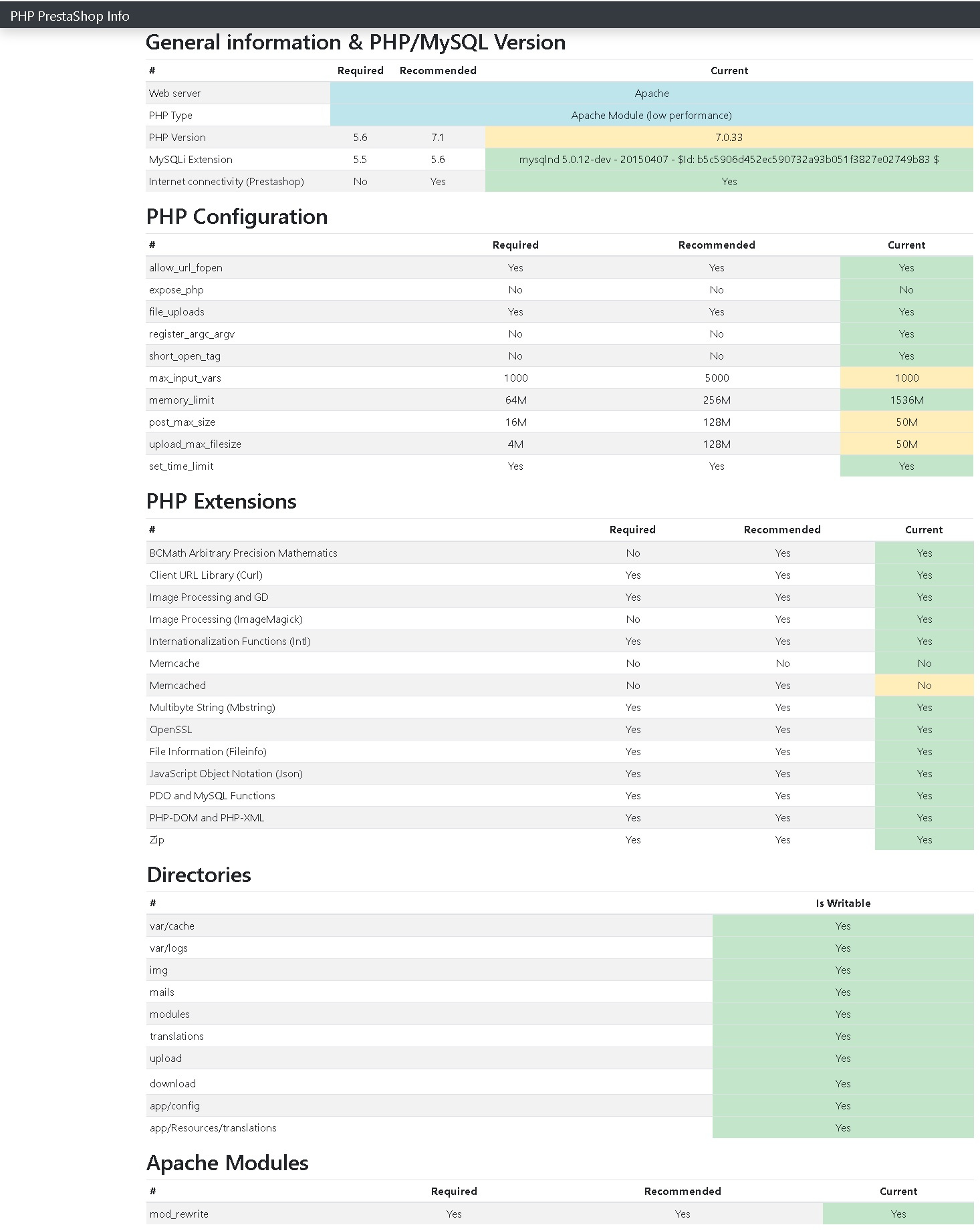
What to do? How to fix the error - "Authorization error"?
Answer the question
In order to leave comments, you need to log in
Didn't find what you were looking for?
Ask your questionAsk a Question
731 491 924 answers to any question