Answer the question
In order to leave comments, you need to log in
Positioning an element in block content Django?
Footer slides into block content
There is base.html
<!-- main container -->
<div class = 'container'>
{% block content %}
{% endblock %}
</div>
<!-- FOOTER -->
<div class="footer"><strong>aaa</strong> 2017.</div>{% extends 'base.html' %}
{% load crispy_forms_tags %}
{% block head_title %}
{{ block.super }} | {{ instance.title }}
{% endblock head_title %}
{% block content %}
<div class ='col-sm-8'>
{% if instance.image %}
<img src='{{instance.image.url}}' class='img-responsive' />
{% endif %}
<hr>
<h1>{{ title }}</br><small> {{instance.timestamp}} </small></h1>
{% if instance.user.get_full_name %}
<p>Author: {{ instance.user.get_full_name }}</p>
{% endif %}
</hr>
<hr>
<div class='content-markdown'>{{instance.content}}</br></div>
{% endblock content %}.footer {
position: relative;
right: 0;
bottom: 0;
left: 0;
padding: 1rem;
background-color: #141414;
text-align: center;
}
.footer strong{
color:#fff;
}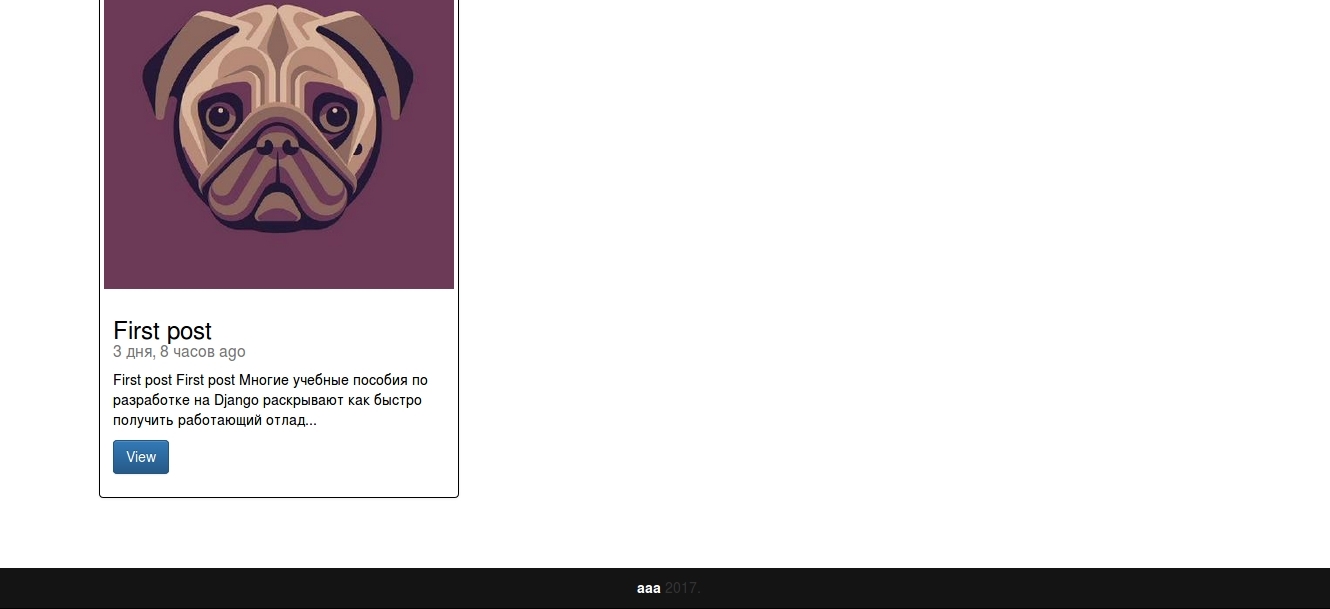
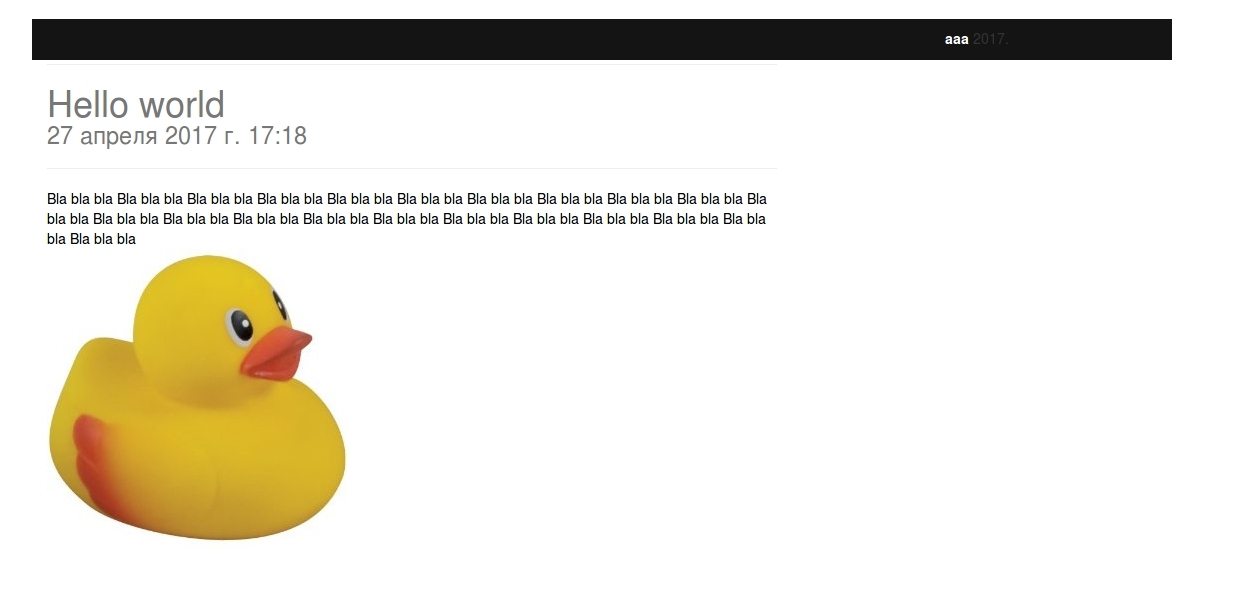
Answer the question
In order to leave comments, you need to log in
Didn't find what you were looking for?
Ask your questionAsk a Question
731 491 924 answers to any question