Answer the question
In order to leave comments, you need to log in
Position the image in the center of the block?
Get the price of the product
$prefix1='88Qn|Q*wcIa5';
$prefix2='{Rvi#wy?r?#1';
$price=77777;
$encode="$prefix1$price$prefix2";
$encode=urlencode(base64_encode($encode));
echo"<img src='text_to_img.php?text=$encode' height='26px' width='200px'>";$prefix1='88Qn|Q*wcIa5';
$prefix2='{Rvi#wy?r?#1';
$get=$_GET['text'];
$get=base64_decode(urldecode($get));
$prefixs=array($prefix1,$prefix2);
$get=str_replace($prefix1,"",$get);
$get=str_replace($prefix2,"",$get);
$get=strrev(implode(' ',str_split(strrev($get), 3)));
$result=$get.' грн.';
if(isset($result)&&!empty($result)){
$image=imagecreatetruecolor(200,26);
$background=imagecolorallocate($image,255,255,255);
$color=imagecolorallocate($image,57,181,74);
$font_file='arial.ttf';
imagefilledrectangle($image,0,0,299,99,$background);
imagefttext($image,17,0,0,21,$color,$font_file,$result);
header('Content-Type:image/png');
imagepng($image);
imagedestroy($image);
}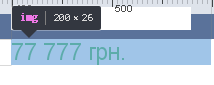
Answer the question
In order to leave comments, you need to log in
Didn't find what you were looking for?
Ask your questionAsk a Question
731 491 924 answers to any question