Answer the question
In order to leave comments, you need to log in
Port Mapping in Windows Server?
Hello. Ubuntu server is on WS 2003 via virtualbox. You need to forward the port for syslog from Windows Server to Ubuntu server. Administration -> routing and remote access gives out just such a thing. 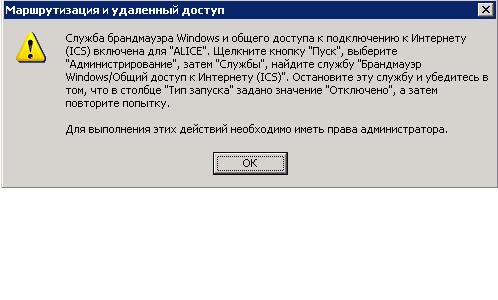
On the Windows server, there is eth0 with a real IP, as well as a virtualboxa virtual network interface. They are in bridge mode, i.e. the virtual machine has access to the Internet via the local network. Eth0 on Ubuntu server 192.168.0.2/24, virtual interface on the host is 192.168.0.1/24.
Between themselves the traffic goes, the world sees.
Question - port forwarding for syslog
Answer the question
In order to leave comments, you need to log in
I suspect that the routing service in Windows does not know how to work at the moment when the Internet connection is shared using standard Windows tools, as I understand it, to start configuring routing, you need to disable sharing on the network interface, at least the message indicates this.
my God, well you also formulated the task.
1) if you need to “reach out” to syslog from the outside world:
if [email protected] is really realIP (that is, something that can be pinged from the outside world, for example)
and at the same time you have for local (albeit virtual) 192.168.0.0/24 is the gateway - then you are probably NAT-tite.
And based on the picture, you will not natite RRAS'om into the equipment of which you climbed, but ICS'om.
Then your task is solved like this: go to eth0 properties, Advanced tab, Options button, Advanced tab, select your eth0 and click Options. In the Services tab, click add, and you get the opportunity to configure portmapping in the form real_ip:port1 -> internal_ip:port2
enter the name of the portmap,
then internal_ip (as I understand it in your case 192.168.0.2)
then the port that will be opened on the external interface (real_ip)
and the port of the service / service that is open on internal_ip
and then click OK the required number of times.
2) if you need to knock from the inner world
a) from the same windows 2003 - stupidly indicate the address 192.168.0.2 b the port on which you have syslog hanging
b) from some left network connected to 2003, about which you forgot to write in the question — then welcome to routing.
3) it is necessary to knock from the external network, but there is no NAT.
use tcppm from the 3proxy package (read habrahabr.ru/qa/1352/ )
somewhere else there were comments from me about it, but I can’t find it
PS. There are two NAT systems in Win 2003: ICS and RRAS, in the case of the first one, sharing is set to 1 checkbox in the interface properties, and is controlled from there. the second one rises from the same snap-in that you climbed into, but it determined that you have the first one running.
P.P.S. if anything, take syslogd for windows and don't worry. syslog-win32.sourceforge.net
Interfaces in the bridge mode work for you. Why forwarding if the virtual machine is on the same network as the real windows machine?
Or did I not understand something?
Didn't find what you were looking for?
Ask your questionAsk a Question
731 491 924 answers to any question