Answer the question
In order to leave comments, you need to log in
Port forwarding through two Mikrotiks or alternative options for external access to the NAS and video server on the local network?
Greetings! The essence of the problem is as follows: there is an office network for 10 computers. Internet delivery at a normal speed (60 Mbps) is organized as follows (see picture), and the channel is also reserved by the second provider, in case the first one falls. 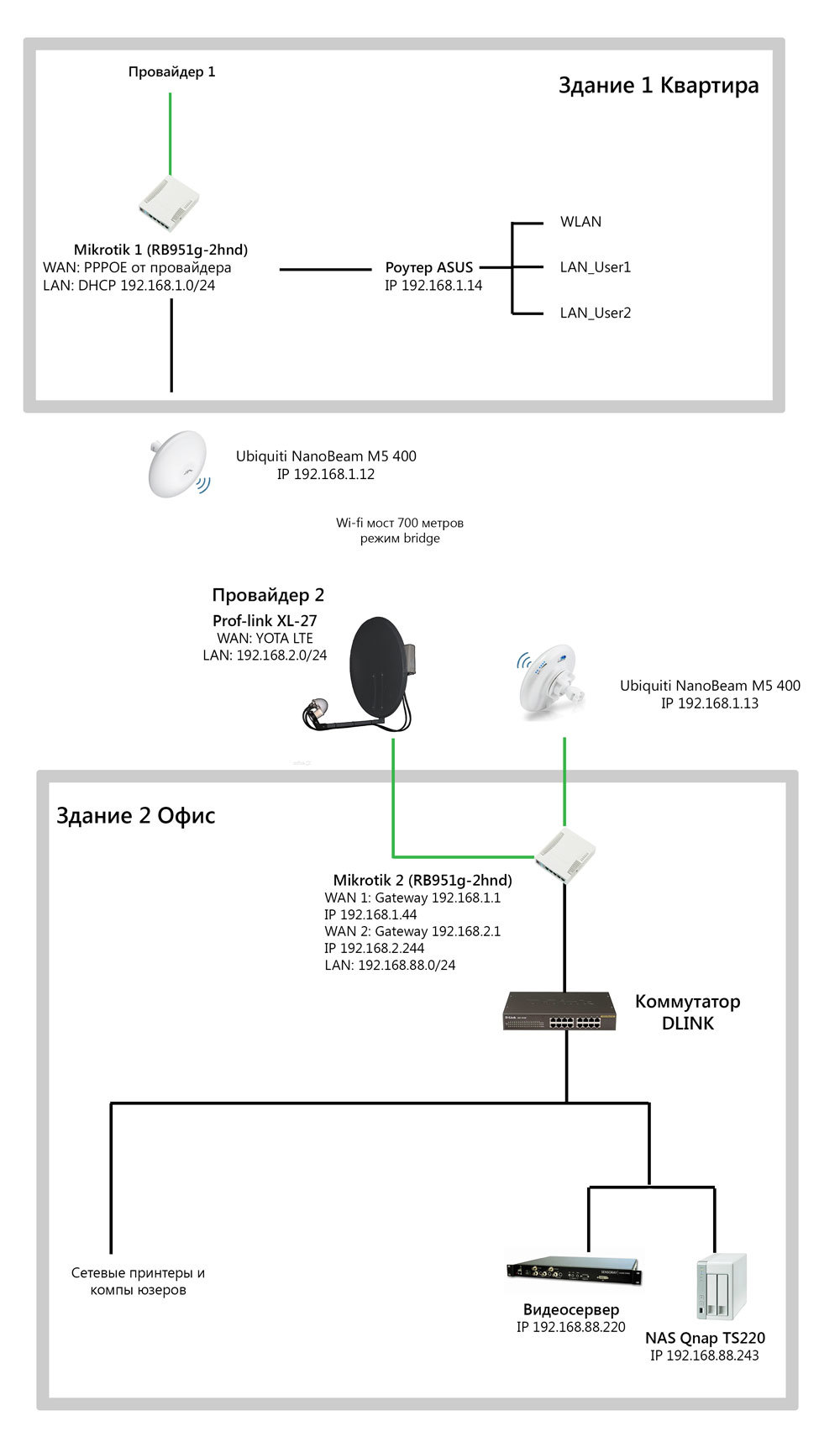
The problem is this: when I open ports on Mikrotik 1 so that I can reach it from the outside, the brute force of the admin panel starts, as a result, the Internet drops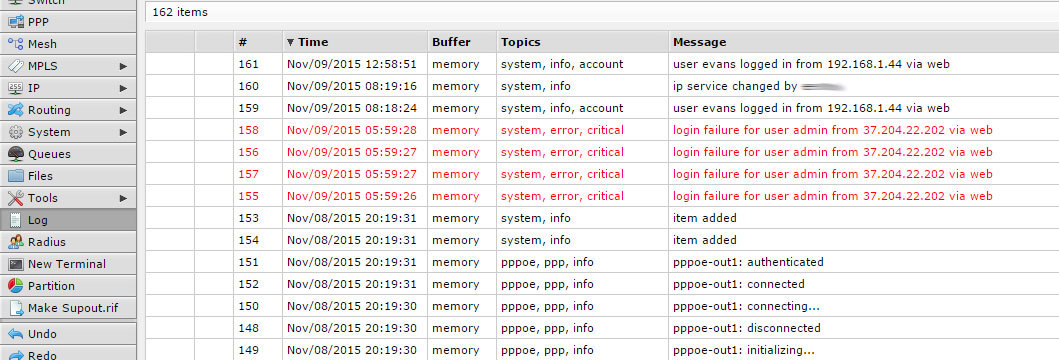
I understand that the only way out is to create a White List of ip addresses from which you can connect. But this is not convenient because you often need to connect from gray IPs that are constantly changing. Well, I still can’t figure out how to forward ports from the NAS through two Mikrotiks. Strongly do not kick for stupid questions. I'm not an admin, so self-taught. Although this network is my brainchild, which I would like to bring to mind.
Answer the question
In order to leave comments, you need to log in
Let's say you need to forward access to the DVR to its web interface.
Let's select the port to access the registrar 5000
i.e. we need to forward port 5000 on the 1st Mikrotik to the address of the second Mikrotik, on the second Mikrotik forward port 5000 to port 80 of the registrar.
Well, by analogy
so, purely, for reasons of beauty.
For a radio bridge - select a separate network, because you do not need a common one with LAN1, this will make it easier to steer the channels, and it will be easier to set up a second provider for users from the first apartment.
The admin port can be changed in IP Services.
About forwarding advice from Ruslan is more than useful (and easy to understand). Nat on the first Mikrotik leads to the fact that for the second Mikrotik this traffic is simply local.
And finally, if you do normal routing (rebuild networks and channels), you won’t need double nat, you will only need routes, on the first march - to the local networks of the second, on the second march - to the local networks of the first and default routes to each other with large weights (relative to the main - first - ISP and its default route).
The problem is this: when I open ports on Mikrotik 1 so that I can reach it from the outside, the brute force of the admin panel starts, as a result, the Internet drops
Didn't find what you were looking for?
Ask your questionAsk a Question
731 491 924 answers to any question